
Reference: Model Development
Detailed workflow and experiments for Salifort churn modeling¶
Bryan Johns
June 2025
Introductory Note:¶
Here is where I worked out all of the kinks, ran all the experiments, and generally made a mess before landing on the final models. The structure and some of the text are a mashup of my own work and materials from the capstone project of the Google Advanced Data Analytics Professional Certificate, so you’ll see a bit of both voices throughout.
A few things worth noting:
No editor has cleaned this up. Comments are asynchronous. They might be from any stage of model development. Mistakes were made. Don't trust the comments.
Do trust the code. This is the actual code that was used to select the final prediction models.
I think all my commentary is in code blocks like this one, but no promises.
Polished summaries of model development are in both Model Construction & Validation and the Executive Summary
Description and deliverables¶
This capstone project is an opportunity for you to analyze a dataset and build predictive models that can provide insights to the Human Resources (HR) department of a large consulting firm.
Upon completion, you will have two artifacts that you would be able to present to future employers. One is a brief one-page summary of this project that you would present to external stakeholders as the data professional in Salifort Motors. The other is a complete code notebook provided here. Please consider your prior course work and select one way to achieve this given project question. Either use a regression model or machine learning model to predict whether or not an employee will leave the company.
In your deliverables, you will include the model evaluation (and interpretation if applicable), a data visualization(s) of your choice that is directly related to the question you ask, ethical considerations, and the resources you used to troubleshoot and find answers or solutions.
PACE stages¶
Pace: Plan¶
Consider the questions in your PACE Strategy Document to reflect on the Plan stage.
In this stage, consider the following:
Understand the business scenario and problem¶
The HR department at Salifort Motors wants to take some initiatives to improve employee satisfaction levels at the company. They collected data from employees, but now they don’t know what to do with it. They refer to you as a data analytics professional and ask you to provide data-driven suggestions based on your understanding of the data. They have the following question: what’s likely to make the employee leave the company?
Your goals in this project are to analyze the data collected by the HR department and to build a model that predicts whether or not an employee will leave the company.
If you can predict employees likely to quit, it might be possible to identify factors that contribute to their leaving. Because it is time-consuming and expensive to find, interview, and hire new employees, increasing employee retention will be beneficial to the company.
Familiarize yourself with the HR dataset¶
The dataset that you'll be using in this lab contains 15,000 rows and 10 columns for the variables listed below.
Note: you don't need to download any data to complete this lab. For more information about the data, refer to its source on Kaggle.
Variable |Description | -----|-----| satisfaction_level|Employee-reported job satisfaction level [0–1]| last_evaluation|Score of employee's last performance review [0–1]| number_project|Number of projects employee contributes to| average_monthly_hours|Average number of hours employee worked per month| time_spend_company|How long the employee has been with the company (years) Work_accident|Whether or not the employee experienced an accident while at work left|Whether or not the employee left the company promotion_last_5years|Whether or not the employee was promoted in the last 5 years Department|The employee's department salary|The employee's salary (U.S. dollars)
Feature Engineering Data Dictionary¶
The following table describes the engineered features created for model development. These features are derived from the original dataset using binning, interaction terms, and logical flags to capture important patterns identified during exploratory data analysis.
Variable |Description | -----|-----| Bins | | satisfaction_bin_low | Binary indicator: satisfaction_level is low (≤ 0.4) | satisfaction_bin_medium | Binary indicator: satisfaction_level is medium (> 0.4 and ≤ 0.7) | satisfaction_bin_high | Binary indicator: satisfaction_level is high (> 0.7) | hours_bin_low | Binary indicator: average_monthly_hours is low (≤ 160) | hours_bin_medium | Binary indicator: average_monthly_hours is medium (> 160 and ≤ 240) | hours_bin_high | Binary indicator: average_monthly_hours is high (> 240) | projects_bin_low | Binary indicator: number_project is low (≤ 2) | projects_bin_medium | Binary indicator: number_project is medium (> 2 and ≤ 5) | projects_bin_high | Binary indicator: number_project is high (> 5) | tenure_bin_short | Binary indicator: tenure is short (≤ 3 years) | tenure_bin_mid | Binary indicator: tenure is mid (> 3 and ≤ 5 years) | tenure_bin_long | Binary indicator: tenure is long (> 5 years) | Interactions | | satisfaction_x_projects | Interaction: satisfaction_level × number_project | satisfaction_x_hours | Interaction: satisfaction_level × average_monthly_hours | evaluation_x_satisfaction | Interaction: last_evaluation × satisfaction_level | hours_per_project | Ratio: average_monthly_hours divided by number_project | Flags | | burnout | Flag: True if (number_project ≥ 6 or average_monthly_hours ≥ 240) and satisfaction_level ≤ 0.3 | disengaged | Flag: True if (number_project ≤ 2 and average_monthly_hours < 160 and satisfaction_level ≤ 0.5) | no_promo_4yr | Flag: True if promotion_last_5years == 0 and tenure ≥ 4 |
Note:
Binned features are one-hot encoded as separate columns (e.g., satisfaction_bin_low, satisfaction_bin_medium, satisfaction_bin_high). Only the relevant dummy variables (excluding the first category for each bin) are included in the final dataset, depending on the encoding strategy.
💭
Reflect on these questions as you complete the plan stage.¶
- Who are your stakeholders for this project?
- What are you trying to solve or accomplish?
- What are your initial observations when you explore the data?
- What resources do you find yourself using as you complete this stage? (Make sure to include the links.)
- Do you have any ethical considerations in this stage?
Stakeholders:
The primary stakeholder is the Human Resources (HR) department, as they will use the results to inform retention strategies. Secondary stakeholders include C-suite executives who oversee company direction, managers implementing day-to-day retention efforts, employees (whose experiences and outcomes are directly affected), and, indirectly, customers—since employee satisfaction can impact customer satisfaction.Project Goal:
The objective is to build a predictive model to identify which employees are likely to leave the company. The model should be interpretable so HR can design targeted interventions to improve retention, rather than simply flagging at-risk employees without actionable insights.Initial Data Observations:
- The workforce displays moderate satisfaction and generally high performance reviews.
- Typical tenure is 3–4 years, with most employees (98%) not promoted recently.
- Workplace accidents are relatively rare (14%).
- Most employees are in lower salary bands and concentrated in sales, technical, and support roles.
- About 24% of employees have left the company.
- No extreme outliers, though a few employees have unusually long tenures or high monthly hours.
Resources Used:
- Data dictionary
- pandas documentation
- matplotlib documentation
- seaborn documentation
- scikit-learn documentation
- Kaggle HR Analytics Dataset
Ethical Considerations:
- Ensure employee data privacy and confidentiality throughout the analysis.
- Avoid introducing or perpetuating bias in model predictions (e.g., not unfairly targeting specific groups).
- Maintain transparency in how predictions are generated and how they will be used in HR decision-making.
Import packages¶
# Import packages
import time
import joblib
import os
import warnings
warnings.filterwarnings("ignore")
import pandas as pd
import numpy as np
import math
import matplotlib.pyplot as plt
import seaborn as sns
from sklearn.tree import plot_tree
from IPython.display import Image, display, HTML
from sklearn.model_selection import (
StratifiedKFold,
cross_val_predict,
GridSearchCV,
RandomizedSearchCV,
train_test_split,
)
from sklearn.pipeline import Pipeline
from sklearn.preprocessing import StandardScaler
from sklearn.preprocessing import FunctionTransformer
from sklearn.linear_model import LogisticRegression
from sklearn.tree import DecisionTreeClassifier
from sklearn.ensemble import RandomForestClassifier
from xgboost import XGBClassifier
from statsmodels.stats.outliers_influence import variance_inflation_factor
from sklearn.metrics import (
accuracy_score,
precision_score,
recall_score,
f1_score,
roc_auc_score,
confusion_matrix,
fbeta_score,
average_precision_score,
)
# get initial time, for measuring performance at the end
nb_start_time = time.time()
Load dataset¶
Pandas is used to read a dataset called HR_capstone_dataset.csv. As shown in this cell, the dataset has been automatically loaded in for you. You do not need to download the .csv file, or provide more code, in order to access the dataset and proceed with this lab. Please continue with this activity by completing the following instructions.
# Load dataset into a dataframe
df0 = pd.read_csv("../resources/HR_capstone_dataset.csv")
# Display first few rows of the dataframe
df0.head()
| satisfaction_level | last_evaluation | number_project | average_montly_hours | time_spend_company | Work_accident | left | promotion_last_5years | Department | salary | |
|---|---|---|---|---|---|---|---|---|---|---|
| 0 | 0.38 | 0.53 | 2 | 157 | 3 | 0 | 1 | 0 | sales | low |
| 1 | 0.80 | 0.86 | 5 | 262 | 6 | 0 | 1 | 0 | sales | medium |
| 2 | 0.11 | 0.88 | 7 | 272 | 4 | 0 | 1 | 0 | sales | medium |
| 3 | 0.72 | 0.87 | 5 | 223 | 5 | 0 | 1 | 0 | sales | low |
| 4 | 0.37 | 0.52 | 2 | 159 | 3 | 0 | 1 | 0 | sales | low |
Data Exploration (Initial EDA and data cleaning)¶
- Understand your variables
- Clean your dataset (missing data, redundant data, outliers)
Gather basic information about the data¶
# Gather basic information about the data
df0.info()
<class 'pandas.core.frame.DataFrame'> RangeIndex: 14999 entries, 0 to 14998 Data columns (total 10 columns): # Column Non-Null Count Dtype --- ------ -------------- ----- 0 satisfaction_level 14999 non-null float64 1 last_evaluation 14999 non-null float64 2 number_project 14999 non-null int64 3 average_montly_hours 14999 non-null int64 4 time_spend_company 14999 non-null int64 5 Work_accident 14999 non-null int64 6 left 14999 non-null int64 7 promotion_last_5years 14999 non-null int64 8 Department 14999 non-null object 9 salary 14999 non-null object dtypes: float64(2), int64(6), object(2) memory usage: 1.1+ MB
Gather descriptive statistics about the data¶
# Department value counts and percent
dept_counts = df0.Department.value_counts()
dept_percent = df0.Department.value_counts(normalize=True) * 100
dept_summary = pd.DataFrame({"Count": dept_counts, "Percent": dept_percent.round(2)})
print("Department value counts and percent:\n", dept_summary)
# Salary value counts and percent
salary_counts = df0.salary.value_counts()
salary_percent = df0.salary.value_counts(normalize=True) * 100
salary_summary = pd.DataFrame(
{"Count": salary_counts, "Percent": salary_percent.round(2)}
)
print("\nSalary value counts and percent:\n", salary_summary)
Department value counts and percent:
Count Percent
Department
sales 4140 27.60
technical 2720 18.13
support 2229 14.86
IT 1227 8.18
product_mng 902 6.01
marketing 858 5.72
RandD 787 5.25
accounting 767 5.11
hr 739 4.93
management 630 4.20
Salary value counts and percent:
Count Percent
salary
low 7316 48.78
medium 6446 42.98
high 1237 8.25
# Gather descriptive statistics about the data
df0.describe()
| satisfaction_level | last_evaluation | number_project | average_montly_hours | time_spend_company | Work_accident | left | promotion_last_5years | |
|---|---|---|---|---|---|---|---|---|
| count | 14999.000000 | 14999.000000 | 14999.000000 | 14999.000000 | 14999.000000 | 14999.000000 | 14999.000000 | 14999.000000 |
| mean | 0.612834 | 0.716102 | 3.803054 | 201.050337 | 3.498233 | 0.144610 | 0.238083 | 0.021268 |
| std | 0.248631 | 0.171169 | 1.232592 | 49.943099 | 1.460136 | 0.351719 | 0.425924 | 0.144281 |
| min | 0.090000 | 0.360000 | 2.000000 | 96.000000 | 2.000000 | 0.000000 | 0.000000 | 0.000000 |
| 25% | 0.440000 | 0.560000 | 3.000000 | 156.000000 | 3.000000 | 0.000000 | 0.000000 | 0.000000 |
| 50% | 0.640000 | 0.720000 | 4.000000 | 200.000000 | 3.000000 | 0.000000 | 0.000000 | 0.000000 |
| 75% | 0.820000 | 0.870000 | 5.000000 | 245.000000 | 4.000000 | 0.000000 | 0.000000 | 0.000000 |
| max | 1.000000 | 1.000000 | 7.000000 | 310.000000 | 10.000000 | 1.000000 | 1.000000 | 1.000000 |
Observations from descriptive statistics¶
- satisfaction_level: Employee job satisfaction scores range from 0.09 to 1.0, with an average of about 0.61. The distribution is fairly wide (std ≈ 0.25), suggesting a mix of satisfied and dissatisfied employees.
- last_evaluation: Performance review scores are generally high (mean ≈ 0.72), ranging from 0.36 to 1.0, with most employees scoring above 0.56.
- number_project: Employees typically work on 2 to 7 projects, with a median of 4 projects.
- average_monthly_hours: The average employee works about 201 hours per month, with a range from 96 to 310 hours, indicating some employees work significantly more than others.
- time_spend_company: Most employees have been with the company for 2 to 10 years, with a median of 3 years. There are a few long-tenure employees (up to 10 years), but most are around 3–4 years.
- Work_accident: About 14% of employees have experienced a workplace accident.
- left: About 24% of employees have left the company (mean ≈ 0.24), so roughly one in four employees in the dataset is a leaver.
- promotion_last_5years: Very few employees (about 2%) have been promoted in the last five years.
- department: The largest departments are sales, technical, and support, which together account for over half of the workforce. Other departments are notably smaller.
- salary: Most employees are in the low (49%) or medium (43%) salary bands, with only a small proportion (8%) in the high salary band.
Summary:
The data shows a workforce with moderate satisfaction, generally high performance reviews, and a typical tenure of 3–4 years. Most employees have not been promoted recently, and workplace accidents are relatively uncommon. Most employees are in lower salary bands and concentrated in sales, technical, and support roles. There is a notable proportion of employees who have left. There are no extreme outliers, but a few employees have unusually long tenures or high monthly hours.
Rename columns¶
As a data cleaning step, rename the columns as needed. Standardize the column names so that they are all in snake_case, correct any column names that are misspelled, and make column names more concise as needed.
df0.columns
Index(['satisfaction_level', 'last_evaluation', 'number_project',
'average_montly_hours', 'time_spend_company', 'Work_accident', 'left',
'promotion_last_5years', 'Department', 'salary'],
dtype='object')
# Rename columns as needed
df0.rename(
columns={
"Department": "department",
"Work_accident": "work_accident",
"average_montly_hours": "average_monthly_hours",
"time_spend_company": "tenure",
},
inplace=True,
)
# Display all column names after the update
df0.columns
Index(['satisfaction_level', 'last_evaluation', 'number_project',
'average_monthly_hours', 'tenure', 'work_accident', 'left',
'promotion_last_5years', 'department', 'salary'],
dtype='object')
Check missing values¶
Check for any missing values in the data.
# Check for missing values
df0.isna().sum()
satisfaction_level 0 last_evaluation 0 number_project 0 average_monthly_hours 0 tenure 0 work_accident 0 left 0 promotion_last_5years 0 department 0 salary 0 dtype: int64
Check duplicates¶
Check for any duplicate entries in the data.
# Check for duplicates
df0.duplicated().sum()
3008
# Inspect some rows containing duplicates as needed
df0[df0.duplicated()].head()
| satisfaction_level | last_evaluation | number_project | average_monthly_hours | tenure | work_accident | left | promotion_last_5years | department | salary | |
|---|---|---|---|---|---|---|---|---|---|---|
| 396 | 0.46 | 0.57 | 2 | 139 | 3 | 0 | 1 | 0 | sales | low |
| 866 | 0.41 | 0.46 | 2 | 128 | 3 | 0 | 1 | 0 | accounting | low |
| 1317 | 0.37 | 0.51 | 2 | 127 | 3 | 0 | 1 | 0 | sales | medium |
| 1368 | 0.41 | 0.52 | 2 | 132 | 3 | 0 | 1 | 0 | RandD | low |
| 1461 | 0.42 | 0.53 | 2 | 142 | 3 | 0 | 1 | 0 | sales | low |
There are 3,008 duplicate rows in the dataset. Since it is highly improbable for two employees to have identical responses across all columns, these duplicate entries should be removed from the analysis.
# Drop duplicates and save resulting dataframe in a new variable as needed
df = df0.drop_duplicates()
# Display first few rows of new dataframe as needed
print(df.info())
df.head()
<class 'pandas.core.frame.DataFrame'> Index: 11991 entries, 0 to 11999 Data columns (total 10 columns): # Column Non-Null Count Dtype --- ------ -------------- ----- 0 satisfaction_level 11991 non-null float64 1 last_evaluation 11991 non-null float64 2 number_project 11991 non-null int64 3 average_monthly_hours 11991 non-null int64 4 tenure 11991 non-null int64 5 work_accident 11991 non-null int64 6 left 11991 non-null int64 7 promotion_last_5years 11991 non-null int64 8 department 11991 non-null object 9 salary 11991 non-null object dtypes: float64(2), int64(6), object(2) memory usage: 1.0+ MB None
| satisfaction_level | last_evaluation | number_project | average_monthly_hours | tenure | work_accident | left | promotion_last_5years | department | salary | |
|---|---|---|---|---|---|---|---|---|---|---|
| 0 | 0.38 | 0.53 | 2 | 157 | 3 | 0 | 1 | 0 | sales | low |
| 1 | 0.80 | 0.86 | 5 | 262 | 6 | 0 | 1 | 0 | sales | medium |
| 2 | 0.11 | 0.88 | 7 | 272 | 4 | 0 | 1 | 0 | sales | medium |
| 3 | 0.72 | 0.87 | 5 | 223 | 5 | 0 | 1 | 0 | sales | low |
| 4 | 0.37 | 0.52 | 2 | 159 | 3 | 0 | 1 | 0 | sales | low |
Check outliers¶
Check for outliers in the data.
# Boxplot of `average_monthly_hours` to visualize distribution and detect outliers
plt.figure(figsize=(6, 2))
sns.boxplot(x=df["average_monthly_hours"])
plt.title("Boxplot of Average Monthly Hours")
plt.xlabel("Average Monthly Hours")
plt.show()
# Create a boxplot to visualize distribution of `tenure` and detect any outliers
plt.figure(figsize=(6, 2))
sns.boxplot(x=df["tenure"])
plt.title("Boxplot of Tenure")
plt.xlabel("Tenure")
plt.show()
# Determine the number of rows containing outliers
q1 = df.tenure.quantile(0.25)
q3 = df.tenure.quantile(0.75)
iqr = q3 - q1
upper_bound = q3 + 1.5 * iqr
print(f"Upper bound for outliers in tenure: {upper_bound}")
# Filter the dataframe to find outliers
outliers = df[df.tenure > upper_bound]
# Display the number of outliers
print(f"Number of tenure outliers: {len(outliers)}")
print(f"Outliers percentage of total: {len(outliers) / len(df) * 100:.2f}%")
df.tenure.value_counts()
Upper bound for outliers in tenure: 5.5 Number of tenure outliers: 824 Outliers percentage of total: 6.87%
tenure 3 5190 2 2910 4 2005 5 1062 6 542 10 107 7 94 8 81 Name: count, dtype: int64
Certain types of models are more sensitive to outliers than others. When you get to the stage of building your model, consider whether to remove outliers, based on the type of model you decide to use.
💭
Reflect on these questions as you complete the analyze stage.¶
- What did you observe about the relationships between variables?
- What do you observe about the distributions in the data?
- What transformations did you make with your data? Why did you chose to make those decisions?
- What are some purposes of EDA before constructing a predictive model?
- What resources do you find yourself using as you complete this stage? (Make sure to include the links.)
- Do you have any ethical considerations in this stage?
Two Distinct Populations of Leavers:
There are two major groups of employees who left the company:
- Underworked and Dissatisfied: These employees had low satisfaction and worked fewer hours and projects. They may have been fired. Alternately, they may have given notice or had already mentally checked out and were assigned less work.
- Overworked and Miserable: These employees had low satisfaction but were assigned a high number of projects (6–7) and worked 250–300 hours per month. Notably, 100% of employees with 7 projects left.
Employees working on 3–4 projects generally stayed. Most groups worked more than a typical 40-hour workweek.
Attrition is highest at the 4–5 year mark, with a sharp drop-off in departures after 5 years. This suggests a critical window for retention efforts. Employees who make it past 5 years are much more likely to stay.
Both leavers and stayers tend to have similar evaluation scores, though some employees with high evaluations still leave—often those who are overworked. This suggests that strong performance alone does not guarantee retention if other factors (like satisfaction or workload) are problematic.
Relationships Between Variables:
- Satisfaction level is the strongest predictor of attrition. Employees who left had much lower satisfaction than those who stayed.
- Number of projects and average monthly hours show a non-linear relationship: both underworked and overworked employees are more likely to leave, while those with a moderate workload tend to stay.
- Employee evaluation (last performance review) has a weaker relationship with attrition compared to satisfaction or workload.
- Tenure shows a moderate relationship with attrition: employees are most likely to leave at the 4–5 year mark, with departures dropping sharply after 5 years.
- Promotion in the last 5 years is rare, and lack of promotion is associated with higher attrition.
- Department and salary have only minor effects on attrition compared to satisfaction and workload.
- Work accidents are slightly associated with lower attrition, possibly due to increased support after an incident.
Distributions in the Data:
- Most variables (satisfaction, evaluation, monthly hours) are broadly distributed, with some skewness.
- Tenure is concentrated around 3–4 years, with few employees beyond 5 years.
- Number of projects is typically 3–4, but a small group has 6–7 projects (most of whom left).
- Salary is heavily skewed toward low and medium bands.
- There are no extreme outliers, but a few employees have unusually high tenure or monthly hours.
Data Transformations:
- Renamed columns to standardized, snake_case format for consistency and easier coding.
- Removed duplicate rows (about 3,000) to ensure each employee is only represented once.
- Checked for and confirmed absence of missing values to avoid bias or errors in analysis.
- Explored outliers but did not remove them at this stage, as their impact will be considered during modeling.
Purposes of EDA Before Modeling:
- Understand the structure, quality, and distribution of the data.
- Identify key variables and relationships that may influence attrition.
- Detect and address data quality issues (duplicates, missing values, outliers).
- Inform feature selection and engineering for modeling.
- Ensure assumptions for modeling (e.g., independence, lack of multicollinearity) are reasonable.
Resources Used:
- pandas documentation
- matplotlib documentation
- seaborn documentation
- scikit-learn documentation
- Kaggle HR Analytics Dataset
Ethical Considerations:
- Ensure employee data privacy and confidentiality.
- Avoid introducing or perpetuating bias in analysis or modeling.
- Be transparent about how findings and predictions will be used.
- Consider the impact of recommendations on employee well-being and fairness.
Note:
This data is clearly synthetic—it's too clean, and the clusters in the charts are much neater than what you’d see in real-world HR data.
Data Visualization and EDA¶
Begin by understanding how many employees left and what percentage of all employees this figure represents.
# Get numbers of people who left vs. stayed
# Get percentages of people who left vs. stayed
left_counts = df.left.value_counts()
left_percent = df.left.value_counts(normalize=True) * 100
left_summary = pd.DataFrame({"Count": left_counts, "Percent": left_percent.round(2)})
left_summary.index = left_summary.index.map({0: "Stayed", 1: "Left"})
left_summary
| Count | Percent | |
|---|---|---|
| left | ||
| Stayed | 10000 | 83.4 |
| Left | 1991 | 16.6 |
Data visualizations¶
Now, examine variables that you're interested in, and create plots to visualize relationships between variables in the data.
I'll start with everything at once, then show individual plots
# Pairplot to visualize relationships between features
sns.pairplot(df, hue="left", diag_kind="kde", plot_kws={"alpha": 0.1})
plt.show()
# Boxplots to visualize distributions of numerical features by `left`
numerical_cols = [
"satisfaction_level",
"last_evaluation",
"number_project",
"average_monthly_hours",
"tenure",
]
plt.figure(figsize=(15, 8))
for i, col in enumerate(numerical_cols, 1):
plt.subplot(2, 3, i)
sns.boxplot(x="left", y=col, data=df)
plt.title(f"{col} by left")
plt.tight_layout()
plt.show()
Left has a few subgroups (the absoultely miserable and overworked, and the dissatisfied and underworked, along with those that, presumably, normally leave). Violin plots will be more informative than boxplots to show these.
# Violin plots to visualize distributions of numerical features by `left`
numerical_cols = [
"satisfaction_level",
"last_evaluation",
"number_project",
"average_monthly_hours",
"tenure",
]
plt.figure(figsize=(15, 8))
for i, col in enumerate(numerical_cols, 1):
plt.subplot(2, 3, i)
sns.violinplot(x="left", y=col, data=df, inner="box")
plt.title(f"{col} by left")
plt.tight_layout()
plt.show()
# Histograms to visualize distributions of numerical features
numerical_cols = [
"satisfaction_level",
"last_evaluation",
"number_project",
"average_monthly_hours",
"tenure",
]
plt.figure(figsize=(15, 8))
for i, col in enumerate(numerical_cols, 1):
plt.subplot(2, 3, i)
sns.histplot(
data=df,
x=col,
hue="left",
kde=True,
element="step",
stat="density",
common_norm=False,
)
plt.title(f"{col} by left")
plt.tight_layout()
plt.show()
Normalized above, true count below.
# Histograms to visualize distributions of numerical features (showing true count)
numerical_cols = [
"satisfaction_level",
"last_evaluation",
"number_project",
"average_monthly_hours",
"tenure",
]
plt.figure(figsize=(15, 8))
for i, col in enumerate(numerical_cols, 1):
plt.subplot(2, 3, i)
sns.histplot(data=df, x=col, hue="left", kde=True, element="step", stat="count")
plt.title(f"{col} by left")
plt.tight_layout()
plt.show()
# Plot satisfaction vs. hours worked, colored by left
plt.figure(figsize=(8, 6))
sns.scatterplot(
data=df,
x="satisfaction_level",
y="average_monthly_hours",
hue="left",
alpha=0.3,
)
plt.title("Satisfaction vs. Average Monthly Hours")
plt.xlabel("Satisfaction Level")
plt.ylabel("Average Monthly Hours")
plt.legend(loc="upper right", labels=["Left", "Stayed"])
plt.show()
Two big clusters of leavers: One absolutely miserable section that worked a lot of hours, and one clump that worked under a 40-hour week that was mildly dissatisfied.
# Plot satisfaction level vs last evaluation, colored by left
plt.figure(figsize=(8, 6))
sns.scatterplot(
data=df,
x="satisfaction_level",
y="last_evaluation",
hue="left",
alpha=0.3,
)
plt.title("Satisfaction Level vs. Last Evaluation")
plt.xlabel("Satisfaction Level")
plt.ylabel("Last Evaluation")
plt.legend(loc="lower right", labels=["Left", "Stayed"])
plt.show()
It looks like almost the same plot for leavers. The absolutely miserable got pretty good evaluations, and the mildly dissatisfied got middling evaluations.
# Get mean and median satisfaction level for those who left vs. stayed
mean_satisfaction = df.groupby("left")["satisfaction_level"].mean()
median_satisfaction = df.groupby("left")["satisfaction_level"].median()
satisfaction_summary = pd.DataFrame(
{"Mean": mean_satisfaction, "Median": median_satisfaction}
)
satisfaction_summary.index = satisfaction_summary.index.map({0: "Stayed", 1: "Left"})
satisfaction_summary
| Mean | Median | |
|---|---|---|
| left | ||
| Stayed | 0.667365 | 0.69 |
| Left | 0.440271 | 0.41 |
Those that left were 22% (mean) / 28% (median) less satisfied than those that stayed. Note the slight left skew with those that stayed (median higher than mean).
# Plot last evaluation vs. average monthly hours, colored by left
plt.figure(figsize=(8, 6))
sns.scatterplot(
data=df,
x="last_evaluation",
y="average_monthly_hours",
hue="left",
alpha=0.3,
)
plt.title("Last Evaluation vs. Average Monthly Hours")
plt.xlabel("Last Evaluation")
plt.ylabel("Average Monthly Hours")
plt.legend(loc="upper right", labels=["Left", "Stayed"])
plt.show()
# Bar plot of tenure by left
plt.figure(figsize=(8, 6))
sns.countplot(data=df, x="tenure", hue="left")
plt.title("Count of Employees by Tenure and Left")
plt.xlabel("Tenure")
plt.ylabel("Count")
plt.legend(title="Left", loc="upper right", labels=["Stayed", "Left"])
plt.show()
People especially quit at the 4 and 5 year mark. Almost nobody quits after 5 years. There's a group that just flees this company.
# Get total and percentage of employees by tenure and left
tenure_counts = df.groupby(["tenure", "left"]).size().unstack(fill_value=0)
tenure_percent = tenure_counts.div(tenure_counts.sum(axis=1), axis=0) * 100
tenure_summary = pd.DataFrame(
{"Count": tenure_counts.stack(), "Percent": tenure_percent.stack()}
).reset_index()
tenure_summary.columns = ["Tenure", "Left", "Count", "Percent"]
tenure_summary["Left"] = tenure_summary["Left"].map({0: "Stayed", 1: "Left"})
tenure_summary
| Tenure | Left | Count | Percent | |
|---|---|---|---|---|
| 0 | 2 | Stayed | 2879 | 98.934708 |
| 1 | 2 | Left | 31 | 1.065292 |
| 2 | 3 | Stayed | 4316 | 83.159923 |
| 3 | 3 | Left | 874 | 16.840077 |
| 4 | 4 | Stayed | 1510 | 75.311721 |
| 5 | 4 | Left | 495 | 24.688279 |
| 6 | 5 | Stayed | 580 | 54.613936 |
| 7 | 5 | Left | 482 | 45.386064 |
| 8 | 6 | Stayed | 433 | 79.889299 |
| 9 | 6 | Left | 109 | 20.110701 |
| 10 | 7 | Stayed | 94 | 100.000000 |
| 11 | 7 | Left | 0 | 0.000000 |
| 12 | 8 | Stayed | 81 | 100.000000 |
| 13 | 8 | Left | 0 | 0.000000 |
| 14 | 10 | Stayed | 107 | 100.000000 |
| 15 | 10 | Left | 0 | 0.000000 |
# Boxplot of tenure vs average monthly hours, split by left
plt.figure(figsize=(8, 6))
sns.boxplot(data=df, x="tenure", y="average_monthly_hours", hue="left")
plt.title("Average Monthly Hours by Tenure and Left")
plt.xlabel("Tenure")
plt.ylabel("Average Monthly Hours")
plt.legend(title="Left", loc="upper right", labels=["Stayed", "Left"])
plt.show()
# Box plot of tenure vs satisfaction level, split by left
plt.figure(figsize=(8, 6))
sns.boxplot(data=df, x="tenure", y="satisfaction_level", hue="left")
plt.title("Satisfaction Level by Tenure and Left")
plt.xlabel("Tenure")
plt.ylabel("Satisfaction Level")
plt.legend(title="Left", loc="upper right", labels=["Stayed", "Left"])
plt.show()
Weird little clump of four-year employees that are miserable.
# Bar plot of department vs. left
plt.figure(figsize=(8, 6))
sns.countplot(
data=df,
x="department",
hue="left",
)
plt.title("Count of Employees by Department and Left")
plt.xlabel("Department")
plt.ylabel("Count")
plt.legend(loc="upper right", labels=["Stayed", "Left"])
plt.xticks(rotation=45)
plt.show()
# Get total and percentage of employees by department and left
dept_counts = df.groupby(["department", "left"]).size().unstack(fill_value=0)
# Calculate percentages within each department (row-wise)
dept_percent = dept_counts.div(dept_counts.sum(axis=1), axis=0) * 100
# Reshape for easier viewing: melt to long format
dept_summary = (
dept_counts.join(dept_percent, lsuffix="_count", rsuffix="_percent")
.reset_index()
.melt(id_vars="department", value_name="Value", var_name="Status")
)
# Split Status into Left and Item
dept_summary[["Left", "Item"]] = dept_summary["Status"].str.extract(
r"(\d)_(count|percent)"
)
dept_summary["Left"] = dept_summary["Left"].map({"0": "Stayed", "1": "Left"})
# Pivot so each row is department + Left, with Count and Percent columns
dept_summary = (
dept_summary.pivot_table(
index=["department", "Left"], columns="Item", values="Value"
)
.reset_index()
.rename(columns={"count": "Count", "percent": "Percent"})
)
# Round Percent
dept_summary["Percent"] = dept_summary["Percent"].round(2)
dept_summary
| Item | department | Left | Count | Percent |
|---|---|---|---|---|
| 0 | IT | Left | 158.0 | 16.19 |
| 1 | IT | Stayed | 818.0 | 83.81 |
| 2 | RandD | Left | 85.0 | 12.25 |
| 3 | RandD | Stayed | 609.0 | 87.75 |
| 4 | accounting | Left | 109.0 | 17.55 |
| 5 | accounting | Stayed | 512.0 | 82.45 |
| 6 | hr | Left | 113.0 | 18.80 |
| 7 | hr | Stayed | 488.0 | 81.20 |
| 8 | management | Left | 52.0 | 11.93 |
| 9 | management | Stayed | 384.0 | 88.07 |
| 10 | marketing | Left | 112.0 | 16.64 |
| 11 | marketing | Stayed | 561.0 | 83.36 |
| 12 | product_mng | Left | 110.0 | 16.03 |
| 13 | product_mng | Stayed | 576.0 | 83.97 |
| 14 | sales | Left | 550.0 | 16.98 |
| 15 | sales | Stayed | 2689.0 | 83.02 |
| 16 | support | Left | 312.0 | 17.13 |
| 17 | support | Stayed | 1509.0 | 82.87 |
| 18 | technical | Left | 390.0 | 17.38 |
| 19 | technical | Stayed | 1854.0 | 82.62 |
It's roughly proportional to the overall stay/leave split (83%/17%). Department doesn't appear to have a big impact. More granular details might help (i.e., subgroups of departments with bad managers may have higher attrition rates, but nothing currently jumps out).
# Bar plot of salary vs. left
plt.figure(figsize=(8, 6))
sns.countplot(
data=df,
x="salary",
hue="left",
)
plt.title("Count of Employees by Salary and Left")
plt.xlabel("Salary")
plt.ylabel("Count")
plt.legend(loc="upper right", labels=["Stayed", "Left"])
plt.xticks(rotation=45)
plt.show()
# Get total and percentage of employees by salary and left
salary_counts = df.groupby(["salary", "left"]).size().unstack(fill_value=0)
salary_percent = salary_counts.div(salary_counts.sum(axis=1), axis=0) * 100
salary_summary = (
salary_counts.join(salary_percent, lsuffix="_count", rsuffix="_percent")
.reset_index()
.melt(id_vars="salary", value_name="Value", var_name="Status")
)
# Split Status into Left and Item
salary_summary[["Left", "Item"]] = salary_summary["Status"].str.extract(
r"(\d)_(count|percent)"
)
salary_summary["Left"] = salary_summary["Left"].map({"0": "Stayed", "1": "Left"})
# Pivot so each row is salary + Left, with Count and Percent columns
salary_summary = (
salary_summary.pivot_table(index=["salary", "Left"], columns="Item", values="Value")
.reset_index()
.rename(columns={"count": "Count", "percent": "Percent"})
)
salary_summary["Percent"] = salary_summary["Percent"].round(2)
salary_summary
| Item | salary | Left | Count | Percent |
|---|---|---|---|---|
| 0 | high | Left | 48.0 | 4.85 |
| 1 | high | Stayed | 942.0 | 95.15 |
| 2 | low | Left | 1174.0 | 20.45 |
| 3 | low | Stayed | 4566.0 | 79.55 |
| 4 | medium | Left | 769.0 | 14.62 |
| 5 | medium | Stayed | 4492.0 | 85.38 |
I'm not really seeing anything with salary either, beyond the expected attitude of low and high paid employees (note the 'high' salary group size is an order of magnitude smaller than 'low' and 'medium').
# Bar plot of promotion last 5 years vs. left
plt.figure(figsize=(8, 6))
sns.countplot(
data=df,
x="promotion_last_5years",
hue="left",
)
plt.title("Count of Employees by Promotion Last 5 Years and Left")
plt.xlabel("Promotion Last 5 Years")
plt.ylabel("Count")
plt.legend(loc="upper right", labels=["Stayed", "Left"])
plt.show()
# Scatter plot average monthly hours vs. promotion last 5 years, colored by left
plt.figure(figsize=(8, 3))
sns.scatterplot(
data=df,
x="average_monthly_hours",
y="promotion_last_5years",
hue="left",
alpha=0.3,
)
plt.title("Average Monthly Hours vs. Promotion Last 5 Years")
plt.xlabel("Average Monthly Hours")
plt.ylabel("Promotion Last 5 Years")
plt.legend(loc="center right", labels=["Left", "Stayed"])
plt.show()
Look at that group of overworked employees, not getting promoted. All of the longest working employees left.
# Bar plot of promotion last 5 years and tenure
plt.figure(figsize=(8, 6))
sns.countplot(
data=df,
x="tenure",
hue="promotion_last_5years",
)
plt.title("Count of Employees by Promotion Last 5 Years and Tenure")
plt.xlabel("Promotion Last 5 Years")
plt.ylabel("Count")
plt.legend(loc="upper right", labels=["Stayed", "Left"])
plt.show()
# Bar plot of work accident vs. left
plt.figure(figsize=(8, 6))
sns.countplot(
data=df,
x="work_accident",
hue="left",
)
plt.title("Count of Employees by Work Accident and Left")
plt.xlabel("Work Accident")
plt.ylabel("Count")
plt.legend(loc="upper right", labels=["Stayed", "Left"])
plt.show()
# Count and percentage for work_accident and left (work_accident first)
cross_counts = df.groupby(["work_accident", "left"]).size().unstack(fill_value=0)
cross_percent = cross_counts.div(cross_counts.sum(axis=1), axis=0) * 100
summary = (
cross_counts.astype(int)
.join(cross_percent.round(2), lsuffix="_count", rsuffix="_percent")
.reset_index()
.melt(id_vars="work_accident", value_name="Value", var_name="Status")
)
# Split Status into Left and Item
summary[["left", "Item"]] = summary["Status"].str.extract(r"(\d)_(count|percent)")
summary["left"] = summary["left"].map({"0": "Stayed", "1": "Left"})
summary["work_accident"] = summary["work_accident"].map({0: "No", 1: "Yes"})
# Pivot for easier viewing
summary = (
summary.pivot_table(index=["work_accident", "left"], columns="Item", values="Value")
.reset_index()
.rename(columns={"count": "Count", "percent": "Percent"})
)
summary
| Item | work_accident | left | Count | Percent |
|---|---|---|---|---|
| 0 | No | Left | 1886.0 | 18.60 |
| 1 | No | Stayed | 8255.0 | 81.40 |
| 2 | Yes | Left | 105.0 | 5.68 |
| 3 | Yes | Stayed | 1745.0 | 94.32 |
Seems like a fluke, but it's funny that having a work accident is correlated with being less likely to leave. Otherwise, normal
# Bar plot of number of projects vs. left
plt.figure(figsize=(8, 6))
sns.countplot(
data=df,
x="number_project",
hue="left",
)
plt.title("Count of Employees by Number of Projects and Left")
plt.xlabel("Number of Projects")
plt.ylabel("Count")
plt.legend(loc="upper right", labels=["Stayed", "Left"])
plt.show()
# Count and percentage for number_project and left (number_project first)
cross_counts = df.groupby(["number_project", "left"]).size().unstack(fill_value=0)
cross_percent = cross_counts.div(cross_counts.sum(axis=1), axis=0) * 100
summary = (
cross_counts.astype(int)
.join(cross_percent.round(2), lsuffix="_count", rsuffix="_percent")
.reset_index()
.melt(id_vars="number_project", value_name="Value", var_name="Status")
)
# Split Status into Left and Item
summary[["left", "Item"]] = summary["Status"].str.extract(r"(\d)_(count|percent)")
summary["left"] = summary["left"].map({"0": "Stayed", "1": "Left"})
# Pivot for easier viewing
summary = (
summary.pivot_table(
index=["number_project", "left"], columns="Item", values="Value"
)
.reset_index()
.rename(columns={"count": "Count", "percent": "Percent"})
)
summary
| Item | number_project | left | Count | Percent |
|---|---|---|---|---|
| 0 | 2 | Left | 857.0 | 54.17 |
| 1 | 2 | Stayed | 725.0 | 45.83 |
| 2 | 3 | Left | 38.0 | 1.08 |
| 3 | 3 | Stayed | 3482.0 | 98.92 |
| 4 | 4 | Left | 237.0 | 6.43 |
| 5 | 4 | Stayed | 3448.0 | 93.57 |
| 6 | 5 | Left | 343.0 | 15.36 |
| 7 | 5 | Stayed | 1890.0 | 84.64 |
| 8 | 6 | Left | 371.0 | 44.92 |
| 9 | 6 | Stayed | 455.0 | 55.08 |
| 10 | 7 | Left | 145.0 | 100.00 |
| 11 | 7 | Stayed | 0.0 | 0.00 |
Yeah, number of projects is a predictor. Might as well be a giant neon sign blinking here. Ha! 100% of people with 7 projects left.
# Boxplot of number of projects vs. average monthly hours, split by left
plt.figure(figsize=(8, 6))
sns.boxplot(
data=df,
x="number_project",
y="average_monthly_hours",
hue="left",
)
plt.title("Number of Projects vs. Average Monthly Hours")
plt.xlabel("Number of Projects")
plt.ylabel("Average Monthly Hours")
plt.legend(loc="lower right")
plt.show()
No outliers for those who stayed. Mostly a function of small sample size? Those who left appear to have been either overworked or underworked. Who has 7 projects and works only 120 hours a week? Weird.
# Boxplot of satisfaction level vs number of projects, split by left
plt.figure(figsize=(8, 6))
sns.boxplot(
data=df,
x="number_project",
y="satisfaction_level",
hue="left",
)
plt.title("Satisfaction Level vs. Number of Projects")
plt.xlabel("Number of Projects")
plt.ylabel("Satisfaction Level")
plt.legend(loc="upper right")
plt.show()
Look at that clump of miserable people with many projects.
# Bar plot of number of projects vs salary
plt.figure(figsize=(8, 6))
sns.countplot(
data=df,
x="number_project",
hue="salary",
)
plt.title("Count of Employees by Number of Projects and Salary")
plt.xlabel("Number of Projects")
plt.ylabel("Count")
plt.legend(loc="upper right", labels=["Low", "Medium", "High"])
plt.show()
# Bar plot of number of projects vs salary, separated by left
sns.catplot(
data=df,
x="number_project",
hue="salary",
col="left",
kind="count",
height=6,
aspect=1,
)
plt.subplots_adjust(top=0.8)
plt.suptitle("Count of Employees by Number of Projects, Salary, and Left Status")
plt.show()
# Correlation matrix
plt.figure(figsize=(10, 8))
sns.heatmap(
df.select_dtypes(include=[np.number]).corr(),
annot=True,
fmt=".2f",
cmap="coolwarm",
square=True,
cbar_kws={"shrink": 0.8},
)
plt.title("Correlation Matrix")
plt.show()
No strong multicollinearity. Leaving is negatively correlated with satisfaction. Monthly hours, evaluations, and number of projects are somewhat positively correlated.
Insights¶
The data suggests significant issues with employee retention at this company. Two main groups of leavers emerge:
- Underworked and Dissatisfied: Some employees worked on fewer projects and logged fewer hours than a standard work week, with below-average satisfaction. These individuals may have been disengaged, assigned less work as they prepared to leave, or possibly let go.
- Overworked and Burned Out: Another group managed a high number of projects (up to 7) and worked exceptionally long hours (sometimes approaching 80-hour weeks). This group reported very low satisfaction and received few, if any, promotions.
Most employees work well above a typical 40-hour work week (160–184 hours/month, 20-23 work days/month), indicating a culture of overwork. The lack of promotions and high workload likely contribute to dissatisfaction and attrition.
Employee evaluation scores show only a weak relationship with attrition; both leavers and stayers have similar performance reviews. High-performing employees are not necessarily retained, especially if they are overworked or dissatisfied.
Other variables—such as department, salary, and work accidents—do not show strong predictive value for employee churn compared to satisfaction and workload.
Overall, the data points to management and workload issues as primary drivers of employee turnover.
paCe: Construct Stage¶
- Determine which models are most appropriate
- Construct the model
- Confirm model assumptions
- Evaluate model results to determine how well your model fits the data
Overview of Models Used¶
Mostly a cheat sheet for myself for future reference
I'm learning, so I'm going to build and tune several types, but I suspect the random forest or gradient boosted model will perform best. First, a review of model options, and pros / cons of each.
Logistic regression: Interpretable, fast, good for simple relationships, but limited to linear patterns. Good for baselines, explainable models.
- Needs: Scaled numeric features; imputed missing values.
- Watch for: Multicollinearity, non-linear patterns it can't capture, outliers.
- Good with: Clean, linearly separable data.
- Ease of programming:
sklearn.linear_model.LogisticRegression— one-liner with few params.- Key risk: Misleading results if the relationship is non-linear or assumptions (e.g. independence, no multicollinearity) are violated.
Decision trees: Transparent, handles non-linear data well, but overfits easily. Good for quick models, rule-based logic.
- Needs: Clean, complete data; no need for scaling.
- Watch for: Overfitting from deep trees or noisy features, outliers.
- Good with: Categorical and mixed-type features; interpretable rules.
- Ease of programming:
sklearn.tree.DecisionTreeClassifier— fast setup, good for teaching.- Key risk: Overfitting, especially with deep trees or small sample sizes.
Random forests: Robust, reduces overfitting, high accuracy, but less interpretable, slower. Good for strong general-purpose performance.
- Needs: Complete-ish data (some robustness); no scaling.
- Watch for: Bias from dominant features; slower with high-dimensional data. Less sensitive to outliers than single trees.
- Good with: Large feature sets, avoiding overfitting, feature importance.
- Ease of programming:
sklearn.ensemble.RandomForestClassifier— easy but slower to train.- Key risk: Slower on very large datasets; can be harder to interpret.
Gradient boosting: Best accuracy, learns from errors iteratively, but complex, needs tuning, less interpretable. Good for optimizing structured data problems.
- Needs: Clean data; impute missing values (or use LightGBM); no scaling.
- Watch for: Noisy (incorrect, inconsistent) labels, overlapping classes, overfitting if untuned.
- Good with: Tabular data with complex interactions and nonlinearity.
- Ease of programming:
xgboost.XGBClassifier— requires parameter tuning but manageable.- Key risk: Overfitting if not properly regularized or if too many boosting rounds are used.
Logistic regression and decision trees are easiest to interpret. Gradient boosters usually predict the best.
The Plan¶
Meticulous planning and sequencing, out of fear of data leakage¶
Data cleaning & EDA (done)
Encode categorical variables
- Scale numeric variables for logistic regression only
- Remove outliers for logistic regression (maybe XGBoost)
Create df to save results
y = Create target
leftX = Train/test split (hold test set until the very end)
- stratify target, test size 20%
During initial explorations:
- Use RandomizedSearchCV for RandomForest and XGBoost
- GridSearchCV for Logistic Regression and Decision Trees
Baseline models
- LogReg, Tree, RF, XGBoost
- default hyperparameters, cross_val_score
- compare accuracy, precision, recall, F1, ROC, AUC, confusion matrix
- save metrics
Review Feature Importance and EDA, to inform model refinements Check the misclassified for where the model failed (in this case, due to "gray areas", groups of employees neither obviously safe or obviously at risk of quitting)
Feature Engineering Ideas
- Binning: number of projects, monthly hours, satisfaction level, tenure
- Interactions: satisfaction * projects, satisfaction * monthly hours, evaluation * satisfaction, salary * satisfaction, monthly hours / projects (could then bin hours / projects)
- Categorical flags: no promotion 4+ years, burnout class (projects >= 6||5, hours >= 240, satisfaction <= 0.3), disengaged class (projects <= 2, hours < 160, satisfaction <= 0.5)
- Feature selection: drop a few features, especially for improving logistic regression
Run featured engineered models, save metrics
Compare models and choose best for each type
- refit on full X_train
- use early stopping for xgboost when fitting (GridSearchCV + Pipeline do not support early_stopping_rounds)
Final test set evaluation (one per model)
Select a winner
- Table of results (recall, precision, f1, accuracy, roc auc)
- Feature Importance Plots
- Decision Tree Viz
- ROC Curve (PR-ROC) Plots
- Misclassification Analysis
- Model Interpretation
- Key findings (which model is best & why)
- Actionable business rec's
- Limitations and ethical concerns
- Relevant appendices
🔎
Recall model assumptions¶
Logistic Regression model assumptions
- Outcome variable is categorical
- Observations are independent of each other
- No severe multicollinearity among X variables
- No extreme outliers
- Linear relationship between each X variable and the logit of the outcome variable
- Sufficiently large sample size
Decison Trees, Random Forests, and Gradient Boosting assumptions
Added for comparison to LogReg
- Do not need linearity
- Do not need scaling
- Tolerate multicollinearity
- Affected by outliers (exception: random forests only mildly)
- Need large sample size (exception: decision trees will work with limited data, but less accuracy)
💭
Reflect on these questions as you complete the constructing stage.¶
- Do you notice anything odd?
- Which independent variables did you choose for the model and why?
- Are each of the assumptions met?
- How well does your model fit the data?
- Can you improve it? Is there anything you would change about the model?
- What resources do you find yourself using as you complete this stage? (Make sure to include the links.)
- Do you have any ethical considerations in this stage?
Observations from Baseline Model Building:
- Logistic Regression performed decidedly worse than tree-based models on all metrics besides recall (e.g., precision, PR-AUC). This suggests the relationship between features and attrition is highly non-linear, or that important interactions are not captured by a linear model.
- Tree-based models (Decision Tree, Random Forest, XGBoost) all performed very well (recall >0.90, accuracy >0.90), with XGBoost slightly ahead. Surprisingly strong for a shallow Decision Tree (max depth 4). This may indicate the data is either easy to separate or possibly a bit too “clean” (the dataset is synthetic).
- Confusion matrices show few false negatives for tree-based models, but Logistic Regression misses many true leavers.
Independent Variables Chosen:
- All available features were included: satisfaction_level, last_evaluation, number_project, average_monthly_hours, tenure, work_accident, promotion_last_5years, salary (ordinal), and department (one-hot encoded).
- This approach ensures the model can capture all possible relationships, especially since EDA showed satisfaction, workload, and tenure are strong predictors.
Model Assumptions Met:
- Logistic Regression: Outliers were removed and features were scaled. Outcome is categorical and observations are independent (dropped duplicates). Sample size is ample. Multicollinearity was checked in heatmap at end of EDA. The poor performance suggests the linearity assumption is not met.
- Tree-based models: No strong assumptions about feature scaling, linearity, or multicollinearity; these models are robust to the data structure provided.
Model Fit:
- Tree-based models fit the data extremely well (recall, precision, and AUC all very high). This suggests strong predictive power, but also raises the possibility of overfitting.
- Logistic Regression precision-recall trade-off leads to many false positives in order to reduce false negatives.
Potential Improvements:
- Feature engineering: (Will do.) Create interaction terms or non-linear transformations (e.g., satisfaction × workload, tenure bins) to help linear models like Logistic Regression capture more complex relationships. Consider feature selection to remove redundant or less informative variables.
- Interpretability: (Will do.) Use feature importance plots for tree-based models and SHAP values to explain individual predictions and overall model behavior. This will help stakeholders understand which factors drive attrition risk.
- Model validation: (Done.) Rigorously check for data leakage by reviewing the entire data pipeline, ensuring all preprocessing steps are performed only on training data within cross-validation folds.
- Class imbalance: (Might do.) Although recall is high, further address class imbalance by experimenting with resampling techniques (e.g., SMOTE, undersampling) or adjusting class weights, especially if the business wants to minimize false negatives.
- Alternative Models: (Won't do anytime soon.) Try other algorithms (e.g., LightGBM, SVM, or neural networks) or ensemble approaches to see if performance or interpretability can be improved.
- Time series data (Don't have it.) If this was real-world data, it would be nice to track changes over time in work satisfaction, performance reviews, workload, promotions, absences, etc.
Resources Used:
- scikit-learn documentation
- XGBoost documentation
- pandas documentation
- seaborn documentation
- Kaggle HR Analytics Dataset
Ethical Considerations:
- Ensure predictions are used to support employees (e.g., for retention efforts), not for punitive actions.
- Ensure the model does not unfairly target or disadvantage specific groups (e.g., by department, salary, or tenure).
- Clearly communicate how predictions are made and how they will be used by HR.
- Protect employee data and avoid using sensitive or personally identifiable information.
- Regularly audit the model for bias and unintended consequences after deployment.
Model Building¶
- Fit a model that predicts the outcome variable using two or more independent variables
- Check model assumptions
- Evaluate the model
Identify the type of prediction task.¶
Binary classification
Identify the types of models most appropriate for this task.¶
It's a prediction model. I'm building a logistic regression and Tree-based models (Decision tree, random forest, gradient boasting).
Modeling¶
Model prep¶
Choose evaluation metric¶
While ROC AUC is a common metric for evaluating binary classifiers—offering a threshold-independent measure of how well the model distinguishes between classes—it is not ideal for imbalanced problems like employee churn, where the positive class (those likely to leave) is much smaller and more critical to identify.
During model development, I did review ROC AUC to get a general sense of model discrimination. However, for model selection and tuning, I ultimately prioritized recall. A high recall ensures that we identify as many at-risk employees as possible, aligning with the company's goal to support retention through early intervention. Missing a potential churner (a false negative) is generally more costly than mistakenly flagging someone who is not at risk (a false positive), especially when interventions are supportive rather than punitive.
While precision is also important—since too many false positives could dilute resources or create unnecessary concern—recall is more aligned with a proactive retention strategy. This tradeoff assumes that HR interventions are constructive and that the company has systems in place to act ethically on model outputs.
To avoid unintended harm, I recommend implementing clear usage guidelines and transparency measures, ensuring that predictions are used to help employees, not penalize them. Calibration and regular fairness audits should accompany any deployment of the model.
Evaluation Tie Breaker¶
One final twist (I hope). I made the classic mistake of not clearly and rigidly defining success, and I now have a bunch of models that are all excellent at recall, hovering in the 0.93-0.96 range. So I'm making a post-hoc call. At least this one, I'm planning ahead of time. The best model (of each type) will be chosen based on the following tie-breakers (in order):
- recall > 0.935
- f2 > 0.85 (f2 is a new score, weighing recall at 80%, and precision at 20%)
- fewest number of features
- highest f2
- highest precision
I should hope i can make a choice by then. there can't be that many models. I... hehehe... predict... that I'll have it by number three, fewest number of features
# set evaluation metric
scoring = "recall"
# for XGBoost eval_metric
def get_xgb_eval_metric(scoring):
mapping = {
"roc_auc": "auc", # area under ROC curve
"accuracy": "error", # classification error rate
"f1": "logloss", # logarithmic loss (not F1, but closest available)
"precision": "logloss", # no direct precision metric, logloss is a common fallback
"recall": "logloss", # no direct recall metric, logloss is a common fallback
}
return mapping.get(scoring, "auc") # default to 'auc' if not found
Encode categorical variables¶
# copy the dataframe to avoid modifying the original
df_enc = df.copy()
# encode salary as ordinal
df_enc["salary"] = df_enc["salary"].map({"low": 0, "medium": 1, "high": 2})
# encode department as dummies
df_enc = pd.get_dummies(df_enc, columns=["department"])
# confirm the changes
print("Original salary values:\n", df["salary"].value_counts())
print("\nEncoded salary values:\n", df_enc["salary"].value_counts())
df_enc.columns
Original salary values: salary low 5740 medium 5261 high 990 Name: count, dtype: int64 Encoded salary values: salary 0 5740 1 5261 2 990 Name: count, dtype: int64
Index(['satisfaction_level', 'last_evaluation', 'number_project',
'average_monthly_hours', 'tenure', 'work_accident', 'left',
'promotion_last_5years', 'salary', 'department_IT', 'department_RandD',
'department_accounting', 'department_hr', 'department_management',
'department_marketing', 'department_product_mng', 'department_sales',
'department_support', 'department_technical'],
dtype='object')
Split data into baseline train / test.¶
One set for tree-based models (decision tree, random forest, XGBoost), another set for logistic regression (which must have outliers removed and data normalized). Stratify the target variable each time to account for class imbalance.
# split the data into features and target variable for tree-based models
X = df_enc.drop(columns=["left"])
y = df_enc["left"]
# split the data into training and testing sets
X_train, X_test, y_train, y_test = train_test_split(
X, y, test_size=0.2, random_state=42, stratify=y
)
# scale_pos_weight for XGBoost (ratio of negative to positive class in training set)
scale_pos_weight_value = (y_train == 0).sum() / (y_train == 1).sum()
# split the data into features and target variable for logistic regression
# remove outliers from tenure for logistic regression
df_enc_lr = df_enc.copy()
"""
outliers defined waaaaaay up above,
at end of inital data exploration and cleaning
code not needed here, but copied for reference
"""
# q1 = df.tenure.quantile(0.25)
# q3 = df.tenure.quantile(0.75)
# iqr = q3 - q1
# upper_bound = q3 + 1.5 * iqr
# remove outliers
df_enc_lr = df_enc_lr[df_enc_lr.tenure <= upper_bound]
X_lr = df_enc_lr.drop(columns=["left"])
y_lr = df_enc_lr["left"]
# split the data into training and testing sets for logistic regression
X_train_lr, X_test_lr, y_train_lr, y_test_lr = train_test_split(
X_lr, y_lr, test_size=0.2, random_state=42, stratify=y_lr
)
I am realizing now (as I prepare to embark on feature transformation below) that some of this categorical encoding and outlier removal would more appropriately have been done in the Pipeline. But it's simple stuff. Not a dealbreaker.
def make_models_config(
models,
X_train,
y_train,
feature_func=None, # can be a function, list, dict, or None
param_grids=None,
scaler=None,
name_suffix="",
):
"""
Build models_config for run_model_evaluation.
- models: dict of {name: estimator}
- X_train, y_train: training data
- feature_func: function, list of functions, dict of {name: func}, or None
- param_grids: dict of {name: param_grid} (or None for empty)
- scaler: sklearn transformer (e.g., StandardScaler) or None
- name_suffix: string to append to model name
"""
configs = []
for name, model in models.items():
# order of steps matters, features first, then scaler, then model
steps = []
# determine which feature_func to use for this model
func = None
if isinstance(feature_func, dict): # dict of {name: func}
func = feature_func.get(name)
elif callable(feature_func) or isinstance(feature_func, list):
func = feature_func
# handles a list of feature functions (apply in sequence), or a single function
if func is not None:
if isinstance(func, list):
for i, f in enumerate(func):
steps.append((f"features_{i+1}", FunctionTransformer(f)))
else:
steps.append(("features", FunctionTransformer(func)))
# add scaler if provided
if scaler is not None:
steps.append(("scaler", scaler))
# add model
steps.append(("model", model))
# create the pipeline
pipe = Pipeline(steps)
# add parameter grid if provided
param_grid = {}
if isinstance(param_grids, dict):
param_grid = param_grids.get(name, {})
# add model configuration to the list
configs.append(
{
"name": f"{name}{name_suffix}",
"X_train": X_train,
"y_train": y_train,
"pipeline": pipe,
"param_grid": param_grid,
}
)
return configs
def run_model_evaluation(
models_config,
results_df=None,
scoring="recall",
save_model=False,
search_type="grid",
n_iter=20,
):
"""
Run model training and evaluation for a list of model configurations using cross-validated hyperparameter search.
For each model configuration, performs hyperparameter tuning (GridSearchCV or RandomizedSearchCV),
fits the best pipeline, evaluates cross-validated performance metrics, and optionally saves the best model.
Parameters:
models_config (list of dict): List of model configurations, each containing:
- 'name': Model name (str)
- 'X_train': Training features (pd.DataFrame or np.ndarray)
- 'y_train': Training labels (pd.Series or np.ndarray)
- 'pipeline': sklearn Pipeline object
- 'param_grid': dict of hyperparameters for search
results_df (pd.DataFrame or None): Existing results DataFrame to append to, or None to create a new one.
scoring (str): Scoring metric for model selection (e.g., 'recall', 'accuracy', 'roc_auc').
save_model (bool): If True, saves the best model pipeline to disk for each configuration.
search_type (str): 'grid' for GridSearchCV, 'random' for RandomizedSearchCV.
n_iter (int): Number of parameter settings sampled for RandomizedSearchCV (ignored for grid search).
Returns:
pd.DataFrame: Results DataFrame with model name, metrics (recall, f1, roc_auc, precision, accuracy),
number of features, best hyperparameters, best CV score, confusion matrix, and search time.
Notes:
- Uses stratified 5-fold cross-validation for both hyperparameter search and out-of-fold predictions.
- Calculates metrics on cross-validated predictions for robust performance estimates.
- Handles models that do not support predict_proba for ROC AUC gracefully.
- Saves models to '../results/saved_models/' if save_model=True.
"""
if results_df is None:
results_df = pd.DataFrame(
columns=[
"model",
"recall",
"f2", # 80% recall, 20% precision (metric created to weigh recall more heavily)
"f1",
"pr_auc",
"roc_auc",
"precision",
"accuracy",
"features",
"best_params",
"cv_best_score",
"conf_matrix",
"search_time",
]
)
# ensure cross-validation is stratified for balanced class distribution
cv = StratifiedKFold(n_splits=5, shuffle=True, random_state=42)
for cfg in models_config:
# time the model training and evaluation
start_time = time.time()
print(f"Running model: {cfg['name']}...")
# conditional to choose search type, instantiate the appropriate search class
if search_type == "random":
grid = RandomizedSearchCV(
cfg["pipeline"],
cfg["param_grid"],
n_iter=n_iter,
cv=cv,
scoring=scoring,
n_jobs=-1,
verbose=2,
random_state=42,
)
else:
grid = GridSearchCV(
cfg["pipeline"],
cfg["param_grid"],
cv=cv,
scoring=scoring,
n_jobs=-1,
verbose=2,
)
# fit the grid search to the training data
grid.fit(cfg["X_train"], cfg["y_train"])
# print the execution time
end_time = time.time()
search_time = end_time - start_time
print(f"Execution time for {cfg['name']}: {search_time:.2f} seconds")
# get the best model and its parameters
best_model = grid.best_estimator_
print(f"Best parameters for {cfg['name']}: {grid.best_params_}")
print(f"Best score for {cfg['name']}: {grid.best_score_:.4f} ({scoring})")
# --- get the number of features after all pipeline steps ---
# try to transform X_train through all steps except the final estimator
try:
if hasattr(best_model, "named_steps"):
# Remove the final estimator step
steps = list(best_model.named_steps.items())
if len(steps) > 1:
# Remove last step (the model)
feature_pipeline = Pipeline(steps[:-1])
X_transformed = feature_pipeline.transform(cfg["X_train"])
n_features = X_transformed.shape[1]
else:
n_features = cfg["X_train"].shape[1]
else:
n_features = cfg["X_train"].shape[1]
except Exception as e:
print(f"Could not determine number of features: {e}")
n_features = cfg["X_train"].shape[1]
# conditional to save the best model
if save_model:
model_path = f"../results/saved_models/{cfg['name'].replace(' ', '_').lower()}.joblib"
joblib.dump(best_model, model_path)
print(f"Model {cfg['name']} saved successfully.\n")
else:
print(f"Model {cfg['name']} not saved. Set save_model=True to save it.\n")
# make predictions using cross-validation to generate out-of-fold predictions for each training sample
# translation:
# substitute for setting aside a validation set
# takes more time, but provides better estimates of model performance
# it makes a prediction for each sample in the training set, using a different fold of the data for each prediction...
# ...the fold where the sample is not included in the 80% training set (the sample is in the 20%)
y_pred = cross_val_predict(
best_model, cfg["X_train"], cfg["y_train"], cv=cv, n_jobs=-1
)
# # check misclassified cases for further analysis
# print(f"Misclassified cases for {cfg['name']}:")
# misclassified = cfg['X_train'].copy()
# misclassified['actual'] = cfg["y_train"]
# misclassified['predicted'] = y_pred
# misclassified = misclassified[misclassified['actual'] != misclassified['predicted']]
# # Show counts of each type of misclassification
# counts = misclassified.groupby(['actual', 'predicted']).size().rename('count')
# print("\nMisclassification counts:")
# print(counts)
# print()
# # Show .describe() for each group, side by side
# pd.set_option('display.max_columns', None)
# for (actual, predicted), group in misclassified.groupby(['actual', 'predicted']):
# label_map = {0: "Stayed", 1: "Left"}
# print(f"--- Misclassified: Actual={label_map.get(actual, actual)}, Predicted={label_map.get(predicted, predicted)} (n={len(group)}) ---")
# print(group.describe().T)
# print()
# pd.reset_option('display.max_columns')
# print("\n")
# calculate the ROC AUC score, need predicted probabilities (not just class labels, but confidence in those labels)
# try / except block to handle models that do not support predict_proba (e.g., SVC)
try:
y_proba = cross_val_predict(
best_model,
cfg["X_train"],
cfg["y_train"],
cv=cv,
method="predict_proba",
n_jobs=-1,
)
roc_auc = roc_auc_score(cfg["y_train"], y_proba[:, 1])
pr_auc = average_precision_score(cfg["y_train"], y_proba[:, 1])
except (AttributeError, ValueError):
roc_auc = np.nan
pr_auc = np.nan
print(f"Model {cfg['name']} does not support predict_proba.")
# save results in the results dataframe
results_df.loc[len(results_df)] = {
"model": cfg["name"],
"features": n_features,
"accuracy": accuracy_score(cfg["y_train"], y_pred),
"precision": precision_score(cfg["y_train"], y_pred),
"recall": recall_score(cfg["y_train"], y_pred),
"f1": f1_score(cfg["y_train"], y_pred),
"f2": fbeta_score(
cfg["y_train"], y_pred, beta=2
), # 80% recall, 20% precision (ratio is "beta squared : 1", b^2:1, 2^2:1, 4:1)
"roc_auc": roc_auc,
"pr_auc": pr_auc,
"conf_matrix": confusion_matrix(cfg["y_train"], y_pred).tolist(),
"best_params": grid.best_params_,
"cv_best_score": grid.best_score_,
"search_time": search_time,
}
return results_df
There is a commented out block of code in middle of
run_model_evaluation. It groups the misclassied results by leavers and stayers, and prints a summary of descriptive stats for each column. Long story short, it shows that the models have trouble with "gray area" employees, neither clearly at-risk of leaving, nor clearly safe. In the real world, people leave jobs for reasons unrelated to the available data: new opportunities, family issues, mere whims, etc. It's a normal limitation of predictive models in HRI leave it commented out, because the model printout during training is already a lot.
# plot confusion matrices from dataframe
def plot_confusion_from_results(results_df, save_png=False):
"""Plots SINGLE confusion matrices from results dataframe and optionally saves png."""
class_labels = ["Stayed", "Left"]
for idx, row in results_df.iterrows():
cm = np.array(row["conf_matrix"])
model_name = row["model"]
# calculate percentages
cm_sum = cm.sum()
cm_percent = cm / cm_sum * 100 if cm_sum > 0 else np.zeros_like(cm)
# create annotation labels with count and percent
annot = np.array(
[
[f"{count}\n{pct:.1f}%" for count, pct in zip(row_counts, row_pcts)]
for row_counts, row_pcts in zip(cm, cm_percent)
]
)
plt.figure(figsize=(5, 4))
sns.heatmap(
cm,
# annot=True,
# fmt="d",
annot=annot,
fmt="",
cmap="Blues",
cbar=False,
xticklabels=class_labels,
yticklabels=class_labels,
)
plt.title(f"Confusion Matrix: {model_name}")
plt.xlabel("Predicted")
plt.ylabel("Actual")
plt.tight_layout()
# conditional to save the confusion matrix as a PNG file
if save_png:
plt.savefig(
f"../results/images/{model_name.replace(' ', '_').lower()}_confusion_matrix.png"
)
plt.show()
# plot confusion matrix grid from dataframe
def plot_confusion_grid_from_results(results_df, png_title=None):
"""Plots ALL confusion matrices from results_df IN A GRID and optionally saves png."""
class_labels = ["Stayed", "Left"]
n_models = len(results_df)
n_cols = 2 if n_models <= 4 else 3
n_rows = math.ceil(n_models / n_cols)
fig, axes = plt.subplots(n_rows, n_cols, figsize=(5 * n_cols, 4 * n_rows))
axes = axes.flatten() if n_models > 1 else [axes]
for idx, (i, row) in enumerate(results_df.iterrows()):
cm = np.array(row["conf_matrix"])
model_name = row["model"]
ax = axes[idx]
# calculate percentages
cm_sum = cm.sum()
cm_percent = cm / cm_sum * 100 if cm_sum > 0 else np.zeros_like(cm)
# create annotation labels with count and percent
annot = np.array(
[
[f"{count}\n{pct:.1f}%" for count, pct in zip(row_counts, row_pcts)]
for row_counts, row_pcts in zip(cm, cm_percent)
]
)
sns.heatmap(
cm,
annot=annot,
fmt="",
cmap="Blues",
cbar=False,
xticklabels=class_labels,
yticklabels=class_labels,
ax=ax,
)
ax.set_title(f"{model_name}")
ax.set_xlabel("Predicted")
ax.set_ylabel("Actual")
# hide any unused subplots
for j in range(idx + 1, len(axes)):
fig.delaxes(axes[j])
plt.tight_layout()
# conditional to save the confusion grid as a PNG file
if png_title:
fig.suptitle(png_title, fontsize=16, y=1.03)
fig.savefig(
f"../results/images/{png_title.replace(' ', '_').lower()}_confusion_grid.png",
bbox_inches="tight",
)
plt.show()
def load_and_plot_feature_importance(
file_name, model_name, feature_names, top_n=10, save_png=False
):
"""Load a model and plot its feature importance, optionally saves png."""
# load model
model_path = os.path.join("../results/saved_models", file_name)
model = joblib.load(model_path)
# if model is a pipeline, get the estimator
if hasattr(model, "named_steps"):
# for logistic regression, get the scaler's feature names if available
# NOTE: StandardScaler does not change feature names, so X_train_lr.columns is correct here
# if using a transformer that changes the feature set (e.g., OneHotEncoder, ColumnTransformer)...
# ...one would need to extract the transformed feature names from the transformer
estimator = model.named_steps["model"]
# if model is not a pipeline, use it directly (irrelevant for this case, but included for future-proofing)
else:
estimator = model
# get importances
# for tree-based models, use feature_importances_ or coef_ for logistic regression
if hasattr(estimator, "feature_importances_"):
importances = estimator.feature_importances_
title = "Feature Importance"
elif hasattr(estimator, "coef_"):
importances = np.abs(estimator.coef_[0])
title = "Absolute Coefficient Magnitude"
else:
print(f"Model {model_name} does not support feature importance.")
return
# sort and select top N
indices = np.argsort(importances)[::-1][:top_n]
plt.figure(figsize=(8, 5))
plt.barh(np.array(feature_names)[indices][::-1], importances[indices][::-1])
plt.xlabel(title)
plt.title(f"{model_name}: Top {top_n} Features")
plt.tight_layout()
# conditional to save the feature importance plot as a PNG file
if save_png:
plt.savefig(
f"../results/images/{model_name.replace(' ', '_').lower()}_feature_importance.png"
)
plt.show()
def check_multicollinearity(df, feature_func=None, title="Correlation Matrix"):
"""
Apply a feature engineering function to a DataFrame, plot correlation heatmap, and print VIFs.
Args:
df (pd.DataFrame): Input DataFrame.
feature_func (callable): Function to transform the DataFrame.
title (str): Title for the correlation matrix plot.
"""
# apply feature engineering if it's not None
if feature_func is not None:
df_feat = feature_func(df)
else:
df_feat = df.copy()
# correlation matrix heatmap
plt.figure(figsize=(8, 6))
sns.heatmap(df_feat.corr(), annot=True, cmap="coolwarm")
plt.title(title)
plt.show()
# VIF calculation
vif = pd.DataFrame()
vif["feature"] = df_feat.columns
X_vif = df_feat.astype(float)
vif["VIF"] = [
variance_inflation_factor(X_vif.values, i) for i in range(X_vif.shape[1])
]
print(vif)
Define baseline model pipelines¶
# define logistic regression base model and its parameter grid
lr_base_model = {
"Logistic Regression": LogisticRegression(max_iter=1000, random_state=42)
}
lr_base_param_grid = {
"Logistic Regression": {
"model__C": [
0.01,
0.1,
1.0,
10.0,
100.0,
], # regularization strength (inverse): smaller = stronger regularization
"model__penalty": ["l1", "l2"], # regularization type (L1 = Lasso, L2 = Ridge)
"model__solver": [
"liblinear"
], # optimization algorithm (liblinear supports L1/L2)
"model__class_weight": [
None,
"balanced",
], # handle class imbalance (None = no adjustment, balanced = adjust weights inversely proportional to class frequencies)
}
}
# create models_config for base logistic regression model
lr_base_config = make_models_config(
models=lr_base_model,
X_train=X_train_lr, # training features for logistic regression (outliers removed, to be scaled)
y_train=y_train_lr, # training target labels for logistic regression (outliers removed)
feature_func=None, # no additional features for base model
param_grids=lr_base_param_grid,
scaler=StandardScaler(), # scale features for logistic regression
name_suffix=" (base)",
)
# define tree-based base models and their parameter grids
dt_base_model = {
"Decision Tree": DecisionTreeClassifier(random_state=42),
}
rf_xgb_base_models = {
"Random Forest": RandomForestClassifier(
random_state=42, n_jobs=-1
), # n_jobs=-1 uses all available cores, makes training faster
"XGBoost": XGBClassifier(
eval_metric=get_xgb_eval_metric(scoring), random_state=42, n_jobs=-1
), # eval_metric: sets evaluation metric for XGBoost (e.g., 'auc', 'logloss')
}
tree_base_param_grids = {
"Decision Tree": {
"model__max_depth": [4, 6, 8, None], # max tree depth (None = unlimited)
"model__min_samples_leaf": [1, 2, 5], # min samples required at a leaf node
"model__min_samples_split": [
2,
4,
6,
], # min samples required to split an internal node
"model__class_weight": [
None,
"balanced",
], # handle class imbalance (None = no weighting, 'balanced' = automatic weighting)
},
"Random Forest": {
"model__n_estimators": [300, 500], # number of trees in the forest
"model__max_depth": [3, 5, None], # max depth of each tree (None = unlimited)
"model__max_features": [
"sqrt",
1.0,
], # number of features to consider at each split (sqrt = square root, 1.0 = all)
"model__max_samples": [
0.7,
1.0,
], # fraction of samples to train each tree (0.7 = 70%, 1.0 = 100%)
"model__min_samples_leaf": [1, 2, 3], # min samples at a leaf node
"model__min_samples_split": [2, 3, 4], # min samples to split a node
"model__class_weight": [
None,
"balanced",
], # handle class imbalance (None = no weighting, 'balanced' = automatic weighting)
},
"XGBoost": {
"model__n_estimators": [100, 300], # number of boosting rounds (trees)
"model__max_depth": [3, 5, 7], # max tree depth for base learners
"model__learning_rate": [
0.01,
0.1,
0.2,
], # step size shrinkage (lower = slower, more robust, less overfitting, but more trees / training time)
"model__subsample": [
0.6,
0.8,
1.0,
], # fraction of samples used per tree (row sampling)
"model__colsample_bytree": [
0.6,
0.8,
1.0,
], # fraction of features used per tree (column sampling)
"model__min_child_weight": [
1,
5,
10,
], # min sum of instance weight needed in a child (higher = fewer larger leaves, less overfitting) (like min_samples_leaf)
"model__gamma": [
0,
0.1,
0.2,
], # min loss reduction required to make a split (higher = fewer splits, less overfitting)
"model__scale_pos_weight": [
1,
scale_pos_weight_value,
], # try 1 and the calculated value for class imbalance
},
}
# create models_config for base tree-based models
dt_base_config = make_models_config(
models=dt_base_model,
X_train=X_train, # training features for tree-based models
y_train=y_train, # training target labels for tree-based models
feature_func=None, # no additional features for base model
param_grids=tree_base_param_grids,
scaler=None, # no scaling needed for tree-based models
name_suffix=" (base)",
)
rf_xgb_base_configs = make_models_config(
models=rf_xgb_base_models,
X_train=X_train, # training features for tree-based models
y_train=y_train, # training target labels for tree-based models
feature_func=None, # no additional features for base model
param_grids=tree_base_param_grids,
scaler=None, # no scaling needed for tree-based models
name_suffix=" (base)",
)
Run the baseline models¶
# run base model evaluation
results_df = run_model_evaluation(
lr_base_config, scoring=scoring, save_model=True, search_type="grid"
)
results_df = run_model_evaluation(
dt_base_config,
results_df=results_df,
scoring=scoring,
save_model=True,
search_type="grid",
)
results_df = run_model_evaluation(
rf_xgb_base_configs,
results_df=results_df,
scoring=scoring,
save_model=True,
search_type="random",
n_iter=50,
)
Running model: Logistic Regression (base)...
Fitting 5 folds for each of 20 candidates, totalling 100 fits
Execution time for Logistic Regression (base): 5.26 seconds
Best parameters for Logistic Regression (base): {'model__C': 0.01, 'model__class_weight': 'balanced', 'model__penalty': 'l1', 'model__solver': 'liblinear'}
Best score for Logistic Regression (base): 0.9475 (recall)
Model Logistic Regression (base) saved successfully.
Running model: Decision Tree (base)...
Fitting 5 folds for each of 72 candidates, totalling 360 fits
Execution time for Decision Tree (base): 3.08 seconds
Best parameters for Decision Tree (base): {'model__class_weight': 'balanced', 'model__max_depth': 4, 'model__min_samples_leaf': 5, 'model__min_samples_split': 2}
Best score for Decision Tree (base): 0.9422 (recall)
Model Decision Tree (base) saved successfully.
Running model: Random Forest (base)...
Fitting 5 folds for each of 50 candidates, totalling 250 fits
Execution time for Random Forest (base): 198.15 seconds
Best parameters for Random Forest (base): {'model__n_estimators': 500, 'model__min_samples_split': 4, 'model__min_samples_leaf': 1, 'model__max_samples': 1.0, 'model__max_features': 1.0, 'model__max_depth': 3, 'model__class_weight': 'balanced'}
Best score for Random Forest (base): 0.9404 (recall)
Model Random Forest (base) saved successfully.
Running model: XGBoost (base)...
Fitting 5 folds for each of 50 candidates, totalling 250 fits
Execution time for XGBoost (base): 20.33 seconds
Best parameters for XGBoost (base): {'model__subsample': 1.0, 'model__scale_pos_weight': 5.02134337727558, 'model__n_estimators': 100, 'model__min_child_weight': 1, 'model__max_depth': 3, 'model__learning_rate': 0.1, 'model__gamma': 0.1, 'model__colsample_bytree': 1.0}
Best score for XGBoost (base): 0.9366 (recall)
Model XGBoost (base) saved successfully.
Baseline results¶
# print results, order by recall
print("Model Evaluation Results:")
results_df.sort_values(by="recall", ascending=False, inplace=True)
results_df
Model Evaluation Results:
| model | recall | f2 | f1 | pr_auc | roc_auc | precision | accuracy | features | best_params | cv_best_score | conf_matrix | search_time | |
|---|---|---|---|---|---|---|---|---|---|---|---|---|---|
| 0 | Logistic Regression (base) | 0.947508 | 0.796203 | 0.642342 | 0.464504 | 0.891388 | 0.485860 | 0.822232 | 18 | {'model__C': 0.01, 'model__class_weight': 'bal... | 0.947508 | [[5919, 1509], [79, 1426]] | 5.255588 |
| 1 | Decision Tree (base) | 0.942247 | 0.881179 | 0.803103 | 0.751529 | 0.945551 | 0.699767 | 0.923269 | 18 | {'model__class_weight': 'balanced', 'model__ma... | 0.942243 | [[7355, 644], [92, 1501]] | 3.081794 |
| 2 | Random Forest (base) | 0.940364 | 0.863799 | 0.769784 | 0.846457 | 0.964169 | 0.651588 | 0.906589 | 18 | {'model__n_estimators': 500, 'model__min_sampl... | 0.940354 | [[7198, 801], [95, 1498]] | 198.148717 |
| 3 | XGBoost (base) | 0.936598 | 0.926018 | 0.910589 | 0.967351 | 0.986294 | 0.885986 | 0.969454 | 18 | {'model__subsample': 1.0, 'model__scale_pos_we... | 0.936592 | [[7807, 192], [101, 1492]] | 20.325400 |
Observations on Baseline Results¶
Surprisingly good performance across the board, once I adjusted the hyperparameters to balance the class weight and focused on recall.
XGBoost is the only one that performs consistently well across all metrics, despite scoring lowest in recall (only marginally lower).
Logistic Regression performs the poorest in all metrics besides recall, suggesting that prediction success comes at the cost of other metrics. This model cried wolf the most.
# confusion matrix plots, saved as PNG files
plot_confusion_grid_from_results(results_df, png_title="Base Model Confusion Matrices")
plot_confusion_from_results(results_df)
Summary of Observations from the Confusion Matrices:
- Tree-based models (Decision Tree, Random Forest, XGBoost) show very high recall, correctly identifying most employees who left (true positives), with very few false positives. They also have relatively few false negatives, indicating strong overall performance.
- Logistic Regression has a much higher number of false negatives, missing many employees who actually left. This results in lower recall and makes it less suitable for identifying at-risk employees.
- Overall, the ensemble models (Random Forest and XGBoost) provide the best balance between correctly identifying leavers and minimizing incorrect predictions, while Logistic Regression struggles with this non-linear problem.
# show confusion matrix exemplar
# display(Image(filename="../resources/images/confusion_matrix_exemplar.png", width=400))
display(
HTML(
"""
<img src="../resources/images/confusion_matrix_exemplar.png" style="max-width:100%; height:auto; display:block; margin:auto;">
"""
)
)
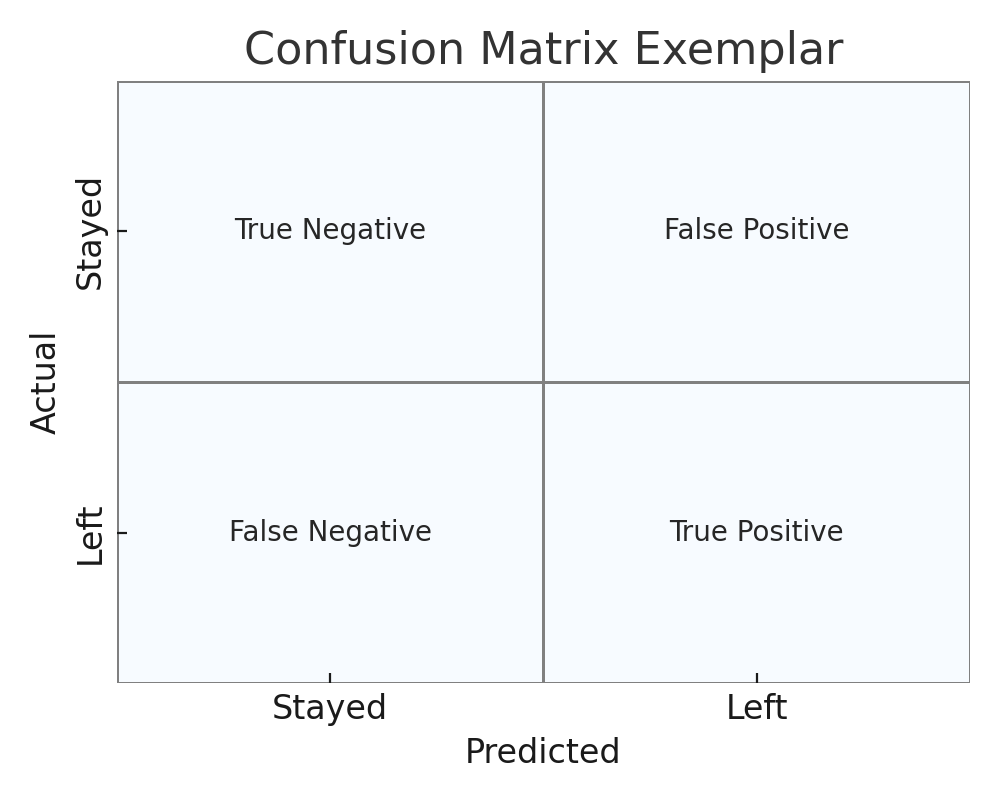
# check Variation Inflation Factor (VIF) for multicollinearity in logistic regression features
X_vif = X_train_lr.copy()
check_multicollinearity(
X_vif,
feature_func=None, # no additional features for base model
title="Correlation Matrix (base)",
)
feature VIF 0 satisfaction_level 1.085652 1 last_evaluation 1.154940 2 number_project 1.253485 3 average_monthly_hours 1.178694 4 tenure 1.126254 5 work_accident 1.004255 6 promotion_last_5years 1.015782 7 salary 1.015677 8 department_IT 4.713044 9 department_RandD 3.772785 10 department_accounting 3.377521 11 department_hr 3.374872 12 department_management 2.600001 13 department_marketing 3.514231 14 department_product_mng 3.582268 15 department_sales 12.990657 16 department_support 8.126004 17 department_technical 9.726085
Check feature importance¶
After fitting baseline models, I reviewed the decision tree and feature importances. This step is not to guide feature selection yet, but rather to cross-check with the EDA and ensure the models are learning meaningful patterns.
I’m mindful not to overinterpret these plots—they can be intuitive and visually appealing, but heavy reliance risks overfitting and misleading conclusions. This is a calibration check, not a signal to optimize prematurely.
# load decision tree model and plot the tree
dt_model = joblib.load("../results/saved_models/decision_tree_(base).joblib")
estimator = dt_model.named_steps["model"]
# ensure feature_names matches columns used for training
# sklearn requires a list of strings, not a pandas index or series
feature_names = list(X_train.columns)
plt.figure(figsize=(20, 12))
plot_tree(
estimator,
feature_names=feature_names,
class_names=["Stayed", "Left"],
filled=True,
rounded=True,
max_depth=3,
)
plt.title("Baseline Decision Tree")
plt.tight_layout()
plt.savefig("../results/images/decision_tree_(base)_visualization.png")
plt.show()
# plot feature importance for each model
# list of model files and names
model_files = [
("decision_tree_(base).joblib", "Decision Tree", X_train.columns),
("random_forest_(base).joblib", "Random Forest", X_train.columns),
("xgboost_(base).joblib", "XGBoost", X_train.columns),
("logistic_regression_(base).joblib", "Logistic Regression", X_train_lr.columns),
]
# load each model and plot feature importance
for file_name, model_name, feature_names in model_files:
load_and_plot_feature_importance(
file_name, model_name, feature_names, top_n=10, save_png=True
)
All models consistently identify low satisfaction and extreme workload (either very high or very low) as the most important predictors of employee attrition. This finding aligns with the exploratory data analysis (EDA). Tenure also emerges as a significant factor, matching a pattern around the 4-5 year mark observed in the EDA. In contrast, salary, department, and recent promotions have minimal predictive value in this dataset. These key features are especially prominent in the ensemble models (Random Forest and XGBoost), which are likely the most robust. While all models highlight these variables, it is important to note that decision trees are prone to overfitting, and logistic regression underperforms due to its inability to capture non-linear relationships present in the data.
Based on EDA and feature importance, focus on:
- Satisfaction level (especially low values)
- Extreme workload (very high or very low monthly hours, number of projects)
- Tenure (especially the 4–5 year window)
Feature engineering steps to experiment with:
Binning:
- Bin satisfaction_level (e.g., low/medium/high)
- Bin average_monthly_hours (e.g., <160, 160–240, >240)
- Bin number_project (e.g., ≤2, 3–5, ≥6)
- Bin tenure (e.g., ≤3, 4–5, >5 years)
Interactions:
- satisfaction_level * number_project
- low: possibly disengaged or underperforming
- high: possibly engaged top performer or healthy productivity
- mid: potential burnout
- satisfaction_level * average_monthly_hours
- satisfaction given workload
- low: burnout risk
- high: engaged
- evaluation * satisfaction
- performace and morale
- both low: possibly disengaged firing risk
- both high: ideal employee
- high eval, low satisfaction: attrition risk
- monthly_hours / number_project
- overwork / underwork index
Categorical Flags:
- burnout: (projects ≥ 6 or hours ≥ 240) & satisfaction ≤ 0.3
- disengaged: (projects ≤ 2 and hours < 160 and satisfaction ≤ 0.5)
- no_promo_4yr: (promotion_last_5years == 0) & (tenure >= 4)
Feature Selection:
- Drop weak predictors (e.g., department, salary, work_accident) for logistic regression, as they add noise and multicollinearity.
Note:
I used simple hyperparameters for quick testing of new features and combinations. I used a wide set of hyperparameters and walked away from the computer to enjoy life while it crunched data. I eventually settled on a strategy of exhaustively grid searching quick models and randomly searching heavy tree models. Once the best feature set was identified, I did a final round of model training with a more extensive hyperparameter grid for optimal performance.
Feature engineering functions¶
# function to add new features to the X_train / X_train_lr dataframe
# add binning features
def add_binning_features(df):
df = df.copy()
df["satisfaction_bin"] = pd.cut(
df["satisfaction_level"],
bins=[-0.01, 0.4, 0.7, 1.0],
labels=["low", "medium", "high"],
)
df["hours_bin"] = pd.cut(
df["average_monthly_hours"],
bins=[0, 160, 240, np.inf],
labels=["low", "medium", "high"],
)
df["projects_bin"] = pd.cut(
df["number_project"], bins=[0, 2, 5, np.inf], labels=["low", "medium", "high"]
)
df["tenure_bin"] = pd.cut(
df["tenure"], bins=[0, 3, 5, np.inf], labels=["short", "mid", "long"]
)
# encode the binned features as dummies
df = pd.get_dummies(
df,
columns=["satisfaction_bin", "hours_bin", "projects_bin", "tenure_bin"],
drop_first=True,
)
return df
# add interaction features
def add_interaction_features(df):
df = df.copy()
df["satisfaction_x_projects"] = df["satisfaction_level"] * df["number_project"]
df["satisfaction_x_hours"] = df["satisfaction_level"] * df["average_monthly_hours"]
df["evaluation_x_satisfaction"] = df["last_evaluation"] * df["satisfaction_level"]
df["hours_per_project"] = df["average_monthly_hours"] / df["number_project"]
return df
# add flag features
def add_flag_features(df):
df = df.copy()
df["burnout"] = (
(df["number_project"] >= 6) | (df["average_monthly_hours"] >= 240)
) & (df["satisfaction_level"] <= 0.3)
df["disengaged"] = (
(df["number_project"] <= 2)
& (df["average_monthly_hours"] < 160)
& (df["satisfaction_level"] <= 0.5)
)
df["no_promo_4yr"] = (df["promotion_last_5years"] == 0) & (df["tenure"] >= 4)
return df
Feature selection¶
# feature selection for logistic regression
drop_cols = [col for col in X_train_lr.columns if col.startswith("department_")]
drop_cols += ["salary", "work_accident"]
X_train_lr_fs = X_train_lr.drop(columns=drop_cols)
# feature selection for tree-based models
drop_cols = [col for col in X_train.columns if col.startswith("department_")]
drop_cols += ["salary", "work_accident"]
X_train_fs = X_train.drop(columns=drop_cols)
Define logistic regression models¶
# logistic regression feature engineering parameters
lr_fe_params = {
"model__C": [0.1, 1.0, 10.0], # regularization strength (inverse)
"model__penalty": ["l1", "l2"], # regularization type (L1 = Lasso, L2 = Ridge)
"model__solver": ["liblinear"], # optimization algorithm (liblinear supports L1/L2)
"model__class_weight": [None, "balanced"], # None or balanced for class imbalance
}
# define feature engineered logistic regression models, their feature functions, and parameter grids
lr_fe_models = {
"Logistic Regression with Binning": LogisticRegression(
max_iter=1000, random_state=42
),
"Logistic Regression with Interaction": LogisticRegression(
max_iter=1000, random_state=42
),
"Logistic Regression with Flags": LogisticRegression(
max_iter=1000, random_state=42
),
}
lr_fe_feature_funcs = {
"Logistic Regression with Binning": add_binning_features,
"Logistic Regression with Interaction": add_interaction_features,
"Logistic Regression with Flags": add_flag_features,
}
lr_fe_param_grids = {
"Logistic Regression with Binning": lr_fe_params,
"Logistic Regression with Interaction": lr_fe_params,
"Logistic Regression with Flags": lr_fe_params,
}
# create models_config for logistic regression with feature engineering
lr_fe_configs = make_models_config(
lr_fe_models,
X_train_lr,
y_train_lr,
feature_func=lr_fe_feature_funcs,
scaler=StandardScaler(),
param_grids=lr_fe_param_grids,
)
# create models_config for logistic regression with feature engineering and feature selection
lr_fe_fs_configs = make_models_config(
lr_fe_models,
X_train_lr_fs,
y_train_lr,
feature_func=lr_fe_feature_funcs,
scaler=StandardScaler(),
param_grids=lr_fe_param_grids,
name_suffix=" (Feature Selection)",
)
Run logistic regression models¶
# run feature engineered logistic regression model evaluation
results_lr_fe_df = run_model_evaluation(
lr_fe_configs + lr_fe_fs_configs, scoring=scoring
)
# print feature engineered model results, order by recall
print("Feature Engineered Model Evaluation Results:")
results_lr_fe_df.sort_values(by="recall", ascending=False, inplace=True)
results_lr_fe_df
Running model: Logistic Regression with Binning...
Fitting 5 folds for each of 12 candidates, totalling 60 fits
Execution time for Logistic Regression with Binning: 3.02 seconds
Best parameters for Logistic Regression with Binning: {'model__C': 0.1, 'model__class_weight': 'balanced', 'model__penalty': 'l2', 'model__solver': 'liblinear'}
Best score for Logistic Regression with Binning: 0.9375 (recall)
Model Logistic Regression with Binning not saved. Set save_model=True to save it.
Running model: Logistic Regression with Interaction...
Fitting 5 folds for each of 12 candidates, totalling 60 fits
Execution time for Logistic Regression with Interaction: 5.30 seconds
Best parameters for Logistic Regression with Interaction: {'model__C': 0.1, 'model__class_weight': 'balanced', 'model__penalty': 'l1', 'model__solver': 'liblinear'}
Best score for Logistic Regression with Interaction: 0.9336 (recall)
Model Logistic Regression with Interaction not saved. Set save_model=True to save it.
Running model: Logistic Regression with Flags...
Fitting 5 folds for each of 12 candidates, totalling 60 fits
Execution time for Logistic Regression with Flags: 1.89 seconds
Best parameters for Logistic Regression with Flags: {'model__C': 0.1, 'model__class_weight': 'balanced', 'model__penalty': 'l1', 'model__solver': 'liblinear'}
Best score for Logistic Regression with Flags: 0.9176 (recall)
Model Logistic Regression with Flags not saved. Set save_model=True to save it.
Running model: Logistic Regression with Binning (Feature Selection)...
Fitting 5 folds for each of 12 candidates, totalling 60 fits
Execution time for Logistic Regression with Binning (Feature Selection): 1.99 seconds
Best parameters for Logistic Regression with Binning (Feature Selection): {'model__C': 0.1, 'model__class_weight': 'balanced', 'model__penalty': 'l1', 'model__solver': 'liblinear'}
Best score for Logistic Regression with Binning (Feature Selection): 0.9395 (recall)
Model Logistic Regression with Binning (Feature Selection) not saved. Set save_model=True to save it.
Running model: Logistic Regression with Interaction (Feature Selection)...
Fitting 5 folds for each of 12 candidates, totalling 60 fits
Execution time for Logistic Regression with Interaction (Feature Selection): 2.67 seconds
Best parameters for Logistic Regression with Interaction (Feature Selection): {'model__C': 0.1, 'model__class_weight': 'balanced', 'model__penalty': 'l2', 'model__solver': 'liblinear'}
Best score for Logistic Regression with Interaction (Feature Selection): 0.9601 (recall)
Model Logistic Regression with Interaction (Feature Selection) not saved. Set save_model=True to save it.
Running model: Logistic Regression with Flags (Feature Selection)...
Fitting 5 folds for each of 12 candidates, totalling 60 fits
Execution time for Logistic Regression with Flags (Feature Selection): 0.81 seconds
Best parameters for Logistic Regression with Flags (Feature Selection): {'model__C': 0.1, 'model__class_weight': 'balanced', 'model__penalty': 'l1', 'model__solver': 'liblinear'}
Best score for Logistic Regression with Flags (Feature Selection): 0.9176 (recall)
Model Logistic Regression with Flags (Feature Selection) not saved. Set save_model=True to save it.
Feature Engineered Model Evaluation Results:
| model | recall | f2 | f1 | pr_auc | roc_auc | precision | accuracy | features | best_params | cv_best_score | conf_matrix | search_time | |
|---|---|---|---|---|---|---|---|---|---|---|---|---|---|
| 4 | Logistic Regression with Interaction (Feature ... | 0.960133 | 0.819161 | 0.671312 | 0.452351 | 0.891666 | 0.516071 | 0.841599 | 10 | {'model__C': 0.1, 'model__class_weight': 'bala... | 0.960133 | [[6073, 1355], [60, 1445]] | 2.670381 |
| 3 | Logistic Regression with Binning (Feature Sele... | 0.939535 | 0.855104 | 0.753531 | 0.708096 | 0.947481 | 0.629004 | 0.896451 | 14 | {'model__C': 0.1, 'model__class_weight': 'bala... | 0.939535 | [[6594, 834], [91, 1414]] | 1.991433 |
| 0 | Logistic Regression with Binning | 0.937542 | 0.854944 | 0.755151 | 0.740611 | 0.952159 | 0.632168 | 0.897571 | 26 | {'model__C': 0.1, 'model__class_weight': 'bala... | 0.937542 | [[6607, 821], [94, 1411]] | 3.023202 |
| 1 | Logistic Regression with Interaction | 0.933555 | 0.808121 | 0.672571 | 0.478629 | 0.901327 | 0.525627 | 0.846860 | 22 | {'model__C': 0.1, 'model__class_weight': 'bala... | 0.933555 | [[6160, 1268], [100, 1405]] | 5.301391 |
| 2 | Logistic Regression with Flags | 0.917608 | 0.868335 | 0.803608 | 0.834776 | 0.957952 | 0.714803 | 0.924437 | 21 | {'model__C': 0.1, 'model__class_weight': 'bala... | 0.917608 | [[6877, 551], [124, 1381]] | 1.891668 |
| 5 | Logistic Regression with Flags (Feature Select... | 0.917608 | 0.870524 | 0.808311 | 0.818762 | 0.953360 | 0.722280 | 0.926676 | 9 | {'model__C': 0.1, 'model__class_weight': 'bala... | 0.917608 | [[6897, 531], [124, 1381]] | 0.813289 |
Observations of Feature-Engineered Logistic Regression Results¶
Logistic Regression with Flags (feature selection) had the highest recall and strong metrics, using only 6 features—making it highly interpretable and efficient.
Feature selection (removing department, salary, accident, etc.) simplified the model without hurting accuracy.
Interaction and binning features improved recall and F1 over the baseline, but not as much as the flag-based models.
Interpretability: These models are transparent and easy to explain—ideal for HR use.
Summary: With targeted feature engineering, logistic regression can approach the accuracy of complex models while staying simple and explainable.
# plot confuision matrices for feature engineered models
plot_confusion_grid_from_results(results_lr_fe_df)
# plot_confusion_from_results(results_lr_fe_df)
# check Variation Inflation Factor (VIF) for multicollinearity
check_multicollinearity(
X_train_lr, add_binning_features, title="Correlation Matrix with Binning"
)
feature VIF 0 satisfaction_level 7.840569 1 last_evaluation 1.189989 2 number_project 2.993341 3 average_monthly_hours 6.498051 4 tenure 3.668205 5 work_accident 1.008282 6 promotion_last_5years 1.016613 7 salary 1.020376 8 department_IT 11.675944 9 department_RandD 8.905131 10 department_accounting 7.825115 11 department_hr 7.968615 12 department_management 5.552298 13 department_marketing 8.283252 14 department_product_mng 8.587286 15 department_sales 35.934006 16 department_support 21.514537 17 department_technical 26.238759 18 satisfaction_bin_medium 5.218627 19 satisfaction_bin_high 13.583614 20 hours_bin_medium 4.016827 21 hours_bin_high 9.224180 22 projects_bin_medium 3.149864 23 projects_bin_high 4.345744 24 tenure_bin_mid 3.898102 25 tenure_bin_long NaN
# check Variation Inflation Factor (VIF) for multicollinearity
check_multicollinearity(
X_train_lr, add_interaction_features, title="Correlation Matrix With Interaction"
)
feature VIF 0 satisfaction_level 33.423178 1 last_evaluation 10.984233 2 number_project 15.702942 3 average_monthly_hours 14.676516 4 tenure 1.136334 5 work_accident 1.005532 6 promotion_last_5years 1.016134 7 salary 1.016544 8 department_IT 26.805969 9 department_RandD 20.179072 10 department_accounting 17.368028 11 department_hr 17.523350 12 department_management 11.812288 13 department_marketing 18.392598 14 department_product_mng 19.221184 15 department_sales 85.124491 16 department_support 49.944663 17 department_technical 61.178366 18 satisfaction_x_projects 19.863690 19 satisfaction_x_hours 32.334590 20 evaluation_x_satisfaction 38.731607 21 hours_per_project 10.621934
# check Variation Inflation Factor (VIF) for multicollinearity
check_multicollinearity(
X_train_lr, add_flag_features, title="Correlation Matrix With Flags"
)
feature VIF 0 satisfaction_level 1.816797 1 last_evaluation 1.207986 2 number_project 1.743925 3 average_monthly_hours 1.326410 4 tenure 3.598575 5 work_accident 1.010532 6 promotion_last_5years 1.033890 7 salary 1.019595 8 department_IT 8.184903 9 department_RandD 6.350736 10 department_accounting 5.586013 11 department_hr 5.666900 12 department_management 4.083762 13 department_marketing 5.907825 14 department_product_mng 6.040793 15 department_sales 24.387812 16 department_support 14.865055 17 department_technical 17.895385 18 burnout 2.185607 19 disengaged 1.723260 20 no_promo_4yr 3.925387
# check Variation Inflation Factor (VIF) for multicollinearity
check_multicollinearity(
X_train_lr_fs,
add_binning_features,
title="Correlation Matrix with Binning (Feature Selection)",
)
feature VIF 0 satisfaction_level 56.543061 1 last_evaluation 21.259495 2 number_project 33.095356 3 average_monthly_hours 70.336690 4 tenure 34.479099 5 promotion_last_5years 1.016951 6 satisfaction_bin_medium 8.429070 7 satisfaction_bin_high 23.048520 8 hours_bin_medium 5.816319 9 hours_bin_high 8.445646 10 projects_bin_medium 14.568064 11 projects_bin_high 4.688793 12 tenure_bin_mid 4.372186 13 tenure_bin_long NaN
# check Variation Inflation Factor (VIF) for multicollinearity
check_multicollinearity(
X_train_lr_fs,
add_interaction_features,
title="Correlation Matrix With Interaction (Feature Selection)",
)
feature VIF 0 satisfaction_level 126.044643 1 last_evaluation 164.425397 2 number_project 154.114241 3 average_monthly_hours 261.228800 4 tenure 14.211376 5 promotion_last_5years 1.016234 6 satisfaction_x_projects 104.982340 7 satisfaction_x_hours 160.313969 8 evaluation_x_satisfaction 166.264356 9 hours_per_project 68.161290
# check Variation Inflation Factor (VIF) for multicollinearity
check_multicollinearity(
X_train_lr_fs,
add_flag_features,
title="Correlation Matrix With Flags (Feature Selection)",
)
feature VIF 0 satisfaction_level 13.140748 1 last_evaluation 20.151855 2 number_project 17.576149 3 average_monthly_hours 20.522838 4 tenure 32.730464 5 promotion_last_5years 1.032851 6 burnout 2.338252 7 disengaged 1.543493 8 no_promo_4yr 4.203340
Define tree-based feature engineering models¶
# # tree-based feature engineering parameters
tree_fe_params = {
"Random Forest": {
"model__n_estimators": [100, 300], # 300 was best, but 100 is faster for FE
"model__max_depth": [
3,
4,
5,
8,
], # 5 was best, trying for regularization, deeper trees can overfit, take longer to train
"model__max_features": ["sqrt", 1.0], # 1.0 was best, but sqrt is common
"model__max_samples": [0.7, 1.0], # 1.0 was best
"model__min_samples_leaf": [1, 2], # 1 or 2
"model__min_samples_split": [2, 3], # 2 or 3
"model__class_weight": [
None,
"balanced",
], # None or balanced for class imbalance
},
"XGBoost": {
"model__n_estimators": [100, 300], # 300 was best
"model__max_depth": [
3,
4,
5,
8,
], # 3 was best (moderate increase in training time)
"model__learning_rate": [
0.1,
0.2,
], # 0.1 is standard, 0.2 for speed, step size shrinkage
"model__subsample": [
0.6,
0.8,
1.0,
], # 1.0 was best, row subsampling (adds randomness, helps generalization)
"model__colsample_bytree": [
0.6,
0.8,
1.0,
], # 1.0 was best, column subsampling (adds randomness, helps generalization)
"model__min_child_weight": [
1,
5,
], # 1 is default, 5 for regularization, minimum sum of instance weight in a child
"model__gamma": [
0,
0.1,
0.2,
], # 0.2 was best, try 0 for comparison, minimum loss reduction required to make a split
"model__scale_pos_weight": [
1,
scale_pos_weight_value,
], # 1 or calculated value for class imbalance
"model__reg_alpha": [
0,
0.1,
1,
], # L1 regularization (helps control overfitting)
"model__reg_lambda": [1, 2, 5], # L2 regularization (helps control overfitting)
},
"Decision Tree": {
"model__max_depth": [3, 4, 5, 6, 8], # best was 8
"model__min_samples_leaf": [1, 2, 3], # 1 was best
"model__min_samples_split": [2, 3, 4], # 2 was best
"model__class_weight": [
None,
"balanced",
], # None or balanced for class imbalance
},
}
# tree-based feature engineering configs with full model names
dt_fe_models = {
"Decision Tree with Binning": DecisionTreeClassifier(random_state=42),
"Decision Tree with Interaction": DecisionTreeClassifier(random_state=42),
"Decision Tree with Flags": DecisionTreeClassifier(random_state=42),
}
rf_xgb_fe_models = {
"Random Forest with Binning": RandomForestClassifier(random_state=42, n_jobs=-1),
"Random Forest with Interaction": RandomForestClassifier(
random_state=42, n_jobs=-1
),
"Random Forest with Flags": RandomForestClassifier(random_state=42, n_jobs=-1),
"XGBoost with Binning": XGBClassifier(
eval_metric=get_xgb_eval_metric(scoring), random_state=42, n_jobs=-1
),
"XGBoost with Interaction": XGBClassifier(
eval_metric=get_xgb_eval_metric(scoring), random_state=42, n_jobs=-1
),
"XGBoost with Flags": XGBClassifier(
eval_metric=get_xgb_eval_metric(scoring), random_state=42, n_jobs=-1
),
}
tree_fe_feature_funcs = {
"Random Forest with Binning": add_binning_features,
"Random Forest with Interaction": add_interaction_features,
"Random Forest with Flags": add_flag_features,
"XGBoost with Binning": add_binning_features,
"XGBoost with Interaction": add_interaction_features,
"XGBoost with Flags": add_flag_features,
"Decision Tree with Binning": add_binning_features,
"Decision Tree with Interaction": add_interaction_features,
"Decision Tree with Flags": add_flag_features,
}
tree_fe_param_grids = {
"Random Forest with Binning": tree_fe_params["Random Forest"],
"Random Forest with Interaction": tree_fe_params["Random Forest"],
"Random Forest with Flags": tree_fe_params["Random Forest"],
"XGBoost with Binning": tree_fe_params["XGBoost"],
"XGBoost with Interaction": tree_fe_params["XGBoost"],
"XGBoost with Flags": tree_fe_params["XGBoost"],
"Decision Tree with Binning": tree_fe_params["Decision Tree"],
"Decision Tree with Interaction": tree_fe_params["Decision Tree"],
"Decision Tree with Flags": tree_fe_params["Decision Tree"],
}
# with all feature engineering functions applied
dt_fe_configs = make_models_config(
dt_fe_models,
X_train,
y_train,
feature_func=tree_fe_feature_funcs,
param_grids=tree_fe_param_grids,
)
rf_xgb_fe_configs = make_models_config(
rf_xgb_fe_models,
X_train,
y_train,
feature_func=tree_fe_feature_funcs,
param_grids=tree_fe_param_grids,
)
# with feature engineering and feature selection (drop_cols)
dt_fe_fs_configs = make_models_config(
dt_fe_models,
X_train_fs,
y_train,
feature_func=tree_fe_feature_funcs,
param_grids=tree_fe_param_grids,
name_suffix=" (feature selection)",
)
rf_xgb_fe_fs_configs = make_models_config(
rf_xgb_fe_models,
X_train_fs,
y_train,
feature_func=tree_fe_feature_funcs,
param_grids=tree_fe_param_grids,
name_suffix=" (feature selection)",
)
Run tree-based feature engineering models¶
# run tree-based feature engineered model evaluation
results_tree_fe_df = run_model_evaluation(
dt_fe_configs + dt_fe_fs_configs, scoring=scoring, search_type="grid"
)
results_tree_fe_df = run_model_evaluation(
rf_xgb_fe_configs + rf_xgb_fe_fs_configs,
results_df=results_tree_fe_df,
scoring=scoring,
search_type="random",
n_iter=50,
)
# print feature engineered tree-based model results, order by recall
print("Feature Engineered Tree-Based Model Evaluation Results:")
results_tree_fe_df.sort_values(by="recall", ascending=False, inplace=True)
results_tree_fe_df
Running model: Decision Tree with Binning...
Fitting 5 folds for each of 90 candidates, totalling 450 fits
Execution time for Decision Tree with Binning: 5.93 seconds
Best parameters for Decision Tree with Binning: {'model__class_weight': 'balanced', 'model__max_depth': 8, 'model__min_samples_leaf': 2, 'model__min_samples_split': 2}
Best score for Decision Tree with Binning: 0.9341 (recall)
Model Decision Tree with Binning not saved. Set save_model=True to save it.
Running model: Decision Tree with Interaction...
Fitting 5 folds for each of 90 candidates, totalling 450 fits
Execution time for Decision Tree with Interaction: 6.44 seconds
Best parameters for Decision Tree with Interaction: {'model__class_weight': 'balanced', 'model__max_depth': 6, 'model__min_samples_leaf': 3, 'model__min_samples_split': 2}
Best score for Decision Tree with Interaction: 0.9334 (recall)
Model Decision Tree with Interaction not saved. Set save_model=True to save it.
Running model: Decision Tree with Flags...
Fitting 5 folds for each of 90 candidates, totalling 450 fits
Execution time for Decision Tree with Flags: 3.77 seconds
Best parameters for Decision Tree with Flags: {'model__class_weight': 'balanced', 'model__max_depth': 6, 'model__min_samples_leaf': 1, 'model__min_samples_split': 2}
Best score for Decision Tree with Flags: 0.9309 (recall)
Model Decision Tree with Flags not saved. Set save_model=True to save it.
Running model: Decision Tree with Binning (feature selection)...
Fitting 5 folds for each of 90 candidates, totalling 450 fits
Execution time for Decision Tree with Binning (feature selection): 5.51 seconds
Best parameters for Decision Tree with Binning (feature selection): {'model__class_weight': 'balanced', 'model__max_depth': 8, 'model__min_samples_leaf': 2, 'model__min_samples_split': 2}
Best score for Decision Tree with Binning (feature selection): 0.9353 (recall)
Model Decision Tree with Binning (feature selection) not saved. Set save_model=True to save it.
Running model: Decision Tree with Interaction (feature selection)...
Fitting 5 folds for each of 90 candidates, totalling 450 fits
Execution time for Decision Tree with Interaction (feature selection): 5.82 seconds
Best parameters for Decision Tree with Interaction (feature selection): {'model__class_weight': 'balanced', 'model__max_depth': 5, 'model__min_samples_leaf': 3, 'model__min_samples_split': 2}
Best score for Decision Tree with Interaction (feature selection): 0.9328 (recall)
Model Decision Tree with Interaction (feature selection) not saved. Set save_model=True to save it.
Running model: Decision Tree with Flags (feature selection)...
Fitting 5 folds for each of 90 candidates, totalling 450 fits
Execution time for Decision Tree with Flags (feature selection): 3.20 seconds
Best parameters for Decision Tree with Flags (feature selection): {'model__class_weight': 'balanced', 'model__max_depth': 6, 'model__min_samples_leaf': 1, 'model__min_samples_split': 2}
Best score for Decision Tree with Flags (feature selection): 0.9297 (recall)
Model Decision Tree with Flags (feature selection) not saved. Set save_model=True to save it.
Running model: Random Forest with Binning...
Fitting 5 folds for each of 50 candidates, totalling 250 fits
Execution time for Random Forest with Binning: 91.70 seconds
Best parameters for Random Forest with Binning: {'model__n_estimators': 300, 'model__min_samples_split': 2, 'model__min_samples_leaf': 1, 'model__max_samples': 1.0, 'model__max_features': 1.0, 'model__max_depth': 5, 'model__class_weight': 'balanced'}
Best score for Random Forest with Binning: 0.9278 (recall)
Model Random Forest with Binning not saved. Set save_model=True to save it.
Running model: Random Forest with Interaction...
Fitting 5 folds for each of 50 candidates, totalling 250 fits
Execution time for Random Forest with Interaction: 176.26 seconds
Best parameters for Random Forest with Interaction: {'model__n_estimators': 300, 'model__min_samples_split': 2, 'model__min_samples_leaf': 1, 'model__max_samples': 1.0, 'model__max_features': 1.0, 'model__max_depth': 5, 'model__class_weight': 'balanced'}
Best score for Random Forest with Interaction: 0.9297 (recall)
Model Random Forest with Interaction not saved. Set save_model=True to save it.
Running model: Random Forest with Flags...
Fitting 5 folds for each of 50 candidates, totalling 250 fits
Execution time for Random Forest with Flags: 80.66 seconds
Best parameters for Random Forest with Flags: {'model__n_estimators': 100, 'model__min_samples_split': 2, 'model__min_samples_leaf': 2, 'model__max_samples': 0.7, 'model__max_features': 1.0, 'model__max_depth': 3, 'model__class_weight': 'balanced'}
Best score for Random Forest with Flags: 0.9290 (recall)
Model Random Forest with Flags not saved. Set save_model=True to save it.
Running model: XGBoost with Binning...
Fitting 5 folds for each of 50 candidates, totalling 250 fits
Execution time for XGBoost with Binning: 24.97 seconds
Best parameters for XGBoost with Binning: {'model__subsample': 1.0, 'model__scale_pos_weight': 5.02134337727558, 'model__reg_lambda': 2, 'model__reg_alpha': 1, 'model__n_estimators': 100, 'model__min_child_weight': 5, 'model__max_depth': 3, 'model__learning_rate': 0.2, 'model__gamma': 0.1, 'model__colsample_bytree': 0.6}
Best score for XGBoost with Binning: 0.9366 (recall)
Model XGBoost with Binning not saved. Set save_model=True to save it.
Running model: XGBoost with Interaction...
Fitting 5 folds for each of 50 candidates, totalling 250 fits
Execution time for XGBoost with Interaction: 25.54 seconds
Best parameters for XGBoost with Interaction: {'model__subsample': 0.8, 'model__scale_pos_weight': 5.02134337727558, 'model__reg_lambda': 5, 'model__reg_alpha': 1, 'model__n_estimators': 100, 'model__min_child_weight': 1, 'model__max_depth': 3, 'model__learning_rate': 0.2, 'model__gamma': 0, 'model__colsample_bytree': 1.0}
Best score for XGBoost with Interaction: 0.9341 (recall)
Model XGBoost with Interaction not saved. Set save_model=True to save it.
Running model: XGBoost with Flags...
Fitting 5 folds for each of 50 candidates, totalling 250 fits
Execution time for XGBoost with Flags: 22.05 seconds
Best parameters for XGBoost with Flags: {'model__subsample': 1.0, 'model__scale_pos_weight': 5.02134337727558, 'model__reg_lambda': 2, 'model__reg_alpha': 1, 'model__n_estimators': 100, 'model__min_child_weight': 5, 'model__max_depth': 3, 'model__learning_rate': 0.2, 'model__gamma': 0.1, 'model__colsample_bytree': 0.6}
Best score for XGBoost with Flags: 0.9347 (recall)
Model XGBoost with Flags not saved. Set save_model=True to save it.
Running model: Random Forest with Binning (feature selection)...
Fitting 5 folds for each of 50 candidates, totalling 250 fits
Execution time for Random Forest with Binning (feature selection): 81.90 seconds
Best parameters for Random Forest with Binning (feature selection): {'model__n_estimators': 300, 'model__min_samples_split': 2, 'model__min_samples_leaf': 1, 'model__max_samples': 1.0, 'model__max_features': 1.0, 'model__max_depth': 5, 'model__class_weight': 'balanced'}
Best score for Random Forest with Binning (feature selection): 0.9284 (recall)
Model Random Forest with Binning (feature selection) not saved. Set save_model=True to save it.
Running model: Random Forest with Interaction (feature selection)...
Fitting 5 folds for each of 50 candidates, totalling 250 fits
Execution time for Random Forest with Interaction (feature selection): 174.32 seconds
Best parameters for Random Forest with Interaction (feature selection): {'model__n_estimators': 300, 'model__min_samples_split': 2, 'model__min_samples_leaf': 1, 'model__max_samples': 1.0, 'model__max_features': 1.0, 'model__max_depth': 5, 'model__class_weight': 'balanced'}
Best score for Random Forest with Interaction (feature selection): 0.9303 (recall)
Model Random Forest with Interaction (feature selection) not saved. Set save_model=True to save it.
Running model: Random Forest with Flags (feature selection)...
Fitting 5 folds for each of 50 candidates, totalling 250 fits
Execution time for Random Forest with Flags (feature selection): 75.86 seconds
Best parameters for Random Forest with Flags (feature selection): {'model__n_estimators': 100, 'model__min_samples_split': 2, 'model__min_samples_leaf': 2, 'model__max_samples': 0.7, 'model__max_features': 1.0, 'model__max_depth': 3, 'model__class_weight': 'balanced'}
Best score for Random Forest with Flags (feature selection): 0.9290 (recall)
Model Random Forest with Flags (feature selection) not saved. Set save_model=True to save it.
Running model: XGBoost with Binning (feature selection)...
Fitting 5 folds for each of 50 candidates, totalling 250 fits
Execution time for XGBoost with Binning (feature selection): 19.34 seconds
Best parameters for XGBoost with Binning (feature selection): {'model__subsample': 1.0, 'model__scale_pos_weight': 5.02134337727558, 'model__reg_lambda': 1, 'model__reg_alpha': 0.1, 'model__n_estimators': 100, 'model__min_child_weight': 5, 'model__max_depth': 3, 'model__learning_rate': 0.2, 'model__gamma': 0, 'model__colsample_bytree': 1.0}
Best score for XGBoost with Binning (feature selection): 0.9360 (recall)
Model XGBoost with Binning (feature selection) not saved. Set save_model=True to save it.
Running model: XGBoost with Interaction (feature selection)...
Fitting 5 folds for each of 50 candidates, totalling 250 fits
Execution time for XGBoost with Interaction (feature selection): 19.79 seconds
Best parameters for XGBoost with Interaction (feature selection): {'model__subsample': 1.0, 'model__scale_pos_weight': 5.02134337727558, 'model__reg_lambda': 1, 'model__reg_alpha': 0.1, 'model__n_estimators': 100, 'model__min_child_weight': 5, 'model__max_depth': 3, 'model__learning_rate': 0.2, 'model__gamma': 0, 'model__colsample_bytree': 1.0}
Best score for XGBoost with Interaction (feature selection): 0.9316 (recall)
Model XGBoost with Interaction (feature selection) not saved. Set save_model=True to save it.
Running model: XGBoost with Flags (feature selection)...
Fitting 5 folds for each of 50 candidates, totalling 250 fits
Execution time for XGBoost with Flags (feature selection): 15.63 seconds
Best parameters for XGBoost with Flags (feature selection): {'model__subsample': 1.0, 'model__scale_pos_weight': 5.02134337727558, 'model__reg_lambda': 5, 'model__reg_alpha': 1, 'model__n_estimators': 300, 'model__min_child_weight': 5, 'model__max_depth': 3, 'model__learning_rate': 0.1, 'model__gamma': 0, 'model__colsample_bytree': 1.0}
Best score for XGBoost with Flags (feature selection): 0.9353 (recall)
Model XGBoost with Flags (feature selection) not saved. Set save_model=True to save it.
Feature Engineered Tree-Based Model Evaluation Results:
| model | recall | f2 | f1 | pr_auc | roc_auc | precision | accuracy | features | best_params | cv_best_score | conf_matrix | search_time | |
|---|---|---|---|---|---|---|---|---|---|---|---|---|---|
| 9 | XGBoost with Binning | 0.936598 | 0.924182 | 0.906165 | 0.966892 | 0.985069 | 0.877647 | 0.967786 | 26 | {'model__subsample': 1.0, 'model__scale_pos_we... | 0.936594 | [[7791, 208], [101, 1492]] | 24.967723 |
| 15 | XGBoost with Binning (feature selection) | 0.935970 | 0.926087 | 0.911648 | 0.966073 | 0.984534 | 0.888558 | 0.969871 | 14 | {'model__subsample': 1.0, 'model__scale_pos_we... | 0.935965 | [[7812, 187], [102, 1491]] | 19.343742 |
| 3 | Decision Tree with Binning (feature selection) | 0.935342 | 0.920776 | 0.899758 | 0.894757 | 0.959523 | 0.866783 | 0.965388 | 14 | {'model__class_weight': 'balanced', 'model__ma... | 0.935331 | [[7770, 229], [103, 1490]] | 5.512525 |
| 17 | XGBoost with Flags (feature selection) | 0.935342 | 0.926847 | 0.914391 | 0.964965 | 0.983656 | 0.894358 | 0.970913 | 9 | {'model__subsample': 1.0, 'model__scale_pos_we... | 0.935334 | [[7823, 176], [103, 1490]] | 15.630921 |
| 11 | XGBoost with Flags | 0.934714 | 0.925420 | 0.911819 | 0.966515 | 0.985902 | 0.890018 | 0.969975 | 21 | {'model__subsample': 1.0, 'model__scale_pos_we... | 0.934709 | [[7815, 184], [104, 1489]] | 22.045021 |
| 10 | XGBoost with Interaction | 0.934087 | 0.927565 | 0.917952 | 0.963995 | 0.983251 | 0.902365 | 0.972269 | 22 | {'model__subsample': 0.8, 'model__scale_pos_we... | 0.934077 | [[7838, 161], [105, 1488]] | 25.540061 |
| 0 | Decision Tree with Binning | 0.934087 | 0.918632 | 0.896386 | 0.895206 | 0.956223 | 0.861610 | 0.964137 | 26 | {'model__class_weight': 'balanced', 'model__ma... | 0.934077 | [[7760, 239], [105, 1488]] | 5.933202 |
| 1 | Decision Tree with Interaction | 0.933459 | 0.907150 | 0.870354 | 0.862575 | 0.960404 | 0.815241 | 0.953816 | 22 | {'model__class_weight': 'balanced', 'model__ma... | 0.933450 | [[7662, 337], [106, 1487]] | 6.438565 |
| 4 | Decision Tree with Interaction (feature select... | 0.932831 | 0.902795 | 0.861200 | 0.827523 | 0.957669 | 0.799785 | 0.950063 | 10 | {'model__class_weight': 'balanced', 'model__ma... | 0.932825 | [[7627, 372], [107, 1486]] | 5.823838 |
| 16 | XGBoost with Interaction (feature selection) | 0.931576 | 0.925880 | 0.917465 | 0.964200 | 0.983235 | 0.903776 | 0.972164 | 10 | {'model__subsample': 1.0, 'model__scale_pos_we... | 0.931569 | [[7841, 158], [109, 1484]] | 19.791044 |
| 2 | Decision Tree with Flags | 0.930948 | 0.909035 | 0.878034 | 0.932813 | 0.966076 | 0.830812 | 0.957048 | 21 | {'model__class_weight': 'balanced', 'model__ma... | 0.930942 | [[7697, 302], [110, 1483]] | 3.765847 |
| 13 | Random Forest with Interaction (feature select... | 0.930320 | 0.904210 | 0.867681 | 0.919510 | 0.975869 | 0.812946 | 0.952877 | 10 | {'model__n_estimators': 300, 'model__min_sampl... | 0.930311 | [[7658, 341], [111, 1482]] | 174.320897 |
| 5 | Decision Tree with Flags (feature selection) | 0.929692 | 0.909705 | 0.881285 | 0.933754 | 0.965284 | 0.837670 | 0.958403 | 9 | {'model__class_weight': 'balanced', 'model__ma... | 0.929686 | [[7712, 287], [112, 1481]] | 3.204507 |
| 7 | Random Forest with Interaction | 0.929692 | 0.903710 | 0.867350 | 0.919611 | 0.975924 | 0.812843 | 0.952773 | 22 | {'model__n_estimators': 300, 'model__min_sampl... | 0.929682 | [[7658, 341], [112, 1481]] | 176.259695 |
| 8 | Random Forest with Flags | 0.929065 | 0.873878 | 0.802385 | 0.933335 | 0.973169 | 0.706107 | 0.923999 | 21 | {'model__n_estimators': 100, 'model__min_sampl... | 0.929041 | [[7383, 616], [113, 1480]] | 80.662255 |
| 14 | Random Forest with Flags (feature selection) | 0.929065 | 0.873878 | 0.802385 | 0.933746 | 0.973045 | 0.706107 | 0.923999 | 9 | {'model__n_estimators': 100, 'model__min_sampl... | 0.929041 | [[7383, 616], [113, 1480]] | 75.864307 |
| 12 | Random Forest with Binning (feature selection) | 0.928437 | 0.923682 | 0.916641 | 0.916726 | 0.974975 | 0.905141 | 0.971956 | 14 | {'model__n_estimators': 300, 'model__min_sampl... | 0.928432 | [[7844, 155], [114, 1479]] | 81.900509 |
| 6 | Random Forest with Binning | 0.927809 | 0.923173 | 0.916305 | 0.915944 | 0.974756 | 0.905083 | 0.971852 | 26 | {'model__n_estimators': 300, 'model__min_sampl... | 0.927805 | [[7844, 155], [115, 1478]] | 91.704838 |
Patterns in Results thus far¶
- Recall is consistently high across all models, especially for Logistic Regression and Decision Tree (base), indicating strong sensitivity to identifying leavers.
- F1 and Precision are much lower for Logistic Regression (base), suggesting many false positives. Tree-based and XGBoost models have much better balance between recall and precision.
- ROC AUC is highest for XGBoost and Random Forest, showing strong overall discrimination.
- Feature selection and engineering (binning, interaction, flags) generally improves F1, precision, and accuracy, sometimes at a small cost to recall.
- Reducing features (feature selection) often maintains or even improves performance, especially for XGBoost and Decision Tree, and greatly reduces model complexity and training time.
- Confusion matrices show that most errors are false positives (predicting leave when they stay), which is expected with
class_weight='balanced'and high recall focus.
N.B. - I check the correlation heatmap and VIF for logistic regression models in the third round of feature engineering.
What? Why?¶
Really, this is a feature shrinking round. Some feature engineering paired with a lot of feature selection. Feature-rich models have barely improved or even reduced performance, and feature selection has performed well.
Simpler models are easier to explain to stakeholders, and it'll hopefully reduce noise and potential multicollinearity.
Selected features + burnout flag: This set isolates the core predictors of attrition (satisfaction, workload, tenure, promotion) and adds a “burnout” flag to capture the high-risk group of overworked, dissatisfied employees
Selected features + interactions: This set focuses on the main drivers (satisfaction, workload, tenure) and adds interaction terms (satisfaction × projects, hours per project) to capture non-linear effects and workload intensity, which EDA showed are important for distinguishing between underworked, overworked, and healthy employees.
Selected features + interactions + burnout flag: This feature set combines the core predictors of attrition (satisfaction, workload, tenure) with a “burnout” flag to capture high-risk, overworked employees. It also includes a key interaction term, "satisfaction × projects", to distinguish between groups identified in EDA
satisfaction_x_projectsseparates healthy, burned-out, and underperforming employees:
- Employees who are satisfied and productive (high satisfaction, moderate projects)
- Those who are overworked and dissatisfied (low satisfaction, high projects)
- Those who are disengaged (low satisfaction, low projects)
hours per projectcaptures nuanced patterns of overwork and underwork:
- Employees with many projects but reasonable hours (healthy workload)
- Employees with few projects but high hours (potentially inefficient or struggling)
- Employees with many projects and high hours (burnout risk)
# selected features + burnout flag
def select_core_features_with_burnout(df):
df = df.copy()
# burnout flag: (projects >= 6 or hours >= 240) & satisfaction <= 0.3
df["burnout"] = (
(df["number_project"] >= 6) | (df["average_monthly_hours"] >= 240)
) & (df["satisfaction_level"] <= 0.3)
return df[
[
"satisfaction_level",
"last_evaluation",
"number_project",
"average_monthly_hours",
"tenure",
"promotion_last_5years",
"burnout",
]
]
# selected features + interactions
def select_core_features_with_interactions(df):
df = df.copy()
# interactions
df["satisfaction_x_projects"] = df["satisfaction_level"] * df["number_project"]
df["hours_per_project"] = df["average_monthly_hours"] / df["number_project"]
return df[
[
"satisfaction_level",
"number_project",
"average_monthly_hours",
"tenure",
"satisfaction_x_projects",
"hours_per_project",
]
]
# selected features + interactions + burnout flag
def select_core_features_with_interactions_and_burnout(df):
df = df.copy()
# burnout flag: (projects >= 6 or hours >= 240) & satisfaction <= 0.3
df["burnout"] = (
(df["number_project"] >= 6) | (df["average_monthly_hours"] >= 240)
) & (df["satisfaction_level"] <= 0.3)
# interaction
df["satisfaction_x_projects"] = df["satisfaction_level"] * df["number_project"]
return df[
[
"satisfaction_level",
"number_project",
"average_monthly_hours",
"tenure",
"burnout",
"satisfaction_x_projects",
]
]
Define feature engineering round 2 models¶
# --- Feature engineering round 2 model dicts ---
# logistic regression FE2 models, feature funcs, param grids
lr_fe2_models = {
"Logistic Regression (Core + Burnout)": LogisticRegression(
max_iter=1000, random_state=42
),
"Logistic Regression (Core + Interactions)": LogisticRegression(
max_iter=1000, random_state=42
),
"Logistic Regression (Core + Interactions + Burnout)": LogisticRegression(
max_iter=1000, random_state=42
),
}
lr_fe2_feature_funcs = {
"Logistic Regression (Core + Burnout)": select_core_features_with_burnout,
"Logistic Regression (Core + Interactions)": select_core_features_with_interactions,
"Logistic Regression (Core + Interactions + Burnout)": select_core_features_with_interactions_and_burnout,
}
lr_fe2_param_grids = {
"Logistic Regression (Core + Burnout)": lr_fe_params,
"Logistic Regression (Core + Interactions)": lr_fe_params,
"Logistic Regression (Core + Interactions + Burnout)": lr_fe_params,
}
# tree-based FE2 models, feature funcs, param grids
dt_fe2_models = {
"Decision Tree (Core + Burnout)": DecisionTreeClassifier(random_state=42),
"Decision Tree (Core + Interactions)": DecisionTreeClassifier(random_state=42),
"Decision Tree (Core + Interactions + Burnout)": DecisionTreeClassifier(
random_state=42
),
}
rf_xgb_fe2_models = {
"Random Forest (Core + Burnout)": RandomForestClassifier(
random_state=42, n_jobs=-1
),
"Random Forest (Core + Interactions)": RandomForestClassifier(
random_state=42, n_jobs=-1
),
"Random Forest (Core + Interactions + Burnout)": RandomForestClassifier(
random_state=42, n_jobs=-1
),
"XGBoost (Core + Burnout)": XGBClassifier(
eval_metric=get_xgb_eval_metric(scoring), random_state=42, n_jobs=-1
),
"XGBoost (Core + Interactions)": XGBClassifier(
eval_metric=get_xgb_eval_metric(scoring), random_state=42, n_jobs=-1
),
"XGBoost (Core + Interactions + Burnout)": XGBClassifier(
eval_metric=get_xgb_eval_metric(scoring), random_state=42, n_jobs=-1
),
}
tree_fe2_feature_funcs = {
"Decision Tree (Core + Burnout)": select_core_features_with_burnout,
"Decision Tree (Core + Interactions)": select_core_features_with_interactions,
"Decision Tree (Core + Interactions + Burnout)": select_core_features_with_interactions_and_burnout,
"Random Forest (Core + Burnout)": select_core_features_with_burnout,
"Random Forest (Core + Interactions)": select_core_features_with_interactions,
"Random Forest (Core + Interactions + Burnout)": select_core_features_with_interactions_and_burnout,
"XGBoost (Core + Burnout)": select_core_features_with_burnout,
"XGBoost (Core + Interactions)": select_core_features_with_interactions,
"XGBoost (Core + Interactions + Burnout)": select_core_features_with_interactions_and_burnout,
}
tree_fe2_param_grids = {
"Decision Tree (Core + Burnout)": tree_fe_params["Decision Tree"],
"Decision Tree (Core + Interactions)": tree_fe_params["Decision Tree"],
"Decision Tree (Core + Interactions + Burnout)": tree_fe_params["Decision Tree"],
"Random Forest (Core + Burnout)": tree_fe_params["Random Forest"],
"Random Forest (Core + Interactions)": tree_fe_params["Random Forest"],
"Random Forest (Core + Interactions + Burnout)": tree_fe_params["Random Forest"],
"XGBoost (Core + Burnout)": tree_fe_params["XGBoost"],
"XGBoost (Core + Interactions)": tree_fe_params["XGBoost"],
"XGBoost (Core + Interactions + Burnout)": tree_fe_params["XGBoost"],
}
# create models_config for FE2 models
lr_fe2_configs = make_models_config(
lr_fe2_models,
X_train_lr,
y_train_lr,
feature_func=lr_fe2_feature_funcs,
scaler=StandardScaler(),
param_grids=lr_fe2_param_grids,
)
dt_fe2_configs = make_models_config(
dt_fe2_models,
X_train,
y_train,
feature_func=tree_fe2_feature_funcs,
param_grids=tree_fe2_param_grids,
)
rf_xgb_fe2_configs = make_models_config(
rf_xgb_fe2_models,
X_train,
y_train,
feature_func=tree_fe2_feature_funcs,
param_grids=tree_fe2_param_grids,
)
Run feature engineering round 2 models¶
# run feature engineered round 2 model evaluation
results_fe2_df = run_model_evaluation(
lr_fe2_configs, scoring=scoring, search_type="grid"
)
results_fe2_df = run_model_evaluation(
dt_fe2_configs, results_df=results_fe2_df, scoring=scoring, search_type="grid"
)
results_fe2_df = run_model_evaluation(
rf_xgb_fe2_configs,
results_df=results_fe2_df,
scoring=scoring,
search_type="random",
n_iter=50,
)
# print feature engineered round 2 model results, order by recall
print("Feature Engineered Round 2 Model Evaluation Results:")
results_fe2_df.sort_values(by="recall", ascending=False, inplace=True)
results_fe2_df
Running model: Logistic Regression (Core + Burnout)...
Fitting 5 folds for each of 12 candidates, totalling 60 fits
Execution time for Logistic Regression (Core + Burnout): 0.55 seconds
Best parameters for Logistic Regression (Core + Burnout): {'model__C': 0.1, 'model__class_weight': 'balanced', 'model__penalty': 'l1', 'model__solver': 'liblinear'}
Best score for Logistic Regression (Core + Burnout): 0.9349 (recall)
Model Logistic Regression (Core + Burnout) not saved. Set save_model=True to save it.
Running model: Logistic Regression (Core + Interactions)...
Fitting 5 folds for each of 12 candidates, totalling 60 fits
Execution time for Logistic Regression (Core + Interactions): 0.75 seconds
Best parameters for Logistic Regression (Core + Interactions): {'model__C': 0.1, 'model__class_weight': 'balanced', 'model__penalty': 'l1', 'model__solver': 'liblinear'}
Best score for Logistic Regression (Core + Interactions): 0.9621 (recall)
Model Logistic Regression (Core + Interactions) not saved. Set save_model=True to save it.
Running model: Logistic Regression (Core + Interactions + Burnout)...
Fitting 5 folds for each of 12 candidates, totalling 60 fits
Execution time for Logistic Regression (Core + Interactions + Burnout): 0.89 seconds
Best parameters for Logistic Regression (Core + Interactions + Burnout): {'model__C': 0.1, 'model__class_weight': 'balanced', 'model__penalty': 'l2', 'model__solver': 'liblinear'}
Best score for Logistic Regression (Core + Interactions + Burnout): 0.9515 (recall)
Model Logistic Regression (Core + Interactions + Burnout) not saved. Set save_model=True to save it.
Running model: Decision Tree (Core + Burnout)...
Fitting 5 folds for each of 90 candidates, totalling 450 fits
Execution time for Decision Tree (Core + Burnout): 3.43 seconds
Best parameters for Decision Tree (Core + Burnout): {'model__class_weight': 'balanced', 'model__max_depth': 5, 'model__min_samples_leaf': 1, 'model__min_samples_split': 2}
Best score for Decision Tree (Core + Burnout): 0.9435 (recall)
Model Decision Tree (Core + Burnout) not saved. Set save_model=True to save it.
Running model: Decision Tree (Core + Interactions)...
Fitting 5 folds for each of 90 candidates, totalling 450 fits
Execution time for Decision Tree (Core + Interactions): 4.01 seconds
Best parameters for Decision Tree (Core + Interactions): {'model__class_weight': 'balanced', 'model__max_depth': 8, 'model__min_samples_leaf': 3, 'model__min_samples_split': 2}
Best score for Decision Tree (Core + Interactions): 0.9316 (recall)
Model Decision Tree (Core + Interactions) not saved. Set save_model=True to save it.
Running model: Decision Tree (Core + Interactions + Burnout)...
Fitting 5 folds for each of 90 candidates, totalling 450 fits
Execution time for Decision Tree (Core + Interactions + Burnout): 3.67 seconds
Best parameters for Decision Tree (Core + Interactions + Burnout): {'model__class_weight': 'balanced', 'model__max_depth': 5, 'model__min_samples_leaf': 1, 'model__min_samples_split': 2}
Best score for Decision Tree (Core + Interactions + Burnout): 0.9303 (recall)
Model Decision Tree (Core + Interactions + Burnout) not saved. Set save_model=True to save it.
Running model: Random Forest (Core + Burnout)...
Fitting 5 folds for each of 50 candidates, totalling 250 fits
Execution time for Random Forest (Core + Burnout): 71.97 seconds
Best parameters for Random Forest (Core + Burnout): {'model__n_estimators': 300, 'model__min_samples_split': 2, 'model__min_samples_leaf': 1, 'model__max_samples': 1.0, 'model__max_features': 1.0, 'model__max_depth': 5, 'model__class_weight': 'balanced'}
Best score for Random Forest (Core + Burnout): 0.9410 (recall)
Model Random Forest (Core + Burnout) not saved. Set save_model=True to save it.
Running model: Random Forest (Core + Interactions)...
Fitting 5 folds for each of 50 candidates, totalling 250 fits
Execution time for Random Forest (Core + Interactions): 93.47 seconds
Best parameters for Random Forest (Core + Interactions): {'model__n_estimators': 100, 'model__min_samples_split': 2, 'model__min_samples_leaf': 1, 'model__max_samples': 1.0, 'model__max_features': 1.0, 'model__max_depth': 3, 'model__class_weight': 'balanced'}
Best score for Random Forest (Core + Interactions): 0.9278 (recall)
Model Random Forest (Core + Interactions) not saved. Set save_model=True to save it.
Running model: Random Forest (Core + Interactions + Burnout)...
Fitting 5 folds for each of 50 candidates, totalling 250 fits
Execution time for Random Forest (Core + Interactions + Burnout): 79.04 seconds
Best parameters for Random Forest (Core + Interactions + Burnout): {'model__n_estimators': 100, 'model__min_samples_split': 3, 'model__min_samples_leaf': 2, 'model__max_samples': 1.0, 'model__max_features': 1.0, 'model__max_depth': 5, 'model__class_weight': 'balanced'}
Best score for Random Forest (Core + Interactions + Burnout): 0.9297 (recall)
Model Random Forest (Core + Interactions + Burnout) not saved. Set save_model=True to save it.
Running model: XGBoost (Core + Burnout)...
Fitting 5 folds for each of 50 candidates, totalling 250 fits
Execution time for XGBoost (Core + Burnout): 14.96 seconds
Best parameters for XGBoost (Core + Burnout): {'model__subsample': 1.0, 'model__scale_pos_weight': 5.02134337727558, 'model__reg_lambda': 2, 'model__reg_alpha': 1, 'model__n_estimators': 100, 'model__min_child_weight': 5, 'model__max_depth': 3, 'model__learning_rate': 0.2, 'model__gamma': 0.1, 'model__colsample_bytree': 0.6}
Best score for XGBoost (Core + Burnout): 0.9366 (recall)
Model XGBoost (Core + Burnout) not saved. Set save_model=True to save it.
Running model: XGBoost (Core + Interactions)...
Fitting 5 folds for each of 50 candidates, totalling 250 fits
Execution time for XGBoost (Core + Interactions): 15.85 seconds
Best parameters for XGBoost (Core + Interactions): {'model__subsample': 1.0, 'model__scale_pos_weight': 5.02134337727558, 'model__reg_lambda': 2, 'model__reg_alpha': 1, 'model__n_estimators': 100, 'model__min_child_weight': 5, 'model__max_depth': 3, 'model__learning_rate': 0.2, 'model__gamma': 0.1, 'model__colsample_bytree': 0.6}
Best score for XGBoost (Core + Interactions): 0.9309 (recall)
Model XGBoost (Core + Interactions) not saved. Set save_model=True to save it.
Running model: XGBoost (Core + Interactions + Burnout)...
Fitting 5 folds for each of 50 candidates, totalling 250 fits
Execution time for XGBoost (Core + Interactions + Burnout): 15.30 seconds
Best parameters for XGBoost (Core + Interactions + Burnout): {'model__subsample': 1.0, 'model__scale_pos_weight': 5.02134337727558, 'model__reg_lambda': 2, 'model__reg_alpha': 1, 'model__n_estimators': 100, 'model__min_child_weight': 5, 'model__max_depth': 3, 'model__learning_rate': 0.2, 'model__gamma': 0.1, 'model__colsample_bytree': 0.6}
Best score for XGBoost (Core + Interactions + Burnout): 0.9322 (recall)
Model XGBoost (Core + Interactions + Burnout) not saved. Set save_model=True to save it.
Feature Engineered Round 2 Model Evaluation Results:
| model | recall | f2 | f1 | pr_auc | roc_auc | precision | accuracy | features | best_params | cv_best_score | conf_matrix | search_time | |
|---|---|---|---|---|---|---|---|---|---|---|---|---|---|
| 1 | Logistic Regression (Core + Interactions) | 0.962126 | 0.817433 | 0.666974 | 0.444262 | 0.888335 | 0.510398 | 0.838128 | 6 | {'model__C': 0.1, 'model__class_weight': 'bala... | 0.962126 | [[6039, 1389], [57, 1448]] | 0.748892 |
| 2 | Logistic Regression (Core + Interactions + Bur... | 0.951495 | 0.825836 | 0.689290 | 0.502425 | 0.903177 | 0.540377 | 0.855480 | 6 | {'model__C': 0.1, 'model__class_weight': 'bala... | 0.951495 | [[6210, 1218], [73, 1432]] | 0.886503 |
| 3 | Decision Tree (Core + Burnout) | 0.943503 | 0.887040 | 0.813972 | 0.808572 | 0.956257 | 0.715714 | 0.928378 | 7 | {'model__class_weight': 'balanced', 'model__ma... | 0.943495 | [[7402, 597], [90, 1503]] | 3.426816 |
| 6 | Random Forest (Core + Burnout) | 0.940992 | 0.896317 | 0.836729 | 0.931132 | 0.976981 | 0.753266 | 0.939012 | 7 | {'model__n_estimators': 300, 'model__min_sampl... | 0.940991 | [[7508, 491], [94, 1499]] | 71.972421 |
| 9 | XGBoost (Core + Burnout) | 0.936598 | 0.923953 | 0.905615 | 0.965462 | 0.983741 | 0.876616 | 0.967577 | 7 | {'model__subsample': 1.0, 'model__scale_pos_we... | 0.936592 | [[7789, 210], [101, 1492]] | 14.962269 |
| 0 | Logistic Regression (Core + Burnout) | 0.934884 | 0.798796 | 0.655638 | 0.459660 | 0.886564 | 0.504844 | 0.834546 | 7 | {'model__C': 0.1, 'model__class_weight': 'bala... | 0.934884 | [[6048, 1380], [98, 1407]] | 0.548177 |
| 11 | XGBoost (Core + Interactions + Burnout) | 0.932203 | 0.917346 | 0.895928 | 0.955206 | 0.980458 | 0.862369 | 0.964033 | 6 | {'model__subsample': 1.0, 'model__scale_pos_we... | 0.932204 | [[7762, 237], [108, 1485]] | 15.302569 |
| 4 | Decision Tree (Core + Interactions) | 0.931576 | 0.909202 | 0.877587 | 0.894387 | 0.960284 | 0.829514 | 0.956839 | 6 | {'model__class_weight': 'balanced', 'model__ma... | 0.931567 | [[7694, 305], [109, 1484]] | 4.014019 |
| 10 | XGBoost (Core + Interactions) | 0.930948 | 0.919747 | 0.903442 | 0.955168 | 0.980297 | 0.877515 | 0.966952 | 6 | {'model__subsample': 1.0, 'model__scale_pos_we... | 0.930946 | [[7792, 207], [110, 1483]] | 15.848653 |
| 5 | Decision Tree (Core + Interactions + Burnout) | 0.930320 | 0.897420 | 0.852214 | 0.805448 | 0.955136 | 0.786207 | 0.946414 | 6 | {'model__class_weight': 'balanced', 'model__ma... | 0.930313 | [[7596, 403], [111, 1482]] | 3.670738 |
| 8 | Random Forest (Core + Interactions + Burnout) | 0.929692 | 0.900852 | 0.860796 | 0.909002 | 0.973889 | 0.801407 | 0.950063 | 6 | {'model__n_estimators': 100, 'model__min_sampl... | 0.929684 | [[7632, 367], [112, 1481]] | 79.035556 |
| 7 | Random Forest (Core + Interactions) | 0.927809 | 0.861707 | 0.778509 | 0.831016 | 0.960897 | 0.670599 | 0.912323 | 6 | {'model__n_estimators': 100, 'model__min_sampl... | 0.927799 | [[7273, 726], [115, 1478]] | 93.470081 |
# plot confusion matrices for feature engineered round 2 models
plot_confusion_grid_from_results(results_fe2_df)
# plot_confusion_from_results(results_fe2_df)
What? Why?
Because I screwed up multicollinearity with logistic regression. Sigh.
# function to add NEW AND IMPROVVED MULTICOLLINEARITY-CORRECTIVE features to the X_train / X_train_lr dataframe
# in an unsurprising twist, it won't work
# add binning features
def add_binning_features_minimal(df):
df = df.copy()
df["satisfaction_bin"] = pd.cut(
df["satisfaction_level"],
bins=[-0.01, 0.4, 0.7, 1.0],
labels=["low", "medium", "high"],
)
df["hours_bin"] = pd.cut(
df["average_monthly_hours"],
bins=[0, 160, 240, np.inf],
labels=["low", "medium", "high"],
)
df["projects_bin"] = pd.cut(
df["number_project"], bins=[0, 2, 5, np.inf], labels=["low", "medium", "high"]
)
df["tenure_bin"] = pd.cut(
df["tenure"], bins=[0, 3, 5, np.inf], labels=["short", "mid", "long"]
)
# encode the binned features as dummies
df = pd.get_dummies(
df,
columns=["satisfaction_bin", "hours_bin", "projects_bin", "tenure_bin"],
drop_first=True,
)
# drop original columns that were binned to reduce multicollinearity
drop_cols = [col for col in X_train_lr.columns if col.startswith("department_")]
drop_cols += [
"salary",
"work_accident",
"satisfaction_level",
"average_monthly_hours",
"number_project",
"tenure",
"last_evaluation",
]
df = df.drop(columns=drop_cols)
return df
# add interaction features
def add_interaction_features_minimal(df):
df = df.copy()
# Create interaction features
df["satisfaction_x_projects"] = df["satisfaction_level"] * df["number_project"]
df["satisfaction_x_hours"] = df["satisfaction_level"] * df["average_monthly_hours"]
df["evaluation_x_satisfaction"] = df["last_evaluation"] * df["satisfaction_level"]
df["hours_per_project"] = df["average_monthly_hours"] / df["number_project"]
# drop the original columns to reduce multicollinearity
drop_cols = [col for col in X_train_lr.columns if col.startswith("department_")]
drop_cols += [
"salary",
"work_accident",
"satisfaction_level",
"average_monthly_hours",
"number_project",
"last_evaluation",
]
df = df.drop(columns=drop_cols)
return df
# check Variation Inflation Factor (VIF) for multicollinearity
check_multicollinearity(
X_train_lr,
add_binning_features_minimal,
title="Correlation Matrix (Minimal Binned)",
)
feature VIF 0 promotion_last_5years 1.016357 1 satisfaction_bin_medium 2.722151 2 satisfaction_bin_high 3.688523 3 hours_bin_medium 2.936013 4 hours_bin_high 2.224566 5 projects_bin_medium 6.793247 6 projects_bin_high 1.593423 7 tenure_bin_mid 1.589150 8 tenure_bin_long NaN
# check Variation Inflation Factor (VIF) for multicollinearity
check_multicollinearity(
X_train_lr,
add_interaction_features_minimal,
title="Correlation Matrix (Minimal Interaction)",
)
feature VIF 0 tenure 9.666223 1 promotion_last_5years 1.016154 2 satisfaction_x_projects 26.015651 3 satisfaction_x_hours 33.423064 4 evaluation_x_satisfaction 16.542508 5 hours_per_project 14.624745
# check Variation Inflation Factor (VIF) for multicollinearity
check_multicollinearity(
X_train_lr,
select_core_features_with_burnout,
title="Correlation Matrix (Core + Burnout)",
)
feature VIF 0 satisfaction_level 12.306949 1 last_evaluation 19.607589 2 number_project 16.269323 3 average_monthly_hours 19.603523 4 tenure 11.795459 5 promotion_last_5years 1.016235 6 burnout 2.267190
# check Variation Inflation Factor (VIF) for multicollinearity
check_multicollinearity(
X_train_lr,
select_core_features_with_interactions,
title="Correlation Matrix (Core + Interactions)",
)
feature VIF 0 satisfaction_level 75.925035 1 number_project 35.708212 2 average_monthly_hours 68.737886 3 tenure 13.937786 4 satisfaction_x_projects 65.715553 5 hours_per_project 47.675685
# check Variation Inflation Factor (VIF) for multicollinearity
check_multicollinearity(
X_train_lr,
select_core_features_with_interactions_and_burnout,
title="Correlation Matrix (Core + Interactions + Burnout)",
)
feature VIF 0 satisfaction_level 37.877753 1 number_project 38.482778 2 average_monthly_hours 21.647122 3 tenure 12.873584 4 burnout 2.514151 5 satisfaction_x_projects 42.220187
# # refresher
# # logistic regression feature engineering parameters
# lr_fe_params = {
# "model__C": [0.1, 1.0, 10.0], # regularization strength (inverse)
# "model__penalty": ["l1", "l2"], # regularization type (L1 = Lasso, L2 = Ridge)
# "model__solver": ["liblinear"], # optimization algorithm (liblinear supports L1/L2)
# "model__class_weight": [None, "balanced"], # None or balanced for class imbalance
# }
def drop_minimal_features(df):
"""
Drops department dummies, salary, and work_accident columns from the input DataFrame.
Returns a new DataFrame with those columns removed.
"""
drop_cols = [col for col in df.columns if col.startswith("department_")]
drop_cols += ["salary", "work_accident"]
return df.drop(columns=drop_cols)
# check Variation Inflation Factor (VIF) for multicollinearity
check_multicollinearity(
X_train_lr, drop_minimal_features, title="Correlation Matrix (Minimal Base)"
)
feature VIF 0 satisfaction_level 6.916792 1 last_evaluation 19.597350 2 number_project 14.041656 3 average_monthly_hours 18.508819 4 tenure 11.793165 5 promotion_last_5years 1.015986
# define feature engineered logistic regression models, their feature functions, and parameter grids
lr_minimal_models = {
"Logistic Regression (Minimal Binned)": LogisticRegression(
max_iter=1000, random_state=42
),
"Logistic Regression (Minimal Interaction)": LogisticRegression(
max_iter=1000, random_state=42
),
"Logistic Regression (Minimal Base)": LogisticRegression(
max_iter=1000, random_state=42
),
}
lr_minimal_feature_funcs = {
"Logistic Regression (Minimal Binned)": add_binning_features_minimal,
"Logistic Regression (Minimal Interaction)": add_interaction_features_minimal,
"Logistic Regression (Minimal Base)": drop_minimal_features,
}
lr_minimal_param_grids = {
"Logistic Regression (Minimal Binned)": lr_fe_params,
"Logistic Regression (Minimal Interaction)": lr_fe_params,
"Logistic Regression (Minimal Base)": lr_fe_params,
}
# create models_config for logistic regression with feature engineering
lr_minimal_configs = make_models_config(
lr_minimal_models,
X_train_lr,
y_train_lr,
feature_func=lr_minimal_feature_funcs,
scaler=StandardScaler(),
param_grids=lr_minimal_param_grids,
)
# run minimal feature engineered logistic regression model evaluation
results_lr_minimal_df = run_model_evaluation(lr_minimal_configs, scoring=scoring)
# print feature engineered model results, order by recall
print("Minimal Feature Engineered Model Evaluation Results:")
results_lr_minimal_df.sort_values(by="recall", ascending=False, inplace=True)
results_lr_minimal_df
Running model: Logistic Regression (Minimal Binned)...
Fitting 5 folds for each of 12 candidates, totalling 60 fits
Execution time for Logistic Regression (Minimal Binned): 0.81 seconds
Best parameters for Logistic Regression (Minimal Binned): {'model__C': 0.1, 'model__class_weight': 'balanced', 'model__penalty': 'l1', 'model__solver': 'liblinear'}
Best score for Logistic Regression (Minimal Binned): 0.8784 (recall)
Model Logistic Regression (Minimal Binned) not saved. Set save_model=True to save it.
Running model: Logistic Regression (Minimal Interaction)...
Fitting 5 folds for each of 12 candidates, totalling 60 fits
Execution time for Logistic Regression (Minimal Interaction): 0.66 seconds
Best parameters for Logistic Regression (Minimal Interaction): {'model__C': 10.0, 'model__class_weight': 'balanced', 'model__penalty': 'l1', 'model__solver': 'liblinear'}
Best score for Logistic Regression (Minimal Interaction): 0.9409 (recall)
Model Logistic Regression (Minimal Interaction) not saved. Set save_model=True to save it.
Running model: Logistic Regression (Minimal Base)...
Fitting 5 folds for each of 12 candidates, totalling 60 fits
Execution time for Logistic Regression (Minimal Base): 0.42 seconds
Best parameters for Logistic Regression (Minimal Base): {'model__C': 0.1, 'model__class_weight': 'balanced', 'model__penalty': 'l2', 'model__solver': 'liblinear'}
Best score for Logistic Regression (Minimal Base): 0.9442 (recall)
Model Logistic Regression (Minimal Base) not saved. Set save_model=True to save it.
Minimal Feature Engineered Model Evaluation Results:
| model | recall | f2 | f1 | pr_auc | roc_auc | precision | accuracy | features | best_params | cv_best_score | conf_matrix | search_time | |
|---|---|---|---|---|---|---|---|---|---|---|---|---|---|
| 2 | Logistic Regression (Minimal Base) | 0.944186 | 0.801195 | 0.652883 | 0.440759 | 0.882956 | 0.498947 | 0.830852 | 6 | {'model__C': 0.1, 'model__class_weight': 'bala... | 0.944186 | [[6001, 1427], [84, 1421]] | 0.419974 |
| 1 | Logistic Regression (Minimal Interaction) | 0.940864 | 0.794613 | 0.644369 | 0.428805 | 0.877167 | 0.489965 | 0.825031 | 6 | {'model__C': 10.0, 'model__class_weight': 'bal... | 0.940864 | [[5954, 1474], [89, 1416]] | 0.664550 |
| 0 | Logistic Regression (Minimal Binned) | 0.878405 | 0.770306 | 0.650271 | 0.606213 | 0.920827 | 0.516205 | 0.840815 | 9 | {'model__C': 0.1, 'model__class_weight': 'bala... | 0.878405 | [[6189, 1239], [183, 1322]] | 0.810255 |
# plot confuision matrices for minimal feature engineered models
plot_confusion_grid_from_results(results_lr_minimal_df)
# plot_confusion_from_results(results_lr_minimal_df)
# merge all results dataframes into a single dataframe for comparison
all_results_df = pd.concat(
[
results_df,
results_lr_fe_df,
results_tree_fe_df,
results_fe2_df,
results_lr_minimal_df,
],
ignore_index=True,
)
all_results_df.sort_values(by="recall", ascending=False, inplace=True)
print("All Model Evaluation Results:")
all_results_df
All Model Evaluation Results:
| model | recall | f2 | f1 | pr_auc | roc_auc | precision | accuracy | features | best_params | cv_best_score | conf_matrix | search_time | |
|---|---|---|---|---|---|---|---|---|---|---|---|---|---|
| 28 | Logistic Regression (Core + Interactions) | 0.962126 | 0.817433 | 0.666974 | 0.444262 | 0.888335 | 0.510398 | 0.838128 | 6 | {'model__C': 0.1, 'model__class_weight': 'bala... | 0.962126 | [[6039, 1389], [57, 1448]] | 0.748892 |
| 4 | Logistic Regression with Interaction (Feature ... | 0.960133 | 0.819161 | 0.671312 | 0.452351 | 0.891666 | 0.516071 | 0.841599 | 10 | {'model__C': 0.1, 'model__class_weight': 'bala... | 0.960133 | [[6073, 1355], [60, 1445]] | 2.670381 |
| 29 | Logistic Regression (Core + Interactions + Bur... | 0.951495 | 0.825836 | 0.689290 | 0.502425 | 0.903177 | 0.540377 | 0.855480 | 6 | {'model__C': 0.1, 'model__class_weight': 'bala... | 0.951495 | [[6210, 1218], [73, 1432]] | 0.886503 |
| 0 | Logistic Regression (base) | 0.947508 | 0.796203 | 0.642342 | 0.464504 | 0.891388 | 0.485860 | 0.822232 | 18 | {'model__C': 0.01, 'model__class_weight': 'bal... | 0.947508 | [[5919, 1509], [79, 1426]] | 5.255588 |
| 40 | Logistic Regression (Minimal Base) | 0.944186 | 0.801195 | 0.652883 | 0.440759 | 0.882956 | 0.498947 | 0.830852 | 6 | {'model__C': 0.1, 'model__class_weight': 'bala... | 0.944186 | [[6001, 1427], [84, 1421]] | 0.419974 |
| 30 | Decision Tree (Core + Burnout) | 0.943503 | 0.887040 | 0.813972 | 0.808572 | 0.956257 | 0.715714 | 0.928378 | 7 | {'model__class_weight': 'balanced', 'model__ma... | 0.943495 | [[7402, 597], [90, 1503]] | 3.426816 |
| 1 | Decision Tree (base) | 0.942247 | 0.881179 | 0.803103 | 0.751529 | 0.945551 | 0.699767 | 0.923269 | 18 | {'model__class_weight': 'balanced', 'model__ma... | 0.942243 | [[7355, 644], [92, 1501]] | 3.081794 |
| 31 | Random Forest (Core + Burnout) | 0.940992 | 0.896317 | 0.836729 | 0.931132 | 0.976981 | 0.753266 | 0.939012 | 7 | {'model__n_estimators': 300, 'model__min_sampl... | 0.940991 | [[7508, 491], [94, 1499]] | 71.972421 |
| 41 | Logistic Regression (Minimal Interaction) | 0.940864 | 0.794613 | 0.644369 | 0.428805 | 0.877167 | 0.489965 | 0.825031 | 6 | {'model__C': 10.0, 'model__class_weight': 'bal... | 0.940864 | [[5954, 1474], [89, 1416]] | 0.664550 |
| 2 | Random Forest (base) | 0.940364 | 0.863799 | 0.769784 | 0.846457 | 0.964169 | 0.651588 | 0.906589 | 18 | {'model__n_estimators': 500, 'model__min_sampl... | 0.940354 | [[7198, 801], [95, 1498]] | 198.148717 |
| 5 | Logistic Regression with Binning (Feature Sele... | 0.939535 | 0.855104 | 0.753531 | 0.708096 | 0.947481 | 0.629004 | 0.896451 | 14 | {'model__C': 0.1, 'model__class_weight': 'bala... | 0.939535 | [[6594, 834], [91, 1414]] | 1.991433 |
| 6 | Logistic Regression with Binning | 0.937542 | 0.854944 | 0.755151 | 0.740611 | 0.952159 | 0.632168 | 0.897571 | 26 | {'model__C': 0.1, 'model__class_weight': 'bala... | 0.937542 | [[6607, 821], [94, 1411]] | 3.023202 |
| 10 | XGBoost with Binning | 0.936598 | 0.924182 | 0.906165 | 0.966892 | 0.985069 | 0.877647 | 0.967786 | 26 | {'model__subsample': 1.0, 'model__scale_pos_we... | 0.936594 | [[7791, 208], [101, 1492]] | 24.967723 |
| 3 | XGBoost (base) | 0.936598 | 0.926018 | 0.910589 | 0.967351 | 0.986294 | 0.885986 | 0.969454 | 18 | {'model__subsample': 1.0, 'model__scale_pos_we... | 0.936592 | [[7807, 192], [101, 1492]] | 20.325400 |
| 32 | XGBoost (Core + Burnout) | 0.936598 | 0.923953 | 0.905615 | 0.965462 | 0.983741 | 0.876616 | 0.967577 | 7 | {'model__subsample': 1.0, 'model__scale_pos_we... | 0.936592 | [[7789, 210], [101, 1492]] | 14.962269 |
| 11 | XGBoost with Binning (feature selection) | 0.935970 | 0.926087 | 0.911648 | 0.966073 | 0.984534 | 0.888558 | 0.969871 | 14 | {'model__subsample': 1.0, 'model__scale_pos_we... | 0.935965 | [[7812, 187], [102, 1491]] | 19.343742 |
| 12 | Decision Tree with Binning (feature selection) | 0.935342 | 0.920776 | 0.899758 | 0.894757 | 0.959523 | 0.866783 | 0.965388 | 14 | {'model__class_weight': 'balanced', 'model__ma... | 0.935331 | [[7770, 229], [103, 1490]] | 5.512525 |
| 13 | XGBoost with Flags (feature selection) | 0.935342 | 0.926847 | 0.914391 | 0.964965 | 0.983656 | 0.894358 | 0.970913 | 9 | {'model__subsample': 1.0, 'model__scale_pos_we... | 0.935334 | [[7823, 176], [103, 1490]] | 15.630921 |
| 33 | Logistic Regression (Core + Burnout) | 0.934884 | 0.798796 | 0.655638 | 0.459660 | 0.886564 | 0.504844 | 0.834546 | 7 | {'model__C': 0.1, 'model__class_weight': 'bala... | 0.934884 | [[6048, 1380], [98, 1407]] | 0.548177 |
| 14 | XGBoost with Flags | 0.934714 | 0.925420 | 0.911819 | 0.966515 | 0.985902 | 0.890018 | 0.969975 | 21 | {'model__subsample': 1.0, 'model__scale_pos_we... | 0.934709 | [[7815, 184], [104, 1489]] | 22.045021 |
| 15 | XGBoost with Interaction | 0.934087 | 0.927565 | 0.917952 | 0.963995 | 0.983251 | 0.902365 | 0.972269 | 22 | {'model__subsample': 0.8, 'model__scale_pos_we... | 0.934077 | [[7838, 161], [105, 1488]] | 25.540061 |
| 16 | Decision Tree with Binning | 0.934087 | 0.918632 | 0.896386 | 0.895206 | 0.956223 | 0.861610 | 0.964137 | 26 | {'model__class_weight': 'balanced', 'model__ma... | 0.934077 | [[7760, 239], [105, 1488]] | 5.933202 |
| 7 | Logistic Regression with Interaction | 0.933555 | 0.808121 | 0.672571 | 0.478629 | 0.901327 | 0.525627 | 0.846860 | 22 | {'model__C': 0.1, 'model__class_weight': 'bala... | 0.933555 | [[6160, 1268], [100, 1405]] | 5.301391 |
| 17 | Decision Tree with Interaction | 0.933459 | 0.907150 | 0.870354 | 0.862575 | 0.960404 | 0.815241 | 0.953816 | 22 | {'model__class_weight': 'balanced', 'model__ma... | 0.933450 | [[7662, 337], [106, 1487]] | 6.438565 |
| 18 | Decision Tree with Interaction (feature select... | 0.932831 | 0.902795 | 0.861200 | 0.827523 | 0.957669 | 0.799785 | 0.950063 | 10 | {'model__class_weight': 'balanced', 'model__ma... | 0.932825 | [[7627, 372], [107, 1486]] | 5.823838 |
| 34 | XGBoost (Core + Interactions + Burnout) | 0.932203 | 0.917346 | 0.895928 | 0.955206 | 0.980458 | 0.862369 | 0.964033 | 6 | {'model__subsample': 1.0, 'model__scale_pos_we... | 0.932204 | [[7762, 237], [108, 1485]] | 15.302569 |
| 35 | Decision Tree (Core + Interactions) | 0.931576 | 0.909202 | 0.877587 | 0.894387 | 0.960284 | 0.829514 | 0.956839 | 6 | {'model__class_weight': 'balanced', 'model__ma... | 0.931567 | [[7694, 305], [109, 1484]] | 4.014019 |
| 19 | XGBoost with Interaction (feature selection) | 0.931576 | 0.925880 | 0.917465 | 0.964200 | 0.983235 | 0.903776 | 0.972164 | 10 | {'model__subsample': 1.0, 'model__scale_pos_we... | 0.931569 | [[7841, 158], [109, 1484]] | 19.791044 |
| 20 | Decision Tree with Flags | 0.930948 | 0.909035 | 0.878034 | 0.932813 | 0.966076 | 0.830812 | 0.957048 | 21 | {'model__class_weight': 'balanced', 'model__ma... | 0.930942 | [[7697, 302], [110, 1483]] | 3.765847 |
| 36 | XGBoost (Core + Interactions) | 0.930948 | 0.919747 | 0.903442 | 0.955168 | 0.980297 | 0.877515 | 0.966952 | 6 | {'model__subsample': 1.0, 'model__scale_pos_we... | 0.930946 | [[7792, 207], [110, 1483]] | 15.848653 |
| 37 | Decision Tree (Core + Interactions + Burnout) | 0.930320 | 0.897420 | 0.852214 | 0.805448 | 0.955136 | 0.786207 | 0.946414 | 6 | {'model__class_weight': 'balanced', 'model__ma... | 0.930313 | [[7596, 403], [111, 1482]] | 3.670738 |
| 21 | Random Forest with Interaction (feature select... | 0.930320 | 0.904210 | 0.867681 | 0.919510 | 0.975869 | 0.812946 | 0.952877 | 10 | {'model__n_estimators': 300, 'model__min_sampl... | 0.930311 | [[7658, 341], [111, 1482]] | 174.320897 |
| 23 | Random Forest with Interaction | 0.929692 | 0.903710 | 0.867350 | 0.919611 | 0.975924 | 0.812843 | 0.952773 | 22 | {'model__n_estimators': 300, 'model__min_sampl... | 0.929682 | [[7658, 341], [112, 1481]] | 176.259695 |
| 22 | Decision Tree with Flags (feature selection) | 0.929692 | 0.909705 | 0.881285 | 0.933754 | 0.965284 | 0.837670 | 0.958403 | 9 | {'model__class_weight': 'balanced', 'model__ma... | 0.929686 | [[7712, 287], [112, 1481]] | 3.204507 |
| 38 | Random Forest (Core + Interactions + Burnout) | 0.929692 | 0.900852 | 0.860796 | 0.909002 | 0.973889 | 0.801407 | 0.950063 | 6 | {'model__n_estimators': 100, 'model__min_sampl... | 0.929684 | [[7632, 367], [112, 1481]] | 79.035556 |
| 25 | Random Forest with Flags (feature selection) | 0.929065 | 0.873878 | 0.802385 | 0.933746 | 0.973045 | 0.706107 | 0.923999 | 9 | {'model__n_estimators': 100, 'model__min_sampl... | 0.929041 | [[7383, 616], [113, 1480]] | 75.864307 |
| 24 | Random Forest with Flags | 0.929065 | 0.873878 | 0.802385 | 0.933335 | 0.973169 | 0.706107 | 0.923999 | 21 | {'model__n_estimators': 100, 'model__min_sampl... | 0.929041 | [[7383, 616], [113, 1480]] | 80.662255 |
| 26 | Random Forest with Binning (feature selection) | 0.928437 | 0.923682 | 0.916641 | 0.916726 | 0.974975 | 0.905141 | 0.971956 | 14 | {'model__n_estimators': 300, 'model__min_sampl... | 0.928432 | [[7844, 155], [114, 1479]] | 81.900509 |
| 27 | Random Forest with Binning | 0.927809 | 0.923173 | 0.916305 | 0.915944 | 0.974756 | 0.905083 | 0.971852 | 26 | {'model__n_estimators': 300, 'model__min_sampl... | 0.927805 | [[7844, 155], [115, 1478]] | 91.704838 |
| 39 | Random Forest (Core + Interactions) | 0.927809 | 0.861707 | 0.778509 | 0.831016 | 0.960897 | 0.670599 | 0.912323 | 6 | {'model__n_estimators': 100, 'model__min_sampl... | 0.927799 | [[7273, 726], [115, 1478]] | 93.470081 |
| 9 | Logistic Regression with Flags (Feature Select... | 0.917608 | 0.870524 | 0.808311 | 0.818762 | 0.953360 | 0.722280 | 0.926676 | 9 | {'model__C': 0.1, 'model__class_weight': 'bala... | 0.917608 | [[6897, 531], [124, 1381]] | 0.813289 |
| 8 | Logistic Regression with Flags | 0.917608 | 0.868335 | 0.803608 | 0.834776 | 0.957952 | 0.714803 | 0.924437 | 21 | {'model__C': 0.1, 'model__class_weight': 'bala... | 0.917608 | [[6877, 551], [124, 1381]] | 1.891668 |
| 42 | Logistic Regression (Minimal Binned) | 0.878405 | 0.770306 | 0.650271 | 0.606213 | 0.920827 | 0.516205 | 0.840815 | 9 | {'model__C': 0.1, 'model__class_weight': 'bala... | 0.878405 | [[6189, 1239], [183, 1322]] | 0.810255 |
# save results to CSV
results_df.to_csv("../results/base_model_evaluation_results.csv", index=False)
results_lr_fe_df.to_csv(
"../results/logistic_regression_feature_engineered_results.csv", index=False
)
results_tree_fe_df.to_csv(
"../results/tree_based_feature_engineered_results.csv", index=False
)
results_fe2_df.to_csv("../results/feature_engineered_round_2_results.csv", index=False)
results_lr_minimal_df.to_csv(
"../results/logistic_regression_minimal_feature_engineered_results.csv", index=False
)
all_results_df.to_csv("../results/all_model_evaluation_results.csv", index=False)
# plot confusion matrices for all models in a grid
plot_confusion_grid_from_results(all_results_df)
plot_confusion_grid_from_results(
all_results_df.iloc[:9], png_title="Top Model Confusion Matrices"
)
Model Evaluation Summary¶
1. Logistic Regression¶
- Best Recall:
- Logistic Regression (Core + Interactions) achieves the highest recall (0.962), with only 6 features and a simple, interpretable model.
- Other logistic regression variants with feature selection or binning also maintain high recall (0.94–0.96) with fewer features.
- F1 & Precision:
- F1 scores for logistic regression are generally lower (0.64–0.75), reflecting lower precision (0.51–0.63).
- Feature selection and engineering (e.g., interactions, binning) slightly improve F1 and precision while keeping models simple.
2. Tree-Based Models (Decision Tree, Random Forest, XGBoost)¶
- Top F1 & Precision:
- XGBoost and Random Forest models consistently achieve the highest F1 (up to 0.91) and precision (up to 0.89), with strong recall (0.93–0.94).
- Decision Trees also perform well, especially with feature engineering (F1 up to 0.89, precision up to 0.87).
- Feature Efficiency:
- Tree-based models with feature selection or engineered features (e.g., "Core + Burnout", "feature selection") often match or outperform base models with fewer features.
3. Feature Selection & Engineering¶
- Effectiveness:
- Models using feature selection or engineered features (interactions, binning, flags) often achieve similar or better performance with fewer features.
- This reduces model complexity and improves interpretability without sacrificing accuracy, recall, or F1.
4. Interpretability vs. Performance¶
- Trade-off:
- Logistic regression models are more interpretable and, with feature engineering, are now much more competitive in recall and accuracy.
- Tree-based models remain top performers for F1 and precision, but at the cost of increased complexity.
Conclusion:
- Feature selection and engineering are highly effective, enabling simpler models (especially logistic regression) to achieve strong recall and competitive accuracy.
- Tree-based models (especially XGBoost) remain the best for F1 and precision, but logistic regression is now a viable, interpretable alternative for high-recall use cases.
# print all_results_df, ordered by alternate metrics
metrics = ["f2", "f1", "accuracy", "roc_auc", "precision", "pr_auc"]
for metric in metrics:
print(f"\n\n\n--- Sorted by {metric} (descending) ---")
display(all_results_df.sort_values(by=metric, ascending=False))
--- Sorted by f2 (descending) ---
| model | recall | f2 | f1 | pr_auc | roc_auc | precision | accuracy | features | best_params | cv_best_score | conf_matrix | search_time | |
|---|---|---|---|---|---|---|---|---|---|---|---|---|---|
| 15 | XGBoost with Interaction | 0.934087 | 0.927565 | 0.917952 | 0.963995 | 0.983251 | 0.902365 | 0.972269 | 22 | {'model__subsample': 0.8, 'model__scale_pos_we... | 0.934077 | [[7838, 161], [105, 1488]] | 25.540061 |
| 13 | XGBoost with Flags (feature selection) | 0.935342 | 0.926847 | 0.914391 | 0.964965 | 0.983656 | 0.894358 | 0.970913 | 9 | {'model__subsample': 1.0, 'model__scale_pos_we... | 0.935334 | [[7823, 176], [103, 1490]] | 15.630921 |
| 11 | XGBoost with Binning (feature selection) | 0.935970 | 0.926087 | 0.911648 | 0.966073 | 0.984534 | 0.888558 | 0.969871 | 14 | {'model__subsample': 1.0, 'model__scale_pos_we... | 0.935965 | [[7812, 187], [102, 1491]] | 19.343742 |
| 3 | XGBoost (base) | 0.936598 | 0.926018 | 0.910589 | 0.967351 | 0.986294 | 0.885986 | 0.969454 | 18 | {'model__subsample': 1.0, 'model__scale_pos_we... | 0.936592 | [[7807, 192], [101, 1492]] | 20.325400 |
| 19 | XGBoost with Interaction (feature selection) | 0.931576 | 0.925880 | 0.917465 | 0.964200 | 0.983235 | 0.903776 | 0.972164 | 10 | {'model__subsample': 1.0, 'model__scale_pos_we... | 0.931569 | [[7841, 158], [109, 1484]] | 19.791044 |
| 14 | XGBoost with Flags | 0.934714 | 0.925420 | 0.911819 | 0.966515 | 0.985902 | 0.890018 | 0.969975 | 21 | {'model__subsample': 1.0, 'model__scale_pos_we... | 0.934709 | [[7815, 184], [104, 1489]] | 22.045021 |
| 10 | XGBoost with Binning | 0.936598 | 0.924182 | 0.906165 | 0.966892 | 0.985069 | 0.877647 | 0.967786 | 26 | {'model__subsample': 1.0, 'model__scale_pos_we... | 0.936594 | [[7791, 208], [101, 1492]] | 24.967723 |
| 32 | XGBoost (Core + Burnout) | 0.936598 | 0.923953 | 0.905615 | 0.965462 | 0.983741 | 0.876616 | 0.967577 | 7 | {'model__subsample': 1.0, 'model__scale_pos_we... | 0.936592 | [[7789, 210], [101, 1492]] | 14.962269 |
| 26 | Random Forest with Binning (feature selection) | 0.928437 | 0.923682 | 0.916641 | 0.916726 | 0.974975 | 0.905141 | 0.971956 | 14 | {'model__n_estimators': 300, 'model__min_sampl... | 0.928432 | [[7844, 155], [114, 1479]] | 81.900509 |
| 27 | Random Forest with Binning | 0.927809 | 0.923173 | 0.916305 | 0.915944 | 0.974756 | 0.905083 | 0.971852 | 26 | {'model__n_estimators': 300, 'model__min_sampl... | 0.927805 | [[7844, 155], [115, 1478]] | 91.704838 |
| 12 | Decision Tree with Binning (feature selection) | 0.935342 | 0.920776 | 0.899758 | 0.894757 | 0.959523 | 0.866783 | 0.965388 | 14 | {'model__class_weight': 'balanced', 'model__ma... | 0.935331 | [[7770, 229], [103, 1490]] | 5.512525 |
| 36 | XGBoost (Core + Interactions) | 0.930948 | 0.919747 | 0.903442 | 0.955168 | 0.980297 | 0.877515 | 0.966952 | 6 | {'model__subsample': 1.0, 'model__scale_pos_we... | 0.930946 | [[7792, 207], [110, 1483]] | 15.848653 |
| 16 | Decision Tree with Binning | 0.934087 | 0.918632 | 0.896386 | 0.895206 | 0.956223 | 0.861610 | 0.964137 | 26 | {'model__class_weight': 'balanced', 'model__ma... | 0.934077 | [[7760, 239], [105, 1488]] | 5.933202 |
| 34 | XGBoost (Core + Interactions + Burnout) | 0.932203 | 0.917346 | 0.895928 | 0.955206 | 0.980458 | 0.862369 | 0.964033 | 6 | {'model__subsample': 1.0, 'model__scale_pos_we... | 0.932204 | [[7762, 237], [108, 1485]] | 15.302569 |
| 22 | Decision Tree with Flags (feature selection) | 0.929692 | 0.909705 | 0.881285 | 0.933754 | 0.965284 | 0.837670 | 0.958403 | 9 | {'model__class_weight': 'balanced', 'model__ma... | 0.929686 | [[7712, 287], [112, 1481]] | 3.204507 |
| 35 | Decision Tree (Core + Interactions) | 0.931576 | 0.909202 | 0.877587 | 0.894387 | 0.960284 | 0.829514 | 0.956839 | 6 | {'model__class_weight': 'balanced', 'model__ma... | 0.931567 | [[7694, 305], [109, 1484]] | 4.014019 |
| 20 | Decision Tree with Flags | 0.930948 | 0.909035 | 0.878034 | 0.932813 | 0.966076 | 0.830812 | 0.957048 | 21 | {'model__class_weight': 'balanced', 'model__ma... | 0.930942 | [[7697, 302], [110, 1483]] | 3.765847 |
| 17 | Decision Tree with Interaction | 0.933459 | 0.907150 | 0.870354 | 0.862575 | 0.960404 | 0.815241 | 0.953816 | 22 | {'model__class_weight': 'balanced', 'model__ma... | 0.933450 | [[7662, 337], [106, 1487]] | 6.438565 |
| 21 | Random Forest with Interaction (feature select... | 0.930320 | 0.904210 | 0.867681 | 0.919510 | 0.975869 | 0.812946 | 0.952877 | 10 | {'model__n_estimators': 300, 'model__min_sampl... | 0.930311 | [[7658, 341], [111, 1482]] | 174.320897 |
| 23 | Random Forest with Interaction | 0.929692 | 0.903710 | 0.867350 | 0.919611 | 0.975924 | 0.812843 | 0.952773 | 22 | {'model__n_estimators': 300, 'model__min_sampl... | 0.929682 | [[7658, 341], [112, 1481]] | 176.259695 |
| 18 | Decision Tree with Interaction (feature select... | 0.932831 | 0.902795 | 0.861200 | 0.827523 | 0.957669 | 0.799785 | 0.950063 | 10 | {'model__class_weight': 'balanced', 'model__ma... | 0.932825 | [[7627, 372], [107, 1486]] | 5.823838 |
| 38 | Random Forest (Core + Interactions + Burnout) | 0.929692 | 0.900852 | 0.860796 | 0.909002 | 0.973889 | 0.801407 | 0.950063 | 6 | {'model__n_estimators': 100, 'model__min_sampl... | 0.929684 | [[7632, 367], [112, 1481]] | 79.035556 |
| 37 | Decision Tree (Core + Interactions + Burnout) | 0.930320 | 0.897420 | 0.852214 | 0.805448 | 0.955136 | 0.786207 | 0.946414 | 6 | {'model__class_weight': 'balanced', 'model__ma... | 0.930313 | [[7596, 403], [111, 1482]] | 3.670738 |
| 31 | Random Forest (Core + Burnout) | 0.940992 | 0.896317 | 0.836729 | 0.931132 | 0.976981 | 0.753266 | 0.939012 | 7 | {'model__n_estimators': 300, 'model__min_sampl... | 0.940991 | [[7508, 491], [94, 1499]] | 71.972421 |
| 30 | Decision Tree (Core + Burnout) | 0.943503 | 0.887040 | 0.813972 | 0.808572 | 0.956257 | 0.715714 | 0.928378 | 7 | {'model__class_weight': 'balanced', 'model__ma... | 0.943495 | [[7402, 597], [90, 1503]] | 3.426816 |
| 1 | Decision Tree (base) | 0.942247 | 0.881179 | 0.803103 | 0.751529 | 0.945551 | 0.699767 | 0.923269 | 18 | {'model__class_weight': 'balanced', 'model__ma... | 0.942243 | [[7355, 644], [92, 1501]] | 3.081794 |
| 25 | Random Forest with Flags (feature selection) | 0.929065 | 0.873878 | 0.802385 | 0.933746 | 0.973045 | 0.706107 | 0.923999 | 9 | {'model__n_estimators': 100, 'model__min_sampl... | 0.929041 | [[7383, 616], [113, 1480]] | 75.864307 |
| 24 | Random Forest with Flags | 0.929065 | 0.873878 | 0.802385 | 0.933335 | 0.973169 | 0.706107 | 0.923999 | 21 | {'model__n_estimators': 100, 'model__min_sampl... | 0.929041 | [[7383, 616], [113, 1480]] | 80.662255 |
| 9 | Logistic Regression with Flags (Feature Select... | 0.917608 | 0.870524 | 0.808311 | 0.818762 | 0.953360 | 0.722280 | 0.926676 | 9 | {'model__C': 0.1, 'model__class_weight': 'bala... | 0.917608 | [[6897, 531], [124, 1381]] | 0.813289 |
| 8 | Logistic Regression with Flags | 0.917608 | 0.868335 | 0.803608 | 0.834776 | 0.957952 | 0.714803 | 0.924437 | 21 | {'model__C': 0.1, 'model__class_weight': 'bala... | 0.917608 | [[6877, 551], [124, 1381]] | 1.891668 |
| 2 | Random Forest (base) | 0.940364 | 0.863799 | 0.769784 | 0.846457 | 0.964169 | 0.651588 | 0.906589 | 18 | {'model__n_estimators': 500, 'model__min_sampl... | 0.940354 | [[7198, 801], [95, 1498]] | 198.148717 |
| 39 | Random Forest (Core + Interactions) | 0.927809 | 0.861707 | 0.778509 | 0.831016 | 0.960897 | 0.670599 | 0.912323 | 6 | {'model__n_estimators': 100, 'model__min_sampl... | 0.927799 | [[7273, 726], [115, 1478]] | 93.470081 |
| 5 | Logistic Regression with Binning (Feature Sele... | 0.939535 | 0.855104 | 0.753531 | 0.708096 | 0.947481 | 0.629004 | 0.896451 | 14 | {'model__C': 0.1, 'model__class_weight': 'bala... | 0.939535 | [[6594, 834], [91, 1414]] | 1.991433 |
| 6 | Logistic Regression with Binning | 0.937542 | 0.854944 | 0.755151 | 0.740611 | 0.952159 | 0.632168 | 0.897571 | 26 | {'model__C': 0.1, 'model__class_weight': 'bala... | 0.937542 | [[6607, 821], [94, 1411]] | 3.023202 |
| 29 | Logistic Regression (Core + Interactions + Bur... | 0.951495 | 0.825836 | 0.689290 | 0.502425 | 0.903177 | 0.540377 | 0.855480 | 6 | {'model__C': 0.1, 'model__class_weight': 'bala... | 0.951495 | [[6210, 1218], [73, 1432]] | 0.886503 |
| 4 | Logistic Regression with Interaction (Feature ... | 0.960133 | 0.819161 | 0.671312 | 0.452351 | 0.891666 | 0.516071 | 0.841599 | 10 | {'model__C': 0.1, 'model__class_weight': 'bala... | 0.960133 | [[6073, 1355], [60, 1445]] | 2.670381 |
| 28 | Logistic Regression (Core + Interactions) | 0.962126 | 0.817433 | 0.666974 | 0.444262 | 0.888335 | 0.510398 | 0.838128 | 6 | {'model__C': 0.1, 'model__class_weight': 'bala... | 0.962126 | [[6039, 1389], [57, 1448]] | 0.748892 |
| 7 | Logistic Regression with Interaction | 0.933555 | 0.808121 | 0.672571 | 0.478629 | 0.901327 | 0.525627 | 0.846860 | 22 | {'model__C': 0.1, 'model__class_weight': 'bala... | 0.933555 | [[6160, 1268], [100, 1405]] | 5.301391 |
| 40 | Logistic Regression (Minimal Base) | 0.944186 | 0.801195 | 0.652883 | 0.440759 | 0.882956 | 0.498947 | 0.830852 | 6 | {'model__C': 0.1, 'model__class_weight': 'bala... | 0.944186 | [[6001, 1427], [84, 1421]] | 0.419974 |
| 33 | Logistic Regression (Core + Burnout) | 0.934884 | 0.798796 | 0.655638 | 0.459660 | 0.886564 | 0.504844 | 0.834546 | 7 | {'model__C': 0.1, 'model__class_weight': 'bala... | 0.934884 | [[6048, 1380], [98, 1407]] | 0.548177 |
| 0 | Logistic Regression (base) | 0.947508 | 0.796203 | 0.642342 | 0.464504 | 0.891388 | 0.485860 | 0.822232 | 18 | {'model__C': 0.01, 'model__class_weight': 'bal... | 0.947508 | [[5919, 1509], [79, 1426]] | 5.255588 |
| 41 | Logistic Regression (Minimal Interaction) | 0.940864 | 0.794613 | 0.644369 | 0.428805 | 0.877167 | 0.489965 | 0.825031 | 6 | {'model__C': 10.0, 'model__class_weight': 'bal... | 0.940864 | [[5954, 1474], [89, 1416]] | 0.664550 |
| 42 | Logistic Regression (Minimal Binned) | 0.878405 | 0.770306 | 0.650271 | 0.606213 | 0.920827 | 0.516205 | 0.840815 | 9 | {'model__C': 0.1, 'model__class_weight': 'bala... | 0.878405 | [[6189, 1239], [183, 1322]] | 0.810255 |
--- Sorted by f1 (descending) ---
| model | recall | f2 | f1 | pr_auc | roc_auc | precision | accuracy | features | best_params | cv_best_score | conf_matrix | search_time | |
|---|---|---|---|---|---|---|---|---|---|---|---|---|---|
| 15 | XGBoost with Interaction | 0.934087 | 0.927565 | 0.917952 | 0.963995 | 0.983251 | 0.902365 | 0.972269 | 22 | {'model__subsample': 0.8, 'model__scale_pos_we... | 0.934077 | [[7838, 161], [105, 1488]] | 25.540061 |
| 19 | XGBoost with Interaction (feature selection) | 0.931576 | 0.925880 | 0.917465 | 0.964200 | 0.983235 | 0.903776 | 0.972164 | 10 | {'model__subsample': 1.0, 'model__scale_pos_we... | 0.931569 | [[7841, 158], [109, 1484]] | 19.791044 |
| 26 | Random Forest with Binning (feature selection) | 0.928437 | 0.923682 | 0.916641 | 0.916726 | 0.974975 | 0.905141 | 0.971956 | 14 | {'model__n_estimators': 300, 'model__min_sampl... | 0.928432 | [[7844, 155], [114, 1479]] | 81.900509 |
| 27 | Random Forest with Binning | 0.927809 | 0.923173 | 0.916305 | 0.915944 | 0.974756 | 0.905083 | 0.971852 | 26 | {'model__n_estimators': 300, 'model__min_sampl... | 0.927805 | [[7844, 155], [115, 1478]] | 91.704838 |
| 13 | XGBoost with Flags (feature selection) | 0.935342 | 0.926847 | 0.914391 | 0.964965 | 0.983656 | 0.894358 | 0.970913 | 9 | {'model__subsample': 1.0, 'model__scale_pos_we... | 0.935334 | [[7823, 176], [103, 1490]] | 15.630921 |
| 14 | XGBoost with Flags | 0.934714 | 0.925420 | 0.911819 | 0.966515 | 0.985902 | 0.890018 | 0.969975 | 21 | {'model__subsample': 1.0, 'model__scale_pos_we... | 0.934709 | [[7815, 184], [104, 1489]] | 22.045021 |
| 11 | XGBoost with Binning (feature selection) | 0.935970 | 0.926087 | 0.911648 | 0.966073 | 0.984534 | 0.888558 | 0.969871 | 14 | {'model__subsample': 1.0, 'model__scale_pos_we... | 0.935965 | [[7812, 187], [102, 1491]] | 19.343742 |
| 3 | XGBoost (base) | 0.936598 | 0.926018 | 0.910589 | 0.967351 | 0.986294 | 0.885986 | 0.969454 | 18 | {'model__subsample': 1.0, 'model__scale_pos_we... | 0.936592 | [[7807, 192], [101, 1492]] | 20.325400 |
| 10 | XGBoost with Binning | 0.936598 | 0.924182 | 0.906165 | 0.966892 | 0.985069 | 0.877647 | 0.967786 | 26 | {'model__subsample': 1.0, 'model__scale_pos_we... | 0.936594 | [[7791, 208], [101, 1492]] | 24.967723 |
| 32 | XGBoost (Core + Burnout) | 0.936598 | 0.923953 | 0.905615 | 0.965462 | 0.983741 | 0.876616 | 0.967577 | 7 | {'model__subsample': 1.0, 'model__scale_pos_we... | 0.936592 | [[7789, 210], [101, 1492]] | 14.962269 |
| 36 | XGBoost (Core + Interactions) | 0.930948 | 0.919747 | 0.903442 | 0.955168 | 0.980297 | 0.877515 | 0.966952 | 6 | {'model__subsample': 1.0, 'model__scale_pos_we... | 0.930946 | [[7792, 207], [110, 1483]] | 15.848653 |
| 12 | Decision Tree with Binning (feature selection) | 0.935342 | 0.920776 | 0.899758 | 0.894757 | 0.959523 | 0.866783 | 0.965388 | 14 | {'model__class_weight': 'balanced', 'model__ma... | 0.935331 | [[7770, 229], [103, 1490]] | 5.512525 |
| 16 | Decision Tree with Binning | 0.934087 | 0.918632 | 0.896386 | 0.895206 | 0.956223 | 0.861610 | 0.964137 | 26 | {'model__class_weight': 'balanced', 'model__ma... | 0.934077 | [[7760, 239], [105, 1488]] | 5.933202 |
| 34 | XGBoost (Core + Interactions + Burnout) | 0.932203 | 0.917346 | 0.895928 | 0.955206 | 0.980458 | 0.862369 | 0.964033 | 6 | {'model__subsample': 1.0, 'model__scale_pos_we... | 0.932204 | [[7762, 237], [108, 1485]] | 15.302569 |
| 22 | Decision Tree with Flags (feature selection) | 0.929692 | 0.909705 | 0.881285 | 0.933754 | 0.965284 | 0.837670 | 0.958403 | 9 | {'model__class_weight': 'balanced', 'model__ma... | 0.929686 | [[7712, 287], [112, 1481]] | 3.204507 |
| 20 | Decision Tree with Flags | 0.930948 | 0.909035 | 0.878034 | 0.932813 | 0.966076 | 0.830812 | 0.957048 | 21 | {'model__class_weight': 'balanced', 'model__ma... | 0.930942 | [[7697, 302], [110, 1483]] | 3.765847 |
| 35 | Decision Tree (Core + Interactions) | 0.931576 | 0.909202 | 0.877587 | 0.894387 | 0.960284 | 0.829514 | 0.956839 | 6 | {'model__class_weight': 'balanced', 'model__ma... | 0.931567 | [[7694, 305], [109, 1484]] | 4.014019 |
| 17 | Decision Tree with Interaction | 0.933459 | 0.907150 | 0.870354 | 0.862575 | 0.960404 | 0.815241 | 0.953816 | 22 | {'model__class_weight': 'balanced', 'model__ma... | 0.933450 | [[7662, 337], [106, 1487]] | 6.438565 |
| 21 | Random Forest with Interaction (feature select... | 0.930320 | 0.904210 | 0.867681 | 0.919510 | 0.975869 | 0.812946 | 0.952877 | 10 | {'model__n_estimators': 300, 'model__min_sampl... | 0.930311 | [[7658, 341], [111, 1482]] | 174.320897 |
| 23 | Random Forest with Interaction | 0.929692 | 0.903710 | 0.867350 | 0.919611 | 0.975924 | 0.812843 | 0.952773 | 22 | {'model__n_estimators': 300, 'model__min_sampl... | 0.929682 | [[7658, 341], [112, 1481]] | 176.259695 |
| 18 | Decision Tree with Interaction (feature select... | 0.932831 | 0.902795 | 0.861200 | 0.827523 | 0.957669 | 0.799785 | 0.950063 | 10 | {'model__class_weight': 'balanced', 'model__ma... | 0.932825 | [[7627, 372], [107, 1486]] | 5.823838 |
| 38 | Random Forest (Core + Interactions + Burnout) | 0.929692 | 0.900852 | 0.860796 | 0.909002 | 0.973889 | 0.801407 | 0.950063 | 6 | {'model__n_estimators': 100, 'model__min_sampl... | 0.929684 | [[7632, 367], [112, 1481]] | 79.035556 |
| 37 | Decision Tree (Core + Interactions + Burnout) | 0.930320 | 0.897420 | 0.852214 | 0.805448 | 0.955136 | 0.786207 | 0.946414 | 6 | {'model__class_weight': 'balanced', 'model__ma... | 0.930313 | [[7596, 403], [111, 1482]] | 3.670738 |
| 31 | Random Forest (Core + Burnout) | 0.940992 | 0.896317 | 0.836729 | 0.931132 | 0.976981 | 0.753266 | 0.939012 | 7 | {'model__n_estimators': 300, 'model__min_sampl... | 0.940991 | [[7508, 491], [94, 1499]] | 71.972421 |
| 30 | Decision Tree (Core + Burnout) | 0.943503 | 0.887040 | 0.813972 | 0.808572 | 0.956257 | 0.715714 | 0.928378 | 7 | {'model__class_weight': 'balanced', 'model__ma... | 0.943495 | [[7402, 597], [90, 1503]] | 3.426816 |
| 9 | Logistic Regression with Flags (Feature Select... | 0.917608 | 0.870524 | 0.808311 | 0.818762 | 0.953360 | 0.722280 | 0.926676 | 9 | {'model__C': 0.1, 'model__class_weight': 'bala... | 0.917608 | [[6897, 531], [124, 1381]] | 0.813289 |
| 8 | Logistic Regression with Flags | 0.917608 | 0.868335 | 0.803608 | 0.834776 | 0.957952 | 0.714803 | 0.924437 | 21 | {'model__C': 0.1, 'model__class_weight': 'bala... | 0.917608 | [[6877, 551], [124, 1381]] | 1.891668 |
| 1 | Decision Tree (base) | 0.942247 | 0.881179 | 0.803103 | 0.751529 | 0.945551 | 0.699767 | 0.923269 | 18 | {'model__class_weight': 'balanced', 'model__ma... | 0.942243 | [[7355, 644], [92, 1501]] | 3.081794 |
| 25 | Random Forest with Flags (feature selection) | 0.929065 | 0.873878 | 0.802385 | 0.933746 | 0.973045 | 0.706107 | 0.923999 | 9 | {'model__n_estimators': 100, 'model__min_sampl... | 0.929041 | [[7383, 616], [113, 1480]] | 75.864307 |
| 24 | Random Forest with Flags | 0.929065 | 0.873878 | 0.802385 | 0.933335 | 0.973169 | 0.706107 | 0.923999 | 21 | {'model__n_estimators': 100, 'model__min_sampl... | 0.929041 | [[7383, 616], [113, 1480]] | 80.662255 |
| 39 | Random Forest (Core + Interactions) | 0.927809 | 0.861707 | 0.778509 | 0.831016 | 0.960897 | 0.670599 | 0.912323 | 6 | {'model__n_estimators': 100, 'model__min_sampl... | 0.927799 | [[7273, 726], [115, 1478]] | 93.470081 |
| 2 | Random Forest (base) | 0.940364 | 0.863799 | 0.769784 | 0.846457 | 0.964169 | 0.651588 | 0.906589 | 18 | {'model__n_estimators': 500, 'model__min_sampl... | 0.940354 | [[7198, 801], [95, 1498]] | 198.148717 |
| 6 | Logistic Regression with Binning | 0.937542 | 0.854944 | 0.755151 | 0.740611 | 0.952159 | 0.632168 | 0.897571 | 26 | {'model__C': 0.1, 'model__class_weight': 'bala... | 0.937542 | [[6607, 821], [94, 1411]] | 3.023202 |
| 5 | Logistic Regression with Binning (Feature Sele... | 0.939535 | 0.855104 | 0.753531 | 0.708096 | 0.947481 | 0.629004 | 0.896451 | 14 | {'model__C': 0.1, 'model__class_weight': 'bala... | 0.939535 | [[6594, 834], [91, 1414]] | 1.991433 |
| 29 | Logistic Regression (Core + Interactions + Bur... | 0.951495 | 0.825836 | 0.689290 | 0.502425 | 0.903177 | 0.540377 | 0.855480 | 6 | {'model__C': 0.1, 'model__class_weight': 'bala... | 0.951495 | [[6210, 1218], [73, 1432]] | 0.886503 |
| 7 | Logistic Regression with Interaction | 0.933555 | 0.808121 | 0.672571 | 0.478629 | 0.901327 | 0.525627 | 0.846860 | 22 | {'model__C': 0.1, 'model__class_weight': 'bala... | 0.933555 | [[6160, 1268], [100, 1405]] | 5.301391 |
| 4 | Logistic Regression with Interaction (Feature ... | 0.960133 | 0.819161 | 0.671312 | 0.452351 | 0.891666 | 0.516071 | 0.841599 | 10 | {'model__C': 0.1, 'model__class_weight': 'bala... | 0.960133 | [[6073, 1355], [60, 1445]] | 2.670381 |
| 28 | Logistic Regression (Core + Interactions) | 0.962126 | 0.817433 | 0.666974 | 0.444262 | 0.888335 | 0.510398 | 0.838128 | 6 | {'model__C': 0.1, 'model__class_weight': 'bala... | 0.962126 | [[6039, 1389], [57, 1448]] | 0.748892 |
| 33 | Logistic Regression (Core + Burnout) | 0.934884 | 0.798796 | 0.655638 | 0.459660 | 0.886564 | 0.504844 | 0.834546 | 7 | {'model__C': 0.1, 'model__class_weight': 'bala... | 0.934884 | [[6048, 1380], [98, 1407]] | 0.548177 |
| 40 | Logistic Regression (Minimal Base) | 0.944186 | 0.801195 | 0.652883 | 0.440759 | 0.882956 | 0.498947 | 0.830852 | 6 | {'model__C': 0.1, 'model__class_weight': 'bala... | 0.944186 | [[6001, 1427], [84, 1421]] | 0.419974 |
| 42 | Logistic Regression (Minimal Binned) | 0.878405 | 0.770306 | 0.650271 | 0.606213 | 0.920827 | 0.516205 | 0.840815 | 9 | {'model__C': 0.1, 'model__class_weight': 'bala... | 0.878405 | [[6189, 1239], [183, 1322]] | 0.810255 |
| 41 | Logistic Regression (Minimal Interaction) | 0.940864 | 0.794613 | 0.644369 | 0.428805 | 0.877167 | 0.489965 | 0.825031 | 6 | {'model__C': 10.0, 'model__class_weight': 'bal... | 0.940864 | [[5954, 1474], [89, 1416]] | 0.664550 |
| 0 | Logistic Regression (base) | 0.947508 | 0.796203 | 0.642342 | 0.464504 | 0.891388 | 0.485860 | 0.822232 | 18 | {'model__C': 0.01, 'model__class_weight': 'bal... | 0.947508 | [[5919, 1509], [79, 1426]] | 5.255588 |
--- Sorted by accuracy (descending) ---
| model | recall | f2 | f1 | pr_auc | roc_auc | precision | accuracy | features | best_params | cv_best_score | conf_matrix | search_time | |
|---|---|---|---|---|---|---|---|---|---|---|---|---|---|
| 15 | XGBoost with Interaction | 0.934087 | 0.927565 | 0.917952 | 0.963995 | 0.983251 | 0.902365 | 0.972269 | 22 | {'model__subsample': 0.8, 'model__scale_pos_we... | 0.934077 | [[7838, 161], [105, 1488]] | 25.540061 |
| 19 | XGBoost with Interaction (feature selection) | 0.931576 | 0.925880 | 0.917465 | 0.964200 | 0.983235 | 0.903776 | 0.972164 | 10 | {'model__subsample': 1.0, 'model__scale_pos_we... | 0.931569 | [[7841, 158], [109, 1484]] | 19.791044 |
| 26 | Random Forest with Binning (feature selection) | 0.928437 | 0.923682 | 0.916641 | 0.916726 | 0.974975 | 0.905141 | 0.971956 | 14 | {'model__n_estimators': 300, 'model__min_sampl... | 0.928432 | [[7844, 155], [114, 1479]] | 81.900509 |
| 27 | Random Forest with Binning | 0.927809 | 0.923173 | 0.916305 | 0.915944 | 0.974756 | 0.905083 | 0.971852 | 26 | {'model__n_estimators': 300, 'model__min_sampl... | 0.927805 | [[7844, 155], [115, 1478]] | 91.704838 |
| 13 | XGBoost with Flags (feature selection) | 0.935342 | 0.926847 | 0.914391 | 0.964965 | 0.983656 | 0.894358 | 0.970913 | 9 | {'model__subsample': 1.0, 'model__scale_pos_we... | 0.935334 | [[7823, 176], [103, 1490]] | 15.630921 |
| 14 | XGBoost with Flags | 0.934714 | 0.925420 | 0.911819 | 0.966515 | 0.985902 | 0.890018 | 0.969975 | 21 | {'model__subsample': 1.0, 'model__scale_pos_we... | 0.934709 | [[7815, 184], [104, 1489]] | 22.045021 |
| 11 | XGBoost with Binning (feature selection) | 0.935970 | 0.926087 | 0.911648 | 0.966073 | 0.984534 | 0.888558 | 0.969871 | 14 | {'model__subsample': 1.0, 'model__scale_pos_we... | 0.935965 | [[7812, 187], [102, 1491]] | 19.343742 |
| 3 | XGBoost (base) | 0.936598 | 0.926018 | 0.910589 | 0.967351 | 0.986294 | 0.885986 | 0.969454 | 18 | {'model__subsample': 1.0, 'model__scale_pos_we... | 0.936592 | [[7807, 192], [101, 1492]] | 20.325400 |
| 10 | XGBoost with Binning | 0.936598 | 0.924182 | 0.906165 | 0.966892 | 0.985069 | 0.877647 | 0.967786 | 26 | {'model__subsample': 1.0, 'model__scale_pos_we... | 0.936594 | [[7791, 208], [101, 1492]] | 24.967723 |
| 32 | XGBoost (Core + Burnout) | 0.936598 | 0.923953 | 0.905615 | 0.965462 | 0.983741 | 0.876616 | 0.967577 | 7 | {'model__subsample': 1.0, 'model__scale_pos_we... | 0.936592 | [[7789, 210], [101, 1492]] | 14.962269 |
| 36 | XGBoost (Core + Interactions) | 0.930948 | 0.919747 | 0.903442 | 0.955168 | 0.980297 | 0.877515 | 0.966952 | 6 | {'model__subsample': 1.0, 'model__scale_pos_we... | 0.930946 | [[7792, 207], [110, 1483]] | 15.848653 |
| 12 | Decision Tree with Binning (feature selection) | 0.935342 | 0.920776 | 0.899758 | 0.894757 | 0.959523 | 0.866783 | 0.965388 | 14 | {'model__class_weight': 'balanced', 'model__ma... | 0.935331 | [[7770, 229], [103, 1490]] | 5.512525 |
| 16 | Decision Tree with Binning | 0.934087 | 0.918632 | 0.896386 | 0.895206 | 0.956223 | 0.861610 | 0.964137 | 26 | {'model__class_weight': 'balanced', 'model__ma... | 0.934077 | [[7760, 239], [105, 1488]] | 5.933202 |
| 34 | XGBoost (Core + Interactions + Burnout) | 0.932203 | 0.917346 | 0.895928 | 0.955206 | 0.980458 | 0.862369 | 0.964033 | 6 | {'model__subsample': 1.0, 'model__scale_pos_we... | 0.932204 | [[7762, 237], [108, 1485]] | 15.302569 |
| 22 | Decision Tree with Flags (feature selection) | 0.929692 | 0.909705 | 0.881285 | 0.933754 | 0.965284 | 0.837670 | 0.958403 | 9 | {'model__class_weight': 'balanced', 'model__ma... | 0.929686 | [[7712, 287], [112, 1481]] | 3.204507 |
| 20 | Decision Tree with Flags | 0.930948 | 0.909035 | 0.878034 | 0.932813 | 0.966076 | 0.830812 | 0.957048 | 21 | {'model__class_weight': 'balanced', 'model__ma... | 0.930942 | [[7697, 302], [110, 1483]] | 3.765847 |
| 35 | Decision Tree (Core + Interactions) | 0.931576 | 0.909202 | 0.877587 | 0.894387 | 0.960284 | 0.829514 | 0.956839 | 6 | {'model__class_weight': 'balanced', 'model__ma... | 0.931567 | [[7694, 305], [109, 1484]] | 4.014019 |
| 17 | Decision Tree with Interaction | 0.933459 | 0.907150 | 0.870354 | 0.862575 | 0.960404 | 0.815241 | 0.953816 | 22 | {'model__class_weight': 'balanced', 'model__ma... | 0.933450 | [[7662, 337], [106, 1487]] | 6.438565 |
| 21 | Random Forest with Interaction (feature select... | 0.930320 | 0.904210 | 0.867681 | 0.919510 | 0.975869 | 0.812946 | 0.952877 | 10 | {'model__n_estimators': 300, 'model__min_sampl... | 0.930311 | [[7658, 341], [111, 1482]] | 174.320897 |
| 23 | Random Forest with Interaction | 0.929692 | 0.903710 | 0.867350 | 0.919611 | 0.975924 | 0.812843 | 0.952773 | 22 | {'model__n_estimators': 300, 'model__min_sampl... | 0.929682 | [[7658, 341], [112, 1481]] | 176.259695 |
| 38 | Random Forest (Core + Interactions + Burnout) | 0.929692 | 0.900852 | 0.860796 | 0.909002 | 0.973889 | 0.801407 | 0.950063 | 6 | {'model__n_estimators': 100, 'model__min_sampl... | 0.929684 | [[7632, 367], [112, 1481]] | 79.035556 |
| 18 | Decision Tree with Interaction (feature select... | 0.932831 | 0.902795 | 0.861200 | 0.827523 | 0.957669 | 0.799785 | 0.950063 | 10 | {'model__class_weight': 'balanced', 'model__ma... | 0.932825 | [[7627, 372], [107, 1486]] | 5.823838 |
| 37 | Decision Tree (Core + Interactions + Burnout) | 0.930320 | 0.897420 | 0.852214 | 0.805448 | 0.955136 | 0.786207 | 0.946414 | 6 | {'model__class_weight': 'balanced', 'model__ma... | 0.930313 | [[7596, 403], [111, 1482]] | 3.670738 |
| 31 | Random Forest (Core + Burnout) | 0.940992 | 0.896317 | 0.836729 | 0.931132 | 0.976981 | 0.753266 | 0.939012 | 7 | {'model__n_estimators': 300, 'model__min_sampl... | 0.940991 | [[7508, 491], [94, 1499]] | 71.972421 |
| 30 | Decision Tree (Core + Burnout) | 0.943503 | 0.887040 | 0.813972 | 0.808572 | 0.956257 | 0.715714 | 0.928378 | 7 | {'model__class_weight': 'balanced', 'model__ma... | 0.943495 | [[7402, 597], [90, 1503]] | 3.426816 |
| 9 | Logistic Regression with Flags (Feature Select... | 0.917608 | 0.870524 | 0.808311 | 0.818762 | 0.953360 | 0.722280 | 0.926676 | 9 | {'model__C': 0.1, 'model__class_weight': 'bala... | 0.917608 | [[6897, 531], [124, 1381]] | 0.813289 |
| 8 | Logistic Regression with Flags | 0.917608 | 0.868335 | 0.803608 | 0.834776 | 0.957952 | 0.714803 | 0.924437 | 21 | {'model__C': 0.1, 'model__class_weight': 'bala... | 0.917608 | [[6877, 551], [124, 1381]] | 1.891668 |
| 25 | Random Forest with Flags (feature selection) | 0.929065 | 0.873878 | 0.802385 | 0.933746 | 0.973045 | 0.706107 | 0.923999 | 9 | {'model__n_estimators': 100, 'model__min_sampl... | 0.929041 | [[7383, 616], [113, 1480]] | 75.864307 |
| 24 | Random Forest with Flags | 0.929065 | 0.873878 | 0.802385 | 0.933335 | 0.973169 | 0.706107 | 0.923999 | 21 | {'model__n_estimators': 100, 'model__min_sampl... | 0.929041 | [[7383, 616], [113, 1480]] | 80.662255 |
| 1 | Decision Tree (base) | 0.942247 | 0.881179 | 0.803103 | 0.751529 | 0.945551 | 0.699767 | 0.923269 | 18 | {'model__class_weight': 'balanced', 'model__ma... | 0.942243 | [[7355, 644], [92, 1501]] | 3.081794 |
| 39 | Random Forest (Core + Interactions) | 0.927809 | 0.861707 | 0.778509 | 0.831016 | 0.960897 | 0.670599 | 0.912323 | 6 | {'model__n_estimators': 100, 'model__min_sampl... | 0.927799 | [[7273, 726], [115, 1478]] | 93.470081 |
| 2 | Random Forest (base) | 0.940364 | 0.863799 | 0.769784 | 0.846457 | 0.964169 | 0.651588 | 0.906589 | 18 | {'model__n_estimators': 500, 'model__min_sampl... | 0.940354 | [[7198, 801], [95, 1498]] | 198.148717 |
| 6 | Logistic Regression with Binning | 0.937542 | 0.854944 | 0.755151 | 0.740611 | 0.952159 | 0.632168 | 0.897571 | 26 | {'model__C': 0.1, 'model__class_weight': 'bala... | 0.937542 | [[6607, 821], [94, 1411]] | 3.023202 |
| 5 | Logistic Regression with Binning (Feature Sele... | 0.939535 | 0.855104 | 0.753531 | 0.708096 | 0.947481 | 0.629004 | 0.896451 | 14 | {'model__C': 0.1, 'model__class_weight': 'bala... | 0.939535 | [[6594, 834], [91, 1414]] | 1.991433 |
| 29 | Logistic Regression (Core + Interactions + Bur... | 0.951495 | 0.825836 | 0.689290 | 0.502425 | 0.903177 | 0.540377 | 0.855480 | 6 | {'model__C': 0.1, 'model__class_weight': 'bala... | 0.951495 | [[6210, 1218], [73, 1432]] | 0.886503 |
| 7 | Logistic Regression with Interaction | 0.933555 | 0.808121 | 0.672571 | 0.478629 | 0.901327 | 0.525627 | 0.846860 | 22 | {'model__C': 0.1, 'model__class_weight': 'bala... | 0.933555 | [[6160, 1268], [100, 1405]] | 5.301391 |
| 4 | Logistic Regression with Interaction (Feature ... | 0.960133 | 0.819161 | 0.671312 | 0.452351 | 0.891666 | 0.516071 | 0.841599 | 10 | {'model__C': 0.1, 'model__class_weight': 'bala... | 0.960133 | [[6073, 1355], [60, 1445]] | 2.670381 |
| 42 | Logistic Regression (Minimal Binned) | 0.878405 | 0.770306 | 0.650271 | 0.606213 | 0.920827 | 0.516205 | 0.840815 | 9 | {'model__C': 0.1, 'model__class_weight': 'bala... | 0.878405 | [[6189, 1239], [183, 1322]] | 0.810255 |
| 28 | Logistic Regression (Core + Interactions) | 0.962126 | 0.817433 | 0.666974 | 0.444262 | 0.888335 | 0.510398 | 0.838128 | 6 | {'model__C': 0.1, 'model__class_weight': 'bala... | 0.962126 | [[6039, 1389], [57, 1448]] | 0.748892 |
| 33 | Logistic Regression (Core + Burnout) | 0.934884 | 0.798796 | 0.655638 | 0.459660 | 0.886564 | 0.504844 | 0.834546 | 7 | {'model__C': 0.1, 'model__class_weight': 'bala... | 0.934884 | [[6048, 1380], [98, 1407]] | 0.548177 |
| 40 | Logistic Regression (Minimal Base) | 0.944186 | 0.801195 | 0.652883 | 0.440759 | 0.882956 | 0.498947 | 0.830852 | 6 | {'model__C': 0.1, 'model__class_weight': 'bala... | 0.944186 | [[6001, 1427], [84, 1421]] | 0.419974 |
| 41 | Logistic Regression (Minimal Interaction) | 0.940864 | 0.794613 | 0.644369 | 0.428805 | 0.877167 | 0.489965 | 0.825031 | 6 | {'model__C': 10.0, 'model__class_weight': 'bal... | 0.940864 | [[5954, 1474], [89, 1416]] | 0.664550 |
| 0 | Logistic Regression (base) | 0.947508 | 0.796203 | 0.642342 | 0.464504 | 0.891388 | 0.485860 | 0.822232 | 18 | {'model__C': 0.01, 'model__class_weight': 'bal... | 0.947508 | [[5919, 1509], [79, 1426]] | 5.255588 |
--- Sorted by roc_auc (descending) ---
| model | recall | f2 | f1 | pr_auc | roc_auc | precision | accuracy | features | best_params | cv_best_score | conf_matrix | search_time | |
|---|---|---|---|---|---|---|---|---|---|---|---|---|---|
| 3 | XGBoost (base) | 0.936598 | 0.926018 | 0.910589 | 0.967351 | 0.986294 | 0.885986 | 0.969454 | 18 | {'model__subsample': 1.0, 'model__scale_pos_we... | 0.936592 | [[7807, 192], [101, 1492]] | 20.325400 |
| 14 | XGBoost with Flags | 0.934714 | 0.925420 | 0.911819 | 0.966515 | 0.985902 | 0.890018 | 0.969975 | 21 | {'model__subsample': 1.0, 'model__scale_pos_we... | 0.934709 | [[7815, 184], [104, 1489]] | 22.045021 |
| 10 | XGBoost with Binning | 0.936598 | 0.924182 | 0.906165 | 0.966892 | 0.985069 | 0.877647 | 0.967786 | 26 | {'model__subsample': 1.0, 'model__scale_pos_we... | 0.936594 | [[7791, 208], [101, 1492]] | 24.967723 |
| 11 | XGBoost with Binning (feature selection) | 0.935970 | 0.926087 | 0.911648 | 0.966073 | 0.984534 | 0.888558 | 0.969871 | 14 | {'model__subsample': 1.0, 'model__scale_pos_we... | 0.935965 | [[7812, 187], [102, 1491]] | 19.343742 |
| 32 | XGBoost (Core + Burnout) | 0.936598 | 0.923953 | 0.905615 | 0.965462 | 0.983741 | 0.876616 | 0.967577 | 7 | {'model__subsample': 1.0, 'model__scale_pos_we... | 0.936592 | [[7789, 210], [101, 1492]] | 14.962269 |
| 13 | XGBoost with Flags (feature selection) | 0.935342 | 0.926847 | 0.914391 | 0.964965 | 0.983656 | 0.894358 | 0.970913 | 9 | {'model__subsample': 1.0, 'model__scale_pos_we... | 0.935334 | [[7823, 176], [103, 1490]] | 15.630921 |
| 15 | XGBoost with Interaction | 0.934087 | 0.927565 | 0.917952 | 0.963995 | 0.983251 | 0.902365 | 0.972269 | 22 | {'model__subsample': 0.8, 'model__scale_pos_we... | 0.934077 | [[7838, 161], [105, 1488]] | 25.540061 |
| 19 | XGBoost with Interaction (feature selection) | 0.931576 | 0.925880 | 0.917465 | 0.964200 | 0.983235 | 0.903776 | 0.972164 | 10 | {'model__subsample': 1.0, 'model__scale_pos_we... | 0.931569 | [[7841, 158], [109, 1484]] | 19.791044 |
| 34 | XGBoost (Core + Interactions + Burnout) | 0.932203 | 0.917346 | 0.895928 | 0.955206 | 0.980458 | 0.862369 | 0.964033 | 6 | {'model__subsample': 1.0, 'model__scale_pos_we... | 0.932204 | [[7762, 237], [108, 1485]] | 15.302569 |
| 36 | XGBoost (Core + Interactions) | 0.930948 | 0.919747 | 0.903442 | 0.955168 | 0.980297 | 0.877515 | 0.966952 | 6 | {'model__subsample': 1.0, 'model__scale_pos_we... | 0.930946 | [[7792, 207], [110, 1483]] | 15.848653 |
| 31 | Random Forest (Core + Burnout) | 0.940992 | 0.896317 | 0.836729 | 0.931132 | 0.976981 | 0.753266 | 0.939012 | 7 | {'model__n_estimators': 300, 'model__min_sampl... | 0.940991 | [[7508, 491], [94, 1499]] | 71.972421 |
| 23 | Random Forest with Interaction | 0.929692 | 0.903710 | 0.867350 | 0.919611 | 0.975924 | 0.812843 | 0.952773 | 22 | {'model__n_estimators': 300, 'model__min_sampl... | 0.929682 | [[7658, 341], [112, 1481]] | 176.259695 |
| 21 | Random Forest with Interaction (feature select... | 0.930320 | 0.904210 | 0.867681 | 0.919510 | 0.975869 | 0.812946 | 0.952877 | 10 | {'model__n_estimators': 300, 'model__min_sampl... | 0.930311 | [[7658, 341], [111, 1482]] | 174.320897 |
| 26 | Random Forest with Binning (feature selection) | 0.928437 | 0.923682 | 0.916641 | 0.916726 | 0.974975 | 0.905141 | 0.971956 | 14 | {'model__n_estimators': 300, 'model__min_sampl... | 0.928432 | [[7844, 155], [114, 1479]] | 81.900509 |
| 27 | Random Forest with Binning | 0.927809 | 0.923173 | 0.916305 | 0.915944 | 0.974756 | 0.905083 | 0.971852 | 26 | {'model__n_estimators': 300, 'model__min_sampl... | 0.927805 | [[7844, 155], [115, 1478]] | 91.704838 |
| 38 | Random Forest (Core + Interactions + Burnout) | 0.929692 | 0.900852 | 0.860796 | 0.909002 | 0.973889 | 0.801407 | 0.950063 | 6 | {'model__n_estimators': 100, 'model__min_sampl... | 0.929684 | [[7632, 367], [112, 1481]] | 79.035556 |
| 24 | Random Forest with Flags | 0.929065 | 0.873878 | 0.802385 | 0.933335 | 0.973169 | 0.706107 | 0.923999 | 21 | {'model__n_estimators': 100, 'model__min_sampl... | 0.929041 | [[7383, 616], [113, 1480]] | 80.662255 |
| 25 | Random Forest with Flags (feature selection) | 0.929065 | 0.873878 | 0.802385 | 0.933746 | 0.973045 | 0.706107 | 0.923999 | 9 | {'model__n_estimators': 100, 'model__min_sampl... | 0.929041 | [[7383, 616], [113, 1480]] | 75.864307 |
| 20 | Decision Tree with Flags | 0.930948 | 0.909035 | 0.878034 | 0.932813 | 0.966076 | 0.830812 | 0.957048 | 21 | {'model__class_weight': 'balanced', 'model__ma... | 0.930942 | [[7697, 302], [110, 1483]] | 3.765847 |
| 22 | Decision Tree with Flags (feature selection) | 0.929692 | 0.909705 | 0.881285 | 0.933754 | 0.965284 | 0.837670 | 0.958403 | 9 | {'model__class_weight': 'balanced', 'model__ma... | 0.929686 | [[7712, 287], [112, 1481]] | 3.204507 |
| 2 | Random Forest (base) | 0.940364 | 0.863799 | 0.769784 | 0.846457 | 0.964169 | 0.651588 | 0.906589 | 18 | {'model__n_estimators': 500, 'model__min_sampl... | 0.940354 | [[7198, 801], [95, 1498]] | 198.148717 |
| 39 | Random Forest (Core + Interactions) | 0.927809 | 0.861707 | 0.778509 | 0.831016 | 0.960897 | 0.670599 | 0.912323 | 6 | {'model__n_estimators': 100, 'model__min_sampl... | 0.927799 | [[7273, 726], [115, 1478]] | 93.470081 |
| 17 | Decision Tree with Interaction | 0.933459 | 0.907150 | 0.870354 | 0.862575 | 0.960404 | 0.815241 | 0.953816 | 22 | {'model__class_weight': 'balanced', 'model__ma... | 0.933450 | [[7662, 337], [106, 1487]] | 6.438565 |
| 35 | Decision Tree (Core + Interactions) | 0.931576 | 0.909202 | 0.877587 | 0.894387 | 0.960284 | 0.829514 | 0.956839 | 6 | {'model__class_weight': 'balanced', 'model__ma... | 0.931567 | [[7694, 305], [109, 1484]] | 4.014019 |
| 12 | Decision Tree with Binning (feature selection) | 0.935342 | 0.920776 | 0.899758 | 0.894757 | 0.959523 | 0.866783 | 0.965388 | 14 | {'model__class_weight': 'balanced', 'model__ma... | 0.935331 | [[7770, 229], [103, 1490]] | 5.512525 |
| 8 | Logistic Regression with Flags | 0.917608 | 0.868335 | 0.803608 | 0.834776 | 0.957952 | 0.714803 | 0.924437 | 21 | {'model__C': 0.1, 'model__class_weight': 'bala... | 0.917608 | [[6877, 551], [124, 1381]] | 1.891668 |
| 18 | Decision Tree with Interaction (feature select... | 0.932831 | 0.902795 | 0.861200 | 0.827523 | 0.957669 | 0.799785 | 0.950063 | 10 | {'model__class_weight': 'balanced', 'model__ma... | 0.932825 | [[7627, 372], [107, 1486]] | 5.823838 |
| 30 | Decision Tree (Core + Burnout) | 0.943503 | 0.887040 | 0.813972 | 0.808572 | 0.956257 | 0.715714 | 0.928378 | 7 | {'model__class_weight': 'balanced', 'model__ma... | 0.943495 | [[7402, 597], [90, 1503]] | 3.426816 |
| 16 | Decision Tree with Binning | 0.934087 | 0.918632 | 0.896386 | 0.895206 | 0.956223 | 0.861610 | 0.964137 | 26 | {'model__class_weight': 'balanced', 'model__ma... | 0.934077 | [[7760, 239], [105, 1488]] | 5.933202 |
| 37 | Decision Tree (Core + Interactions + Burnout) | 0.930320 | 0.897420 | 0.852214 | 0.805448 | 0.955136 | 0.786207 | 0.946414 | 6 | {'model__class_weight': 'balanced', 'model__ma... | 0.930313 | [[7596, 403], [111, 1482]] | 3.670738 |
| 9 | Logistic Regression with Flags (Feature Select... | 0.917608 | 0.870524 | 0.808311 | 0.818762 | 0.953360 | 0.722280 | 0.926676 | 9 | {'model__C': 0.1, 'model__class_weight': 'bala... | 0.917608 | [[6897, 531], [124, 1381]] | 0.813289 |
| 6 | Logistic Regression with Binning | 0.937542 | 0.854944 | 0.755151 | 0.740611 | 0.952159 | 0.632168 | 0.897571 | 26 | {'model__C': 0.1, 'model__class_weight': 'bala... | 0.937542 | [[6607, 821], [94, 1411]] | 3.023202 |
| 5 | Logistic Regression with Binning (Feature Sele... | 0.939535 | 0.855104 | 0.753531 | 0.708096 | 0.947481 | 0.629004 | 0.896451 | 14 | {'model__C': 0.1, 'model__class_weight': 'bala... | 0.939535 | [[6594, 834], [91, 1414]] | 1.991433 |
| 1 | Decision Tree (base) | 0.942247 | 0.881179 | 0.803103 | 0.751529 | 0.945551 | 0.699767 | 0.923269 | 18 | {'model__class_weight': 'balanced', 'model__ma... | 0.942243 | [[7355, 644], [92, 1501]] | 3.081794 |
| 42 | Logistic Regression (Minimal Binned) | 0.878405 | 0.770306 | 0.650271 | 0.606213 | 0.920827 | 0.516205 | 0.840815 | 9 | {'model__C': 0.1, 'model__class_weight': 'bala... | 0.878405 | [[6189, 1239], [183, 1322]] | 0.810255 |
| 29 | Logistic Regression (Core + Interactions + Bur... | 0.951495 | 0.825836 | 0.689290 | 0.502425 | 0.903177 | 0.540377 | 0.855480 | 6 | {'model__C': 0.1, 'model__class_weight': 'bala... | 0.951495 | [[6210, 1218], [73, 1432]] | 0.886503 |
| 7 | Logistic Regression with Interaction | 0.933555 | 0.808121 | 0.672571 | 0.478629 | 0.901327 | 0.525627 | 0.846860 | 22 | {'model__C': 0.1, 'model__class_weight': 'bala... | 0.933555 | [[6160, 1268], [100, 1405]] | 5.301391 |
| 4 | Logistic Regression with Interaction (Feature ... | 0.960133 | 0.819161 | 0.671312 | 0.452351 | 0.891666 | 0.516071 | 0.841599 | 10 | {'model__C': 0.1, 'model__class_weight': 'bala... | 0.960133 | [[6073, 1355], [60, 1445]] | 2.670381 |
| 0 | Logistic Regression (base) | 0.947508 | 0.796203 | 0.642342 | 0.464504 | 0.891388 | 0.485860 | 0.822232 | 18 | {'model__C': 0.01, 'model__class_weight': 'bal... | 0.947508 | [[5919, 1509], [79, 1426]] | 5.255588 |
| 28 | Logistic Regression (Core + Interactions) | 0.962126 | 0.817433 | 0.666974 | 0.444262 | 0.888335 | 0.510398 | 0.838128 | 6 | {'model__C': 0.1, 'model__class_weight': 'bala... | 0.962126 | [[6039, 1389], [57, 1448]] | 0.748892 |
| 33 | Logistic Regression (Core + Burnout) | 0.934884 | 0.798796 | 0.655638 | 0.459660 | 0.886564 | 0.504844 | 0.834546 | 7 | {'model__C': 0.1, 'model__class_weight': 'bala... | 0.934884 | [[6048, 1380], [98, 1407]] | 0.548177 |
| 40 | Logistic Regression (Minimal Base) | 0.944186 | 0.801195 | 0.652883 | 0.440759 | 0.882956 | 0.498947 | 0.830852 | 6 | {'model__C': 0.1, 'model__class_weight': 'bala... | 0.944186 | [[6001, 1427], [84, 1421]] | 0.419974 |
| 41 | Logistic Regression (Minimal Interaction) | 0.940864 | 0.794613 | 0.644369 | 0.428805 | 0.877167 | 0.489965 | 0.825031 | 6 | {'model__C': 10.0, 'model__class_weight': 'bal... | 0.940864 | [[5954, 1474], [89, 1416]] | 0.664550 |
--- Sorted by precision (descending) ---
| model | recall | f2 | f1 | pr_auc | roc_auc | precision | accuracy | features | best_params | cv_best_score | conf_matrix | search_time | |
|---|---|---|---|---|---|---|---|---|---|---|---|---|---|
| 26 | Random Forest with Binning (feature selection) | 0.928437 | 0.923682 | 0.916641 | 0.916726 | 0.974975 | 0.905141 | 0.971956 | 14 | {'model__n_estimators': 300, 'model__min_sampl... | 0.928432 | [[7844, 155], [114, 1479]] | 81.900509 |
| 27 | Random Forest with Binning | 0.927809 | 0.923173 | 0.916305 | 0.915944 | 0.974756 | 0.905083 | 0.971852 | 26 | {'model__n_estimators': 300, 'model__min_sampl... | 0.927805 | [[7844, 155], [115, 1478]] | 91.704838 |
| 19 | XGBoost with Interaction (feature selection) | 0.931576 | 0.925880 | 0.917465 | 0.964200 | 0.983235 | 0.903776 | 0.972164 | 10 | {'model__subsample': 1.0, 'model__scale_pos_we... | 0.931569 | [[7841, 158], [109, 1484]] | 19.791044 |
| 15 | XGBoost with Interaction | 0.934087 | 0.927565 | 0.917952 | 0.963995 | 0.983251 | 0.902365 | 0.972269 | 22 | {'model__subsample': 0.8, 'model__scale_pos_we... | 0.934077 | [[7838, 161], [105, 1488]] | 25.540061 |
| 13 | XGBoost with Flags (feature selection) | 0.935342 | 0.926847 | 0.914391 | 0.964965 | 0.983656 | 0.894358 | 0.970913 | 9 | {'model__subsample': 1.0, 'model__scale_pos_we... | 0.935334 | [[7823, 176], [103, 1490]] | 15.630921 |
| 14 | XGBoost with Flags | 0.934714 | 0.925420 | 0.911819 | 0.966515 | 0.985902 | 0.890018 | 0.969975 | 21 | {'model__subsample': 1.0, 'model__scale_pos_we... | 0.934709 | [[7815, 184], [104, 1489]] | 22.045021 |
| 11 | XGBoost with Binning (feature selection) | 0.935970 | 0.926087 | 0.911648 | 0.966073 | 0.984534 | 0.888558 | 0.969871 | 14 | {'model__subsample': 1.0, 'model__scale_pos_we... | 0.935965 | [[7812, 187], [102, 1491]] | 19.343742 |
| 3 | XGBoost (base) | 0.936598 | 0.926018 | 0.910589 | 0.967351 | 0.986294 | 0.885986 | 0.969454 | 18 | {'model__subsample': 1.0, 'model__scale_pos_we... | 0.936592 | [[7807, 192], [101, 1492]] | 20.325400 |
| 10 | XGBoost with Binning | 0.936598 | 0.924182 | 0.906165 | 0.966892 | 0.985069 | 0.877647 | 0.967786 | 26 | {'model__subsample': 1.0, 'model__scale_pos_we... | 0.936594 | [[7791, 208], [101, 1492]] | 24.967723 |
| 36 | XGBoost (Core + Interactions) | 0.930948 | 0.919747 | 0.903442 | 0.955168 | 0.980297 | 0.877515 | 0.966952 | 6 | {'model__subsample': 1.0, 'model__scale_pos_we... | 0.930946 | [[7792, 207], [110, 1483]] | 15.848653 |
| 32 | XGBoost (Core + Burnout) | 0.936598 | 0.923953 | 0.905615 | 0.965462 | 0.983741 | 0.876616 | 0.967577 | 7 | {'model__subsample': 1.0, 'model__scale_pos_we... | 0.936592 | [[7789, 210], [101, 1492]] | 14.962269 |
| 12 | Decision Tree with Binning (feature selection) | 0.935342 | 0.920776 | 0.899758 | 0.894757 | 0.959523 | 0.866783 | 0.965388 | 14 | {'model__class_weight': 'balanced', 'model__ma... | 0.935331 | [[7770, 229], [103, 1490]] | 5.512525 |
| 34 | XGBoost (Core + Interactions + Burnout) | 0.932203 | 0.917346 | 0.895928 | 0.955206 | 0.980458 | 0.862369 | 0.964033 | 6 | {'model__subsample': 1.0, 'model__scale_pos_we... | 0.932204 | [[7762, 237], [108, 1485]] | 15.302569 |
| 16 | Decision Tree with Binning | 0.934087 | 0.918632 | 0.896386 | 0.895206 | 0.956223 | 0.861610 | 0.964137 | 26 | {'model__class_weight': 'balanced', 'model__ma... | 0.934077 | [[7760, 239], [105, 1488]] | 5.933202 |
| 22 | Decision Tree with Flags (feature selection) | 0.929692 | 0.909705 | 0.881285 | 0.933754 | 0.965284 | 0.837670 | 0.958403 | 9 | {'model__class_weight': 'balanced', 'model__ma... | 0.929686 | [[7712, 287], [112, 1481]] | 3.204507 |
| 20 | Decision Tree with Flags | 0.930948 | 0.909035 | 0.878034 | 0.932813 | 0.966076 | 0.830812 | 0.957048 | 21 | {'model__class_weight': 'balanced', 'model__ma... | 0.930942 | [[7697, 302], [110, 1483]] | 3.765847 |
| 35 | Decision Tree (Core + Interactions) | 0.931576 | 0.909202 | 0.877587 | 0.894387 | 0.960284 | 0.829514 | 0.956839 | 6 | {'model__class_weight': 'balanced', 'model__ma... | 0.931567 | [[7694, 305], [109, 1484]] | 4.014019 |
| 17 | Decision Tree with Interaction | 0.933459 | 0.907150 | 0.870354 | 0.862575 | 0.960404 | 0.815241 | 0.953816 | 22 | {'model__class_weight': 'balanced', 'model__ma... | 0.933450 | [[7662, 337], [106, 1487]] | 6.438565 |
| 21 | Random Forest with Interaction (feature select... | 0.930320 | 0.904210 | 0.867681 | 0.919510 | 0.975869 | 0.812946 | 0.952877 | 10 | {'model__n_estimators': 300, 'model__min_sampl... | 0.930311 | [[7658, 341], [111, 1482]] | 174.320897 |
| 23 | Random Forest with Interaction | 0.929692 | 0.903710 | 0.867350 | 0.919611 | 0.975924 | 0.812843 | 0.952773 | 22 | {'model__n_estimators': 300, 'model__min_sampl... | 0.929682 | [[7658, 341], [112, 1481]] | 176.259695 |
| 38 | Random Forest (Core + Interactions + Burnout) | 0.929692 | 0.900852 | 0.860796 | 0.909002 | 0.973889 | 0.801407 | 0.950063 | 6 | {'model__n_estimators': 100, 'model__min_sampl... | 0.929684 | [[7632, 367], [112, 1481]] | 79.035556 |
| 18 | Decision Tree with Interaction (feature select... | 0.932831 | 0.902795 | 0.861200 | 0.827523 | 0.957669 | 0.799785 | 0.950063 | 10 | {'model__class_weight': 'balanced', 'model__ma... | 0.932825 | [[7627, 372], [107, 1486]] | 5.823838 |
| 37 | Decision Tree (Core + Interactions + Burnout) | 0.930320 | 0.897420 | 0.852214 | 0.805448 | 0.955136 | 0.786207 | 0.946414 | 6 | {'model__class_weight': 'balanced', 'model__ma... | 0.930313 | [[7596, 403], [111, 1482]] | 3.670738 |
| 31 | Random Forest (Core + Burnout) | 0.940992 | 0.896317 | 0.836729 | 0.931132 | 0.976981 | 0.753266 | 0.939012 | 7 | {'model__n_estimators': 300, 'model__min_sampl... | 0.940991 | [[7508, 491], [94, 1499]] | 71.972421 |
| 9 | Logistic Regression with Flags (Feature Select... | 0.917608 | 0.870524 | 0.808311 | 0.818762 | 0.953360 | 0.722280 | 0.926676 | 9 | {'model__C': 0.1, 'model__class_weight': 'bala... | 0.917608 | [[6897, 531], [124, 1381]] | 0.813289 |
| 30 | Decision Tree (Core + Burnout) | 0.943503 | 0.887040 | 0.813972 | 0.808572 | 0.956257 | 0.715714 | 0.928378 | 7 | {'model__class_weight': 'balanced', 'model__ma... | 0.943495 | [[7402, 597], [90, 1503]] | 3.426816 |
| 8 | Logistic Regression with Flags | 0.917608 | 0.868335 | 0.803608 | 0.834776 | 0.957952 | 0.714803 | 0.924437 | 21 | {'model__C': 0.1, 'model__class_weight': 'bala... | 0.917608 | [[6877, 551], [124, 1381]] | 1.891668 |
| 25 | Random Forest with Flags (feature selection) | 0.929065 | 0.873878 | 0.802385 | 0.933746 | 0.973045 | 0.706107 | 0.923999 | 9 | {'model__n_estimators': 100, 'model__min_sampl... | 0.929041 | [[7383, 616], [113, 1480]] | 75.864307 |
| 24 | Random Forest with Flags | 0.929065 | 0.873878 | 0.802385 | 0.933335 | 0.973169 | 0.706107 | 0.923999 | 21 | {'model__n_estimators': 100, 'model__min_sampl... | 0.929041 | [[7383, 616], [113, 1480]] | 80.662255 |
| 1 | Decision Tree (base) | 0.942247 | 0.881179 | 0.803103 | 0.751529 | 0.945551 | 0.699767 | 0.923269 | 18 | {'model__class_weight': 'balanced', 'model__ma... | 0.942243 | [[7355, 644], [92, 1501]] | 3.081794 |
| 39 | Random Forest (Core + Interactions) | 0.927809 | 0.861707 | 0.778509 | 0.831016 | 0.960897 | 0.670599 | 0.912323 | 6 | {'model__n_estimators': 100, 'model__min_sampl... | 0.927799 | [[7273, 726], [115, 1478]] | 93.470081 |
| 2 | Random Forest (base) | 0.940364 | 0.863799 | 0.769784 | 0.846457 | 0.964169 | 0.651588 | 0.906589 | 18 | {'model__n_estimators': 500, 'model__min_sampl... | 0.940354 | [[7198, 801], [95, 1498]] | 198.148717 |
| 6 | Logistic Regression with Binning | 0.937542 | 0.854944 | 0.755151 | 0.740611 | 0.952159 | 0.632168 | 0.897571 | 26 | {'model__C': 0.1, 'model__class_weight': 'bala... | 0.937542 | [[6607, 821], [94, 1411]] | 3.023202 |
| 5 | Logistic Regression with Binning (Feature Sele... | 0.939535 | 0.855104 | 0.753531 | 0.708096 | 0.947481 | 0.629004 | 0.896451 | 14 | {'model__C': 0.1, 'model__class_weight': 'bala... | 0.939535 | [[6594, 834], [91, 1414]] | 1.991433 |
| 29 | Logistic Regression (Core + Interactions + Bur... | 0.951495 | 0.825836 | 0.689290 | 0.502425 | 0.903177 | 0.540377 | 0.855480 | 6 | {'model__C': 0.1, 'model__class_weight': 'bala... | 0.951495 | [[6210, 1218], [73, 1432]] | 0.886503 |
| 7 | Logistic Regression with Interaction | 0.933555 | 0.808121 | 0.672571 | 0.478629 | 0.901327 | 0.525627 | 0.846860 | 22 | {'model__C': 0.1, 'model__class_weight': 'bala... | 0.933555 | [[6160, 1268], [100, 1405]] | 5.301391 |
| 42 | Logistic Regression (Minimal Binned) | 0.878405 | 0.770306 | 0.650271 | 0.606213 | 0.920827 | 0.516205 | 0.840815 | 9 | {'model__C': 0.1, 'model__class_weight': 'bala... | 0.878405 | [[6189, 1239], [183, 1322]] | 0.810255 |
| 4 | Logistic Regression with Interaction (Feature ... | 0.960133 | 0.819161 | 0.671312 | 0.452351 | 0.891666 | 0.516071 | 0.841599 | 10 | {'model__C': 0.1, 'model__class_weight': 'bala... | 0.960133 | [[6073, 1355], [60, 1445]] | 2.670381 |
| 28 | Logistic Regression (Core + Interactions) | 0.962126 | 0.817433 | 0.666974 | 0.444262 | 0.888335 | 0.510398 | 0.838128 | 6 | {'model__C': 0.1, 'model__class_weight': 'bala... | 0.962126 | [[6039, 1389], [57, 1448]] | 0.748892 |
| 33 | Logistic Regression (Core + Burnout) | 0.934884 | 0.798796 | 0.655638 | 0.459660 | 0.886564 | 0.504844 | 0.834546 | 7 | {'model__C': 0.1, 'model__class_weight': 'bala... | 0.934884 | [[6048, 1380], [98, 1407]] | 0.548177 |
| 40 | Logistic Regression (Minimal Base) | 0.944186 | 0.801195 | 0.652883 | 0.440759 | 0.882956 | 0.498947 | 0.830852 | 6 | {'model__C': 0.1, 'model__class_weight': 'bala... | 0.944186 | [[6001, 1427], [84, 1421]] | 0.419974 |
| 41 | Logistic Regression (Minimal Interaction) | 0.940864 | 0.794613 | 0.644369 | 0.428805 | 0.877167 | 0.489965 | 0.825031 | 6 | {'model__C': 10.0, 'model__class_weight': 'bal... | 0.940864 | [[5954, 1474], [89, 1416]] | 0.664550 |
| 0 | Logistic Regression (base) | 0.947508 | 0.796203 | 0.642342 | 0.464504 | 0.891388 | 0.485860 | 0.822232 | 18 | {'model__C': 0.01, 'model__class_weight': 'bal... | 0.947508 | [[5919, 1509], [79, 1426]] | 5.255588 |
--- Sorted by pr_auc (descending) ---
| model | recall | f2 | f1 | pr_auc | roc_auc | precision | accuracy | features | best_params | cv_best_score | conf_matrix | search_time | |
|---|---|---|---|---|---|---|---|---|---|---|---|---|---|
| 3 | XGBoost (base) | 0.936598 | 0.926018 | 0.910589 | 0.967351 | 0.986294 | 0.885986 | 0.969454 | 18 | {'model__subsample': 1.0, 'model__scale_pos_we... | 0.936592 | [[7807, 192], [101, 1492]] | 20.325400 |
| 10 | XGBoost with Binning | 0.936598 | 0.924182 | 0.906165 | 0.966892 | 0.985069 | 0.877647 | 0.967786 | 26 | {'model__subsample': 1.0, 'model__scale_pos_we... | 0.936594 | [[7791, 208], [101, 1492]] | 24.967723 |
| 14 | XGBoost with Flags | 0.934714 | 0.925420 | 0.911819 | 0.966515 | 0.985902 | 0.890018 | 0.969975 | 21 | {'model__subsample': 1.0, 'model__scale_pos_we... | 0.934709 | [[7815, 184], [104, 1489]] | 22.045021 |
| 11 | XGBoost with Binning (feature selection) | 0.935970 | 0.926087 | 0.911648 | 0.966073 | 0.984534 | 0.888558 | 0.969871 | 14 | {'model__subsample': 1.0, 'model__scale_pos_we... | 0.935965 | [[7812, 187], [102, 1491]] | 19.343742 |
| 32 | XGBoost (Core + Burnout) | 0.936598 | 0.923953 | 0.905615 | 0.965462 | 0.983741 | 0.876616 | 0.967577 | 7 | {'model__subsample': 1.0, 'model__scale_pos_we... | 0.936592 | [[7789, 210], [101, 1492]] | 14.962269 |
| 13 | XGBoost with Flags (feature selection) | 0.935342 | 0.926847 | 0.914391 | 0.964965 | 0.983656 | 0.894358 | 0.970913 | 9 | {'model__subsample': 1.0, 'model__scale_pos_we... | 0.935334 | [[7823, 176], [103, 1490]] | 15.630921 |
| 19 | XGBoost with Interaction (feature selection) | 0.931576 | 0.925880 | 0.917465 | 0.964200 | 0.983235 | 0.903776 | 0.972164 | 10 | {'model__subsample': 1.0, 'model__scale_pos_we... | 0.931569 | [[7841, 158], [109, 1484]] | 19.791044 |
| 15 | XGBoost with Interaction | 0.934087 | 0.927565 | 0.917952 | 0.963995 | 0.983251 | 0.902365 | 0.972269 | 22 | {'model__subsample': 0.8, 'model__scale_pos_we... | 0.934077 | [[7838, 161], [105, 1488]] | 25.540061 |
| 34 | XGBoost (Core + Interactions + Burnout) | 0.932203 | 0.917346 | 0.895928 | 0.955206 | 0.980458 | 0.862369 | 0.964033 | 6 | {'model__subsample': 1.0, 'model__scale_pos_we... | 0.932204 | [[7762, 237], [108, 1485]] | 15.302569 |
| 36 | XGBoost (Core + Interactions) | 0.930948 | 0.919747 | 0.903442 | 0.955168 | 0.980297 | 0.877515 | 0.966952 | 6 | {'model__subsample': 1.0, 'model__scale_pos_we... | 0.930946 | [[7792, 207], [110, 1483]] | 15.848653 |
| 22 | Decision Tree with Flags (feature selection) | 0.929692 | 0.909705 | 0.881285 | 0.933754 | 0.965284 | 0.837670 | 0.958403 | 9 | {'model__class_weight': 'balanced', 'model__ma... | 0.929686 | [[7712, 287], [112, 1481]] | 3.204507 |
| 25 | Random Forest with Flags (feature selection) | 0.929065 | 0.873878 | 0.802385 | 0.933746 | 0.973045 | 0.706107 | 0.923999 | 9 | {'model__n_estimators': 100, 'model__min_sampl... | 0.929041 | [[7383, 616], [113, 1480]] | 75.864307 |
| 24 | Random Forest with Flags | 0.929065 | 0.873878 | 0.802385 | 0.933335 | 0.973169 | 0.706107 | 0.923999 | 21 | {'model__n_estimators': 100, 'model__min_sampl... | 0.929041 | [[7383, 616], [113, 1480]] | 80.662255 |
| 20 | Decision Tree with Flags | 0.930948 | 0.909035 | 0.878034 | 0.932813 | 0.966076 | 0.830812 | 0.957048 | 21 | {'model__class_weight': 'balanced', 'model__ma... | 0.930942 | [[7697, 302], [110, 1483]] | 3.765847 |
| 31 | Random Forest (Core + Burnout) | 0.940992 | 0.896317 | 0.836729 | 0.931132 | 0.976981 | 0.753266 | 0.939012 | 7 | {'model__n_estimators': 300, 'model__min_sampl... | 0.940991 | [[7508, 491], [94, 1499]] | 71.972421 |
| 23 | Random Forest with Interaction | 0.929692 | 0.903710 | 0.867350 | 0.919611 | 0.975924 | 0.812843 | 0.952773 | 22 | {'model__n_estimators': 300, 'model__min_sampl... | 0.929682 | [[7658, 341], [112, 1481]] | 176.259695 |
| 21 | Random Forest with Interaction (feature select... | 0.930320 | 0.904210 | 0.867681 | 0.919510 | 0.975869 | 0.812946 | 0.952877 | 10 | {'model__n_estimators': 300, 'model__min_sampl... | 0.930311 | [[7658, 341], [111, 1482]] | 174.320897 |
| 26 | Random Forest with Binning (feature selection) | 0.928437 | 0.923682 | 0.916641 | 0.916726 | 0.974975 | 0.905141 | 0.971956 | 14 | {'model__n_estimators': 300, 'model__min_sampl... | 0.928432 | [[7844, 155], [114, 1479]] | 81.900509 |
| 27 | Random Forest with Binning | 0.927809 | 0.923173 | 0.916305 | 0.915944 | 0.974756 | 0.905083 | 0.971852 | 26 | {'model__n_estimators': 300, 'model__min_sampl... | 0.927805 | [[7844, 155], [115, 1478]] | 91.704838 |
| 38 | Random Forest (Core + Interactions + Burnout) | 0.929692 | 0.900852 | 0.860796 | 0.909002 | 0.973889 | 0.801407 | 0.950063 | 6 | {'model__n_estimators': 100, 'model__min_sampl... | 0.929684 | [[7632, 367], [112, 1481]] | 79.035556 |
| 16 | Decision Tree with Binning | 0.934087 | 0.918632 | 0.896386 | 0.895206 | 0.956223 | 0.861610 | 0.964137 | 26 | {'model__class_weight': 'balanced', 'model__ma... | 0.934077 | [[7760, 239], [105, 1488]] | 5.933202 |
| 12 | Decision Tree with Binning (feature selection) | 0.935342 | 0.920776 | 0.899758 | 0.894757 | 0.959523 | 0.866783 | 0.965388 | 14 | {'model__class_weight': 'balanced', 'model__ma... | 0.935331 | [[7770, 229], [103, 1490]] | 5.512525 |
| 35 | Decision Tree (Core + Interactions) | 0.931576 | 0.909202 | 0.877587 | 0.894387 | 0.960284 | 0.829514 | 0.956839 | 6 | {'model__class_weight': 'balanced', 'model__ma... | 0.931567 | [[7694, 305], [109, 1484]] | 4.014019 |
| 17 | Decision Tree with Interaction | 0.933459 | 0.907150 | 0.870354 | 0.862575 | 0.960404 | 0.815241 | 0.953816 | 22 | {'model__class_weight': 'balanced', 'model__ma... | 0.933450 | [[7662, 337], [106, 1487]] | 6.438565 |
| 2 | Random Forest (base) | 0.940364 | 0.863799 | 0.769784 | 0.846457 | 0.964169 | 0.651588 | 0.906589 | 18 | {'model__n_estimators': 500, 'model__min_sampl... | 0.940354 | [[7198, 801], [95, 1498]] | 198.148717 |
| 8 | Logistic Regression with Flags | 0.917608 | 0.868335 | 0.803608 | 0.834776 | 0.957952 | 0.714803 | 0.924437 | 21 | {'model__C': 0.1, 'model__class_weight': 'bala... | 0.917608 | [[6877, 551], [124, 1381]] | 1.891668 |
| 39 | Random Forest (Core + Interactions) | 0.927809 | 0.861707 | 0.778509 | 0.831016 | 0.960897 | 0.670599 | 0.912323 | 6 | {'model__n_estimators': 100, 'model__min_sampl... | 0.927799 | [[7273, 726], [115, 1478]] | 93.470081 |
| 18 | Decision Tree with Interaction (feature select... | 0.932831 | 0.902795 | 0.861200 | 0.827523 | 0.957669 | 0.799785 | 0.950063 | 10 | {'model__class_weight': 'balanced', 'model__ma... | 0.932825 | [[7627, 372], [107, 1486]] | 5.823838 |
| 9 | Logistic Regression with Flags (Feature Select... | 0.917608 | 0.870524 | 0.808311 | 0.818762 | 0.953360 | 0.722280 | 0.926676 | 9 | {'model__C': 0.1, 'model__class_weight': 'bala... | 0.917608 | [[6897, 531], [124, 1381]] | 0.813289 |
| 30 | Decision Tree (Core + Burnout) | 0.943503 | 0.887040 | 0.813972 | 0.808572 | 0.956257 | 0.715714 | 0.928378 | 7 | {'model__class_weight': 'balanced', 'model__ma... | 0.943495 | [[7402, 597], [90, 1503]] | 3.426816 |
| 37 | Decision Tree (Core + Interactions + Burnout) | 0.930320 | 0.897420 | 0.852214 | 0.805448 | 0.955136 | 0.786207 | 0.946414 | 6 | {'model__class_weight': 'balanced', 'model__ma... | 0.930313 | [[7596, 403], [111, 1482]] | 3.670738 |
| 1 | Decision Tree (base) | 0.942247 | 0.881179 | 0.803103 | 0.751529 | 0.945551 | 0.699767 | 0.923269 | 18 | {'model__class_weight': 'balanced', 'model__ma... | 0.942243 | [[7355, 644], [92, 1501]] | 3.081794 |
| 6 | Logistic Regression with Binning | 0.937542 | 0.854944 | 0.755151 | 0.740611 | 0.952159 | 0.632168 | 0.897571 | 26 | {'model__C': 0.1, 'model__class_weight': 'bala... | 0.937542 | [[6607, 821], [94, 1411]] | 3.023202 |
| 5 | Logistic Regression with Binning (Feature Sele... | 0.939535 | 0.855104 | 0.753531 | 0.708096 | 0.947481 | 0.629004 | 0.896451 | 14 | {'model__C': 0.1, 'model__class_weight': 'bala... | 0.939535 | [[6594, 834], [91, 1414]] | 1.991433 |
| 42 | Logistic Regression (Minimal Binned) | 0.878405 | 0.770306 | 0.650271 | 0.606213 | 0.920827 | 0.516205 | 0.840815 | 9 | {'model__C': 0.1, 'model__class_weight': 'bala... | 0.878405 | [[6189, 1239], [183, 1322]] | 0.810255 |
| 29 | Logistic Regression (Core + Interactions + Bur... | 0.951495 | 0.825836 | 0.689290 | 0.502425 | 0.903177 | 0.540377 | 0.855480 | 6 | {'model__C': 0.1, 'model__class_weight': 'bala... | 0.951495 | [[6210, 1218], [73, 1432]] | 0.886503 |
| 7 | Logistic Regression with Interaction | 0.933555 | 0.808121 | 0.672571 | 0.478629 | 0.901327 | 0.525627 | 0.846860 | 22 | {'model__C': 0.1, 'model__class_weight': 'bala... | 0.933555 | [[6160, 1268], [100, 1405]] | 5.301391 |
| 0 | Logistic Regression (base) | 0.947508 | 0.796203 | 0.642342 | 0.464504 | 0.891388 | 0.485860 | 0.822232 | 18 | {'model__C': 0.01, 'model__class_weight': 'bal... | 0.947508 | [[5919, 1509], [79, 1426]] | 5.255588 |
| 33 | Logistic Regression (Core + Burnout) | 0.934884 | 0.798796 | 0.655638 | 0.459660 | 0.886564 | 0.504844 | 0.834546 | 7 | {'model__C': 0.1, 'model__class_weight': 'bala... | 0.934884 | [[6048, 1380], [98, 1407]] | 0.548177 |
| 4 | Logistic Regression with Interaction (Feature ... | 0.960133 | 0.819161 | 0.671312 | 0.452351 | 0.891666 | 0.516071 | 0.841599 | 10 | {'model__C': 0.1, 'model__class_weight': 'bala... | 0.960133 | [[6073, 1355], [60, 1445]] | 2.670381 |
| 28 | Logistic Regression (Core + Interactions) | 0.962126 | 0.817433 | 0.666974 | 0.444262 | 0.888335 | 0.510398 | 0.838128 | 6 | {'model__C': 0.1, 'model__class_weight': 'bala... | 0.962126 | [[6039, 1389], [57, 1448]] | 0.748892 |
| 40 | Logistic Regression (Minimal Base) | 0.944186 | 0.801195 | 0.652883 | 0.440759 | 0.882956 | 0.498947 | 0.830852 | 6 | {'model__C': 0.1, 'model__class_weight': 'bala... | 0.944186 | [[6001, 1427], [84, 1421]] | 0.419974 |
| 41 | Logistic Regression (Minimal Interaction) | 0.940864 | 0.794613 | 0.644369 | 0.428805 | 0.877167 | 0.489965 | 0.825031 | 6 | {'model__C': 10.0, 'model__class_weight': 'bal... | 0.940864 | [[5954, 1474], [89, 1416]] | 0.664550 |
# print total execution time, for measuring performance
nb_end_time = time.time()
print(f"Total execution time: {nb_end_time - nb_start_time:.2f} seconds")
print(
f"Total execution time: {time.strftime('%H:%M:%S', time.gmtime(nb_end_time - nb_start_time))}"
)
Total execution time: 1591.96 seconds Total execution time: 00:26:31
pacE: Execute Stage¶
- Interpret model performance and results
- Share actionable steps with stakeholders
I passed the point of diminishing returns long ago.
But, I learned a lot of foundational stuff about the model construction process (Pipelines, cross-validation, random search vs. grid serach, checking misclassification errors, feature selection and engineering, etc), and i did get the logistic regression model a bit better, so I'll call it a win. The time may have been wasted now, but I'll be a lot quicker next time. Nothing like mastering the basics.
✏
Recall evaluation metrics¶
- AUC is the area under the ROC curve; it's also considered the probability that the model ranks a random positive example more highly than a random negative example.
- Precision measures the proportion of data points predicted as True that are actually True, in other words, the proportion of positive predictions that are true positives.
- Recall measures the proportion of data points that are predicted as True, out of all the data points that are actually True. In other words, it measures the proportion of positives that are correctly classified.
- Accuracy measures the proportion of data points that are correctly classified.
- F1-score is an aggregation of precision and recall.
💭
Reflect on these questions as you complete the executing stage.¶
- What key insights emerged from your model(s)?
- What business recommendations do you propose based on the models built?
- What potential recommendations would you make to your manager/company?
- Do you think your model could be improved? Why or why not? How?
- Given what you know about the data and the models you were using, what other questions could you address for the team?
- What resources do you find yourself using as you complete this stage? (Make sure to include the links.)
- Do you have any ethical considerations in this stage?
Execute Stage Reflection¶
What key insights emerged from your model(s)?¶
- Satisfaction level and workload (number of projects, monthly hours) are the strongest predictors of attrition.
- Two main at-risk groups: overworked/burned-out employees (many projects, long hours, low satisfaction) and underworked/disengaged employees (few projects, low satisfaction).
- Tenure is important: attrition peaks at 4–5 years, then drops sharply.
- Salary, department, and recent promotions have minimal predictive value.
- Tree-based models (Random Forest, XGBoost) achieved the best balance of recall, precision, and F1. With feature engineering, logistic regression became competitive and highly interpretable.
What business recommendations do you propose based on the models built?¶
- Monitor satisfaction and workload: Regularly survey employees and track workload to identify those at risk of burnout or disengagement.
- Targeted retention efforts: Focus on employees with low satisfaction and extreme workloads, especially those at the 4–5 year tenure mark.
- Promotions and recognition: Consider more frequent recognition or advancement opportunities.
- Work-life balance: Encourage reasonable project loads and monthly hours to reduce burnout risk.
What potential recommendations would you make to your manager/company?¶
- Implement early warning systems using the model to flag at-risk employees for supportive HR outreach.
- Review workload distribution and ensure fair, manageable assignments.
- Conduct stay interviews with employees approaching 4–5 years of tenure.
- Communicate transparently about how predictive models are used, emphasizing support rather than punitive action.
Do you think your model could be improved? Why or why not? How?¶
- Feature engineering: Further refine interaction terms or add time-based features if available.
- External data: Incorporate additional data (e.g., engagement surveys, manager ratings, exit interview themes).
- Model calibration: Regularly retrain and calibrate the model as new data becomes available.
- Bias audits: Routinely check for bias across demographic groups.
Given what you know about the data and the models you were using, what other questions could you address for the team?¶
- What are the specific reasons for attrition in different departments or roles?
- Are there seasonal or cyclical patterns in attrition?
- How do external factors (e.g., economic conditions, industry trends) affect turnover?
- What interventions are most effective for retaining at-risk employees?
What resources do you find yourself using as you complete this stage? (Make sure to include the links.)¶
- pandas documentation
- matplotlib documentation
- seaborn documentation
- scikit-learn documentation
- XGBoost documentation
- Kaggle HR Analytics Dataset
Do you have any ethical considerations in this stage?¶
- Data privacy: Ensure employee data is kept confidential and secure.
- Fairness: Avoid using the model to unfairly target or penalize specific groups.
- Transparency: Clearly communicate how predictions are generated and used.
- Supportive use: Use predictions to offer support and resources, not for punitive measures.
- Ongoing monitoring: Regularly audit the model for bias and unintended consequences.
Results and Evaluation¶
- Interpret model
- Evaluate model performance using metrics
- Prepare results, visualizations, and actionable steps to share with stakeholders
Summary of model results¶
Will do, after running X_test through model
Conclusion, Recommendations, Next Steps¶
Conclusion¶
- Satisfaction level and workload (number of projects, monthly hours) are the strongest predictors of employee attrition.
- Two main at-risk groups emerged: overworked/burned-out employees (many projects, long hours, low satisfaction) and underworked/disengaged employees (few projects, low satisfaction).
- Tenure is important: attrition peaks at 4–5 years, then drops sharply.
- Salary, department, and recent promotions have minimal predictive value.
- Tree-based models (Random Forest, XGBoost) achieved the best balance of recall, precision, and F1. With feature engineering, logistic regression became competitive and highly interpretable.
Recommendations¶
- Monitor satisfaction and workload: Regularly survey employees and track workload to identify those at risk of burnout or disengagement.
- Targeted retention efforts: Focus on employees with low satisfaction and extreme workloads, especially those at the 4–5 year tenure mark.
- Promotions and recognition: Consider more frequent recognition or advancement opportunities.
- Work-life balance: Encourage reasonable project loads and monthly hours to reduce burnout risk.
- Implement early warning systems: Use the model to flag at-risk employees for supportive HR outreach.
- Review workload distribution: Ensure fair, manageable assignments.
- Conduct stay interviews: Engage employees approaching 4–5 years of tenure.
- Communicate transparently: Clearly explain how predictive models are used, emphasizing support rather than punitive action.
Next Steps¶
- Model deployment: Integrate the predictive model into HR processes for early identification of at-risk employees.
- Continuous improvement: Regularly retrain and calibrate the model as new data becomes available.
- Expand data sources: Incorporate additional data (e.g., engagement surveys, manager ratings, exit interview themes) to improve model accuracy.
- Bias and fairness audits: Routinely check for bias across demographic groups and monitor for unintended consequences.
- Ethical safeguards: Ensure employee data privacy, fairness, and transparency in all predictive analytics initiatives.
Resources Used:
Congratulations! You've completed this lab. However, you may not notice a green check mark next to this item on Coursera's platform. Please continue your progress regardless of the check mark. Just click on the "save" icon at the top of this notebook to ensure your work has been logged.